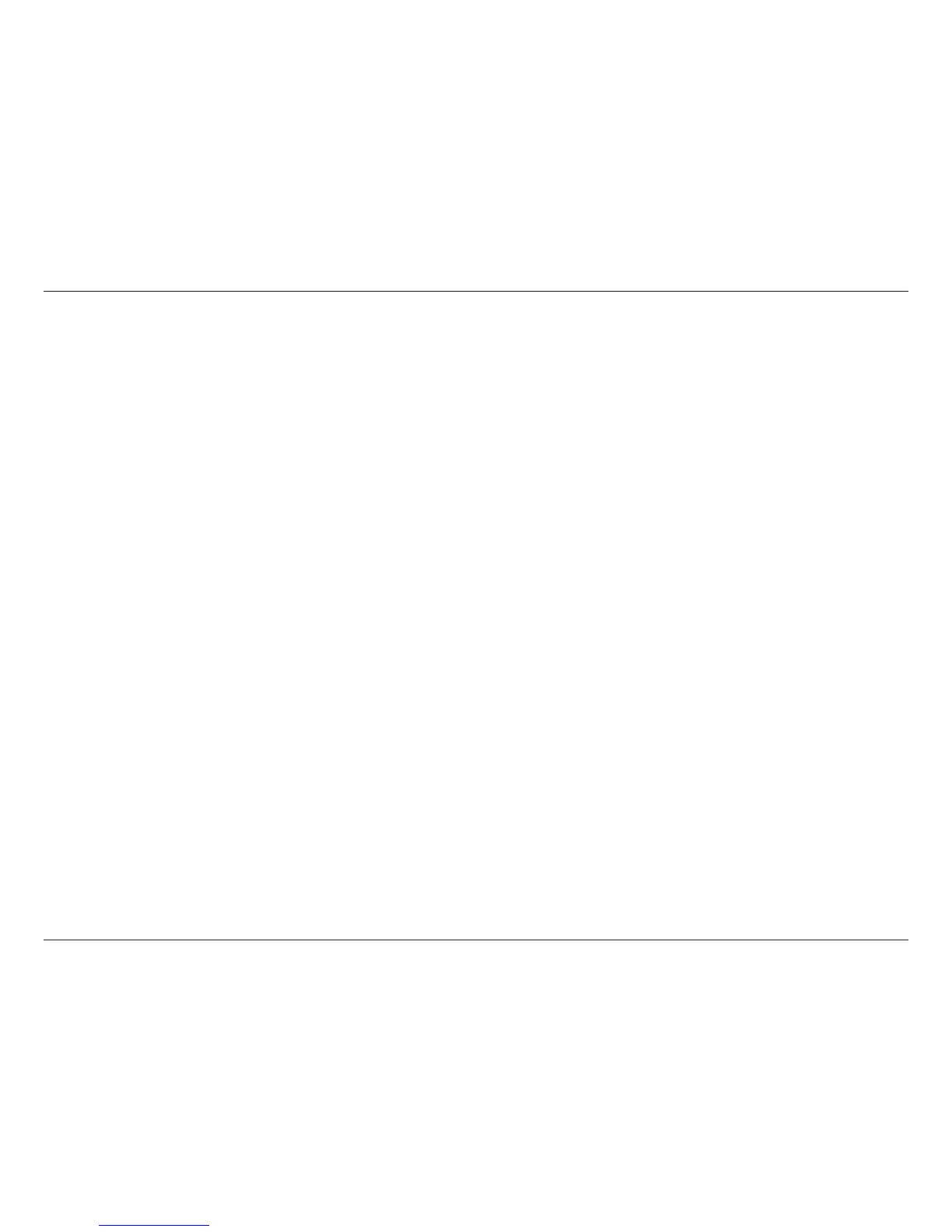iiD-Link DIR-657 User Manual
Table of Contents
Preface .................................................................................................i
Manual Revisions ...............................................................................................i
Trademarks ..........................................................................................................i
Product Overview ..............................................................................1
Package Contents ........................................................................................... 1
System Requirements .................................................................................... 2
Introduction ...................................................................................................... 3
Features .....................................................................................................4
Hardware Overview ........................................................................................ 6
Connections .............................................................................................6
Hardware Overview ........................................................................................ 7
Front View ................................................................................................. 7
LEDs ............................................................................................................8
Installation .........................................................................................9
Before you Begin ............................................................................................. 9
Wireless Installation Considerations ......................................................10
Getting Started ..............................................................................................11
Conguration ...................................................................................12
Web-based Conguration Utility .............................................................12
Setup Wizard ..........................................................................................13
Internet Connection ......................................................................13
Wireless Settings .............................................................................13
Manual Conguration ........................................................................17
Dynamic (Cable) ..............................................................................17
Internet Setup .......................................................................................18
PPPoE (DSL) ......................................................................................18
PPTP ....................................................................................................19
L2TP .....................................................................................................20
Static (assigned by ISP) .................................................................21
Wireless Settings ..................................................................................22
Network Settings..................................................................................23
DHCP Server Settings....................................................................24
DHCP Reservation ..........................................................................25
Media Server ..........................................................................................26
IPv6 Internet Connection ..................................................................27
IPv6 Manual Setup ...............................................................................28
Auto Detection ................................................................................28
Static IPv6 (Stateful) .......................................................................29
Static IPv6 (Stateless) ....................................................................30
Autoconguration (Stateful) ......................................................31
Autoconguration (Stateless) ....................................................32
PPPoE (Stateful) ...............................................................................33
PPPoE (Stateless).............................................................................35
IPv6 in IPv4 Tunneling (Stateful) ...............................................37
IPv6 in IPv4 Tunneling (Stateless) .............................................38
6 to 4 Tunneling (Stateful) ...........................................................39
6 to 4 Tunneling (Stateless) .........................................................40
6rd (Stateless) ..................................................................................41
6rd (Stateful) .....................................................................................42
Link-Local Connectivity ................................................................43
Table of Contents
