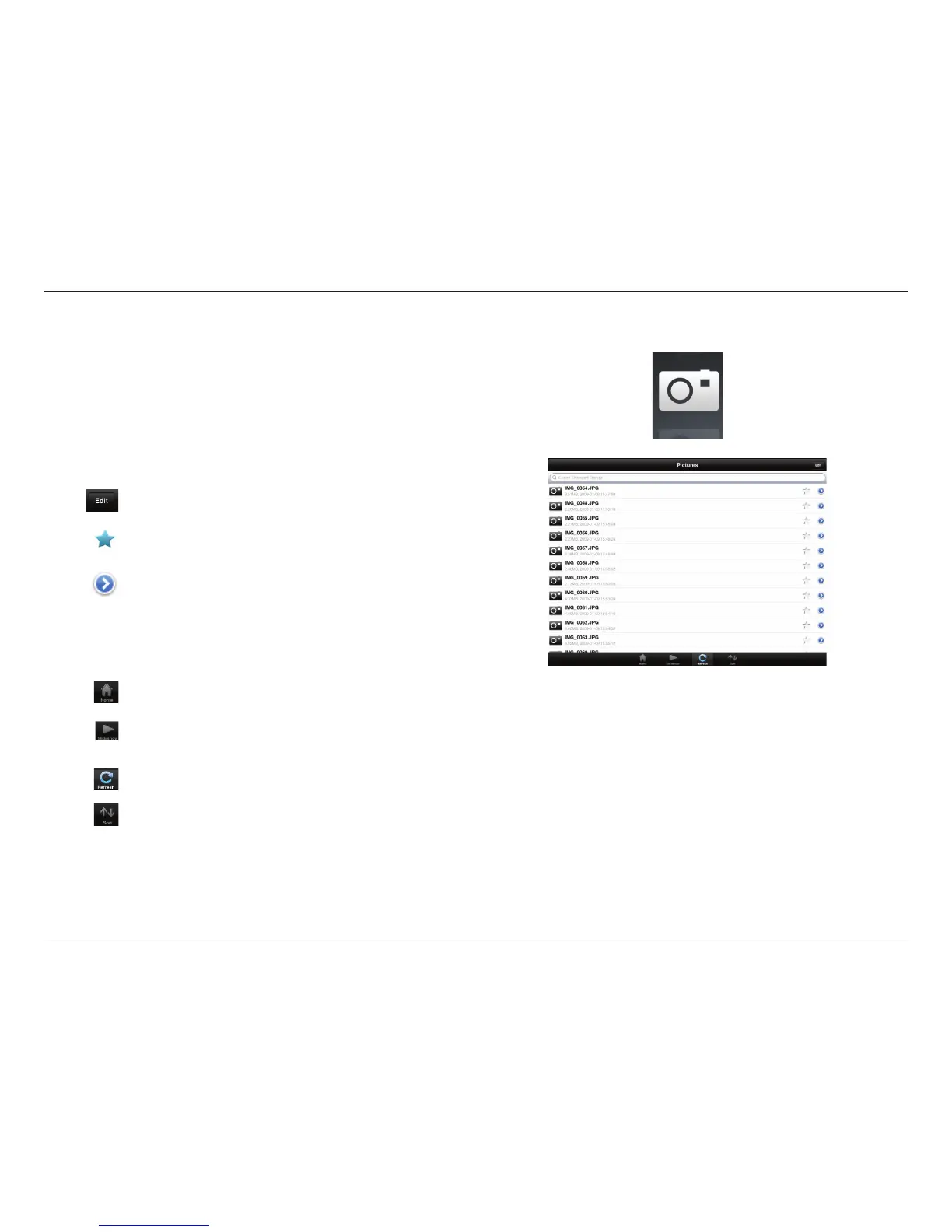30D-Link DIR-868L User Manual
Section 3 - Usage
Pictures
The Pictures section allows you to stream images from your DIR-868L to
your mobile device. Tap the camera icon on the main menu to browse
your photo collection on your removable storage.
Enter a lename here to search your storage.
Tap to mark les for deletion.
Tap the star icon next to each le to download it to your device and
add it into your Favorites section.
Tapping this icon gives you additional options:
• Open In...: Tap to use a third-party app to open the le.
Search Bar:
Tap to go back to the main menu.
Tap to start a slideshow of your photos. Tap the screen again to
bring up the menu.
Tap to update the list of les.
Tap to reorder the les alphabetically.
The bottom menu bar includes these options:
