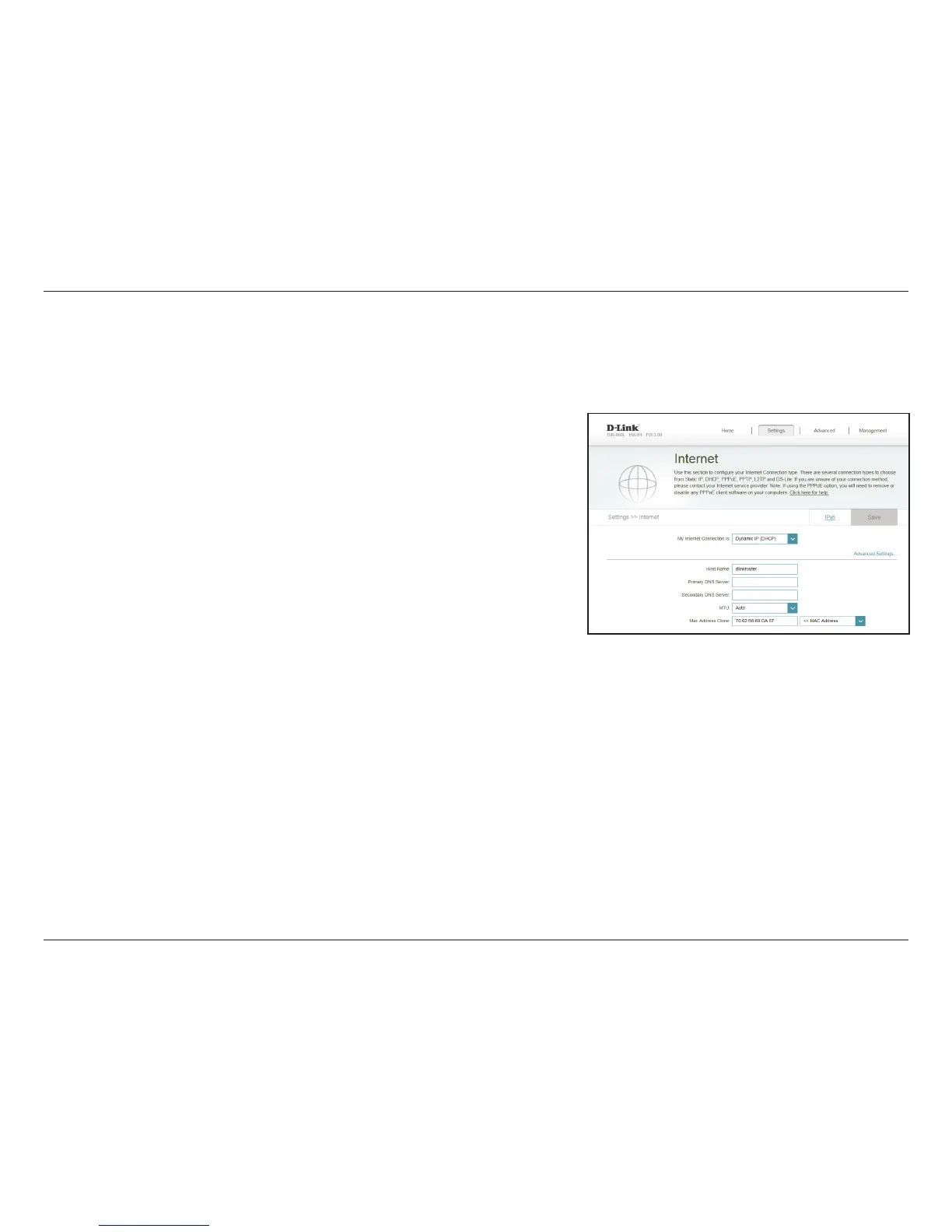73D-Link DIR-868L User Manual
Section 4 - Conguration
The host name is optional but may be required by some ISPs. Leave
it blank if you are not sure.
Enter the primary DNS server IP address assigned by your ISP. This
address is usually obtained automatically from your ISP.
Enter the secondary DNS server IP address assigned by your ISP. This
address is usually obtained automatically from your ISP.
Maximum Transmission Unit - you may need to change the MTU for
optimal performance with your ISP.
The default MAC address is set to the Internet port’s physical interface
MAC address on the router. You can use the drop-down menu to
replace the Internet port’s MAC address with the MAC address of a
connected client.
Click Save when you are done.
Host Name:
Primary DNS
Server:
Secondary DNS
Server:
MTU:
MAC Address
Clone:
Dynamic IP (DCHP)
Select Dynamic IP (DHCP) to obtain IP address information automatically from your Internet Service Provider (ISP). Select this option if your ISP
does not give you an IP address to use.
