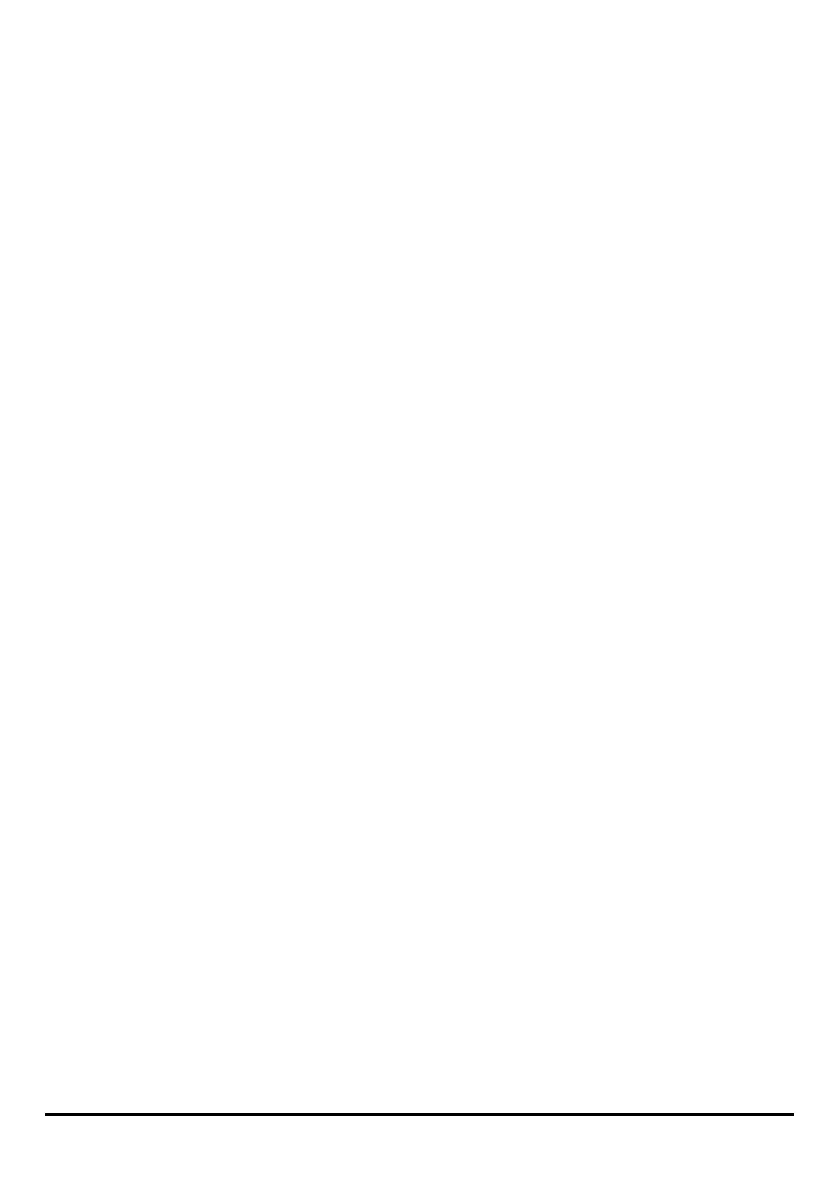101
Unix/Linux Printing
Printing Text Files form Unix
Text files on Unix systems contain lines that end with “newline” characters, as
opposed to MS-DOS and Windows-related operating systems that end with a
carriage return followed by a linefeed. Most printers require a carriage
return/linefeed pair at the end of each line, making it necessary for some
translation to be done before Unix text files can be printed on most printers.
For this purpose, you can define two “printers” for the same printer port, one that
prints to the port itself, and one that prints to the port name with
_TEXT added to
the name. Files printed to the second port will be translated so that the printer has
the carriage return/linefeed pairs that it needs.
For example, you could define a printer hp5l that prints to port PS-142634-P1,
and a printer hp5lt that prints to port
PS-142634-P1_TEXT. Your graphics files
could then be printed to the hp5l
printer, and “raw” text files could be printed to
the hp5lt
printer.
