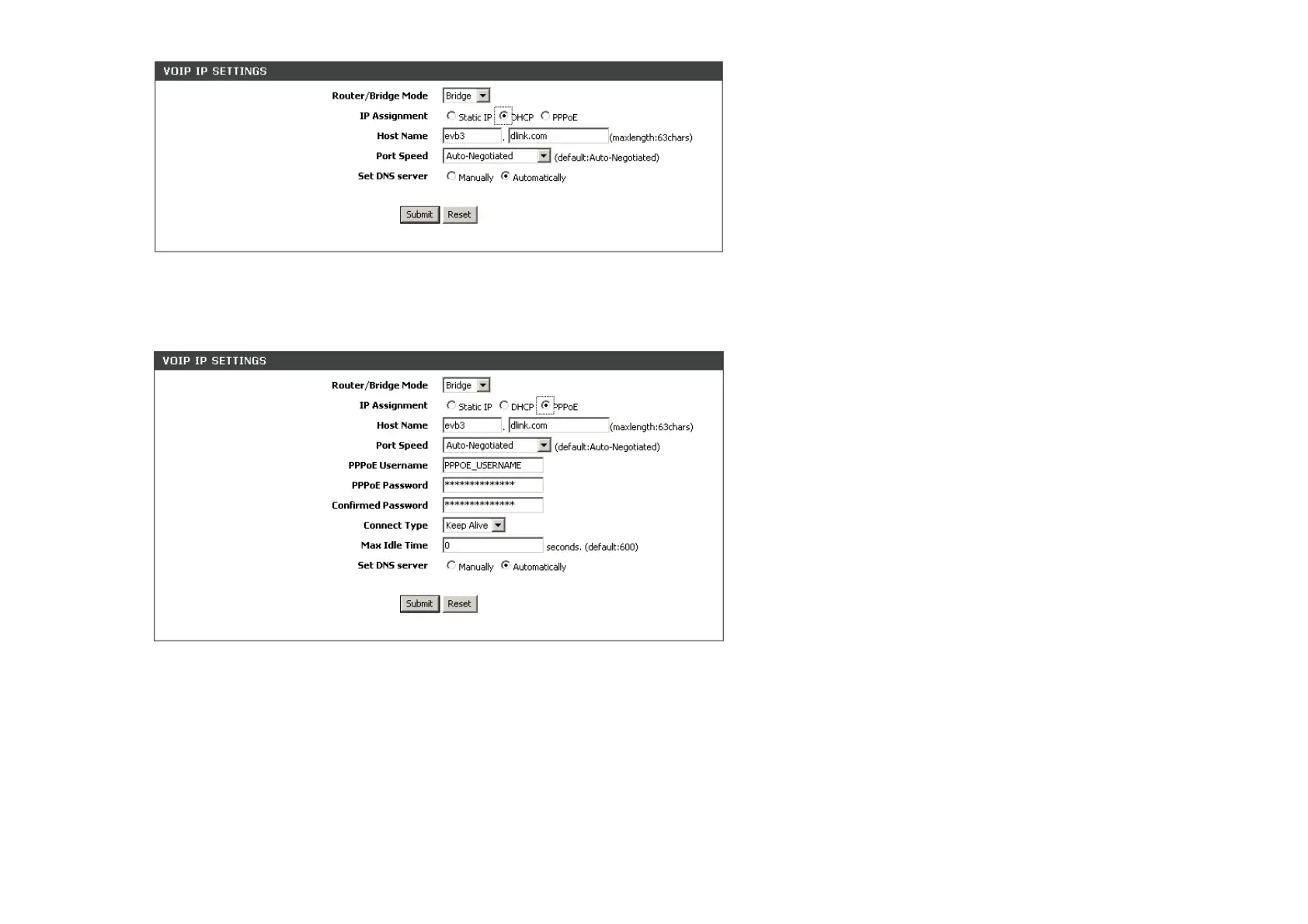53
9、 In PPPoE mode, PPPoE username and password can changed after submit.
Max Idle Time default is 600 seconds
Connect Type: Keep Alive(default)/Manual On
10、There MUST be an alert to notice that the configurations will take effect after reboot.
6.6.1.2. Quality of Service
We can configure this page to active vlan qos setting. SIP flow and RTP flow can be set different vlan id or different 802.1p priority to achieve two layer qos
