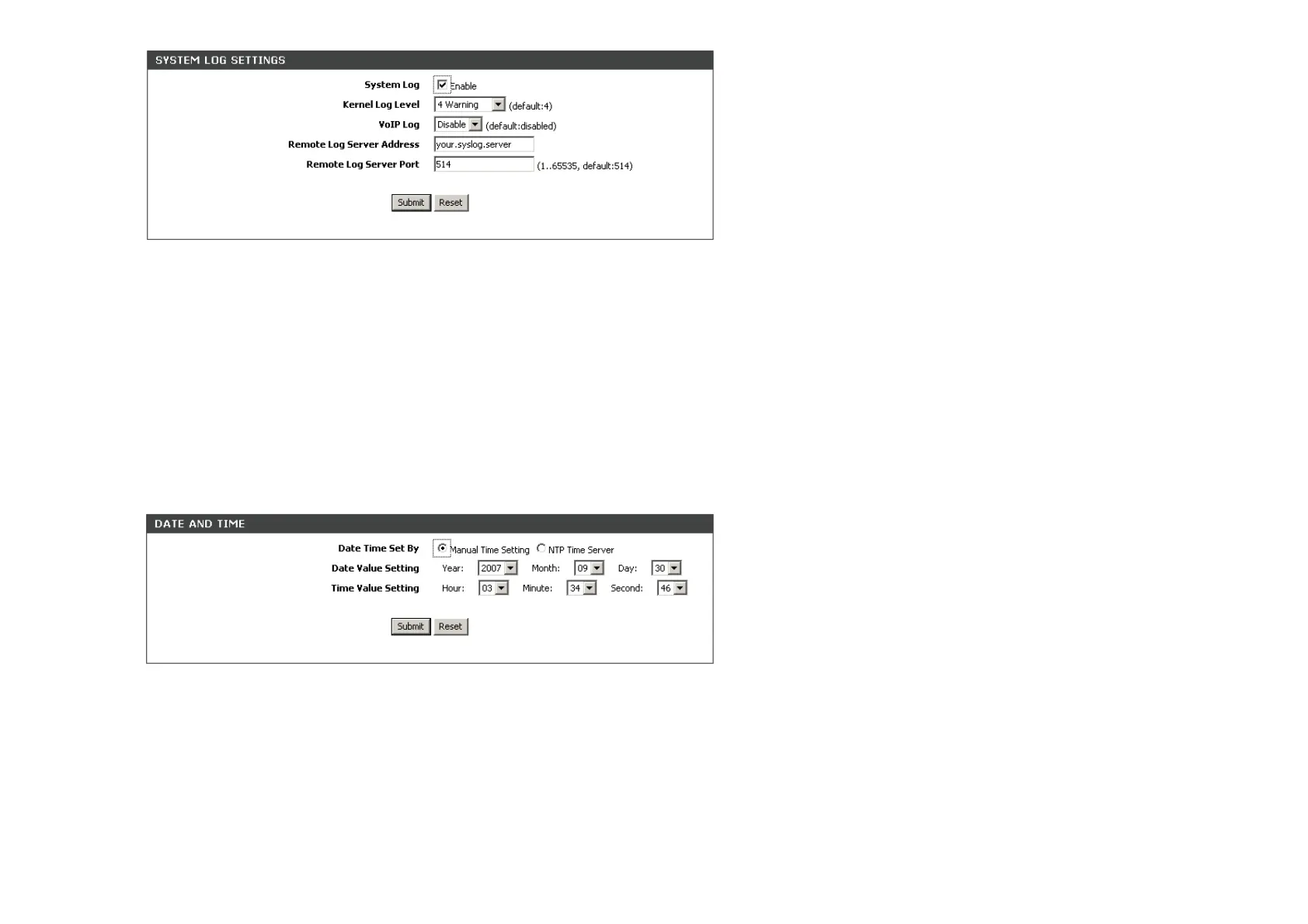76
System Log: enable/disable (default) the system log function.
Kernel Log Level: 0(Emergence), 1(Alert), 2(Critical), 3(Error), 4(Warning)(default), 5(Notice), 6(Info), 7(Debug), Disabled(Kernel Log is disabled).
VoIP Log: enable/disable (default) VOIP Log.
Remote Log Server Address: assigns the remote log server’s IP address.
Remote Log Server Port: assigns the remote log server’s port.
6.10.3. Date and Time
Customers can easily change displayed time on LCD by configuration this web page. There are two ways to configure current phone time on web: manual or NTP.
Time zone also can be configured on web in order adapt to customers in different countries.
Date Time Set: manual set date time or via ntp server
Date Value Setting: set date in phone
Time Value Setting: set time in phone
