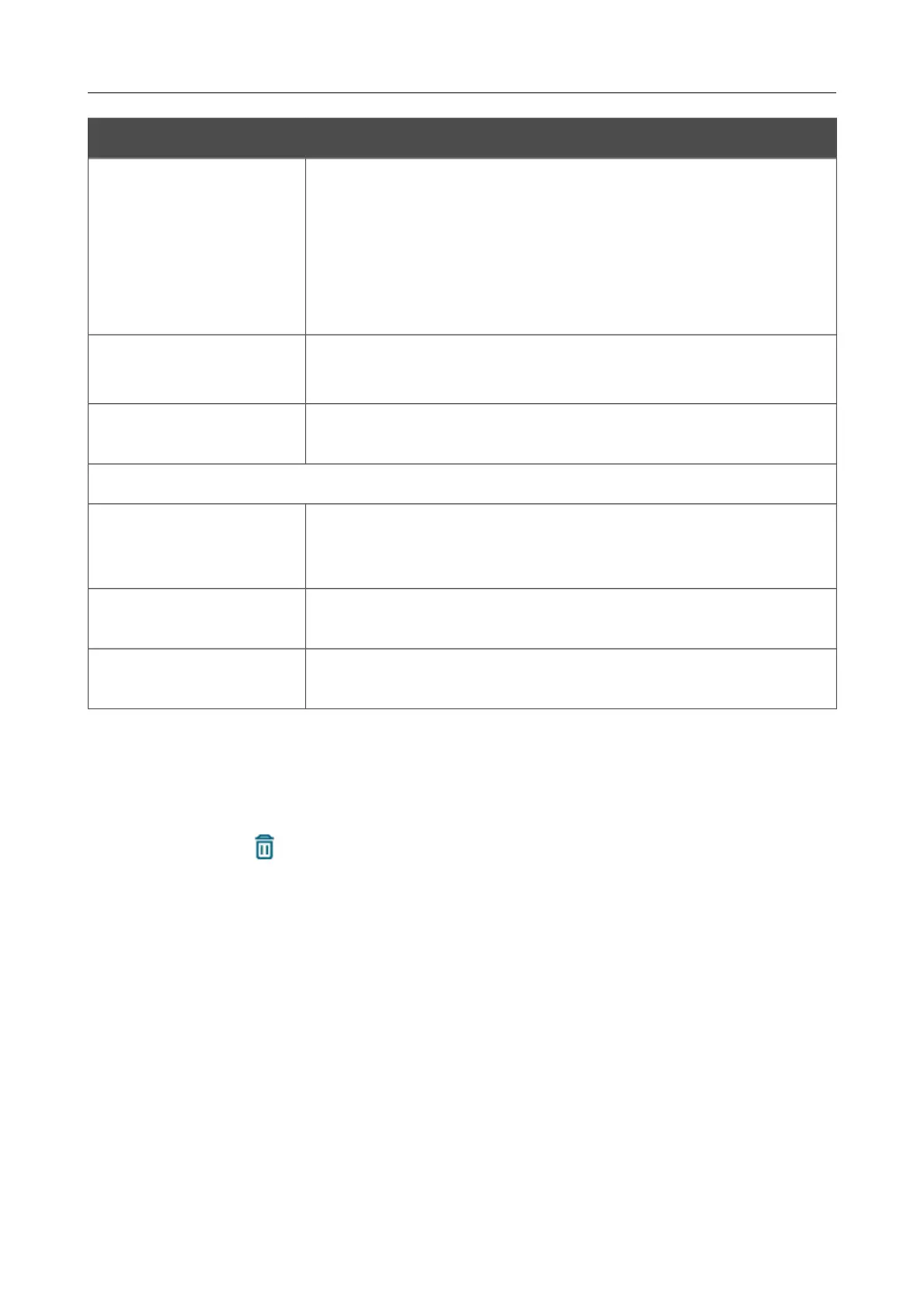DSL-2640U Wireless ADSL2+ Router with Ethernet WAN Support
User Manual
Configuring via Web-based Interface
Parameter Description
Start IPv4 address /
Start IPv6 address
The destination host start IPv4 or IPv6 address.
If it is necessary to specify a single address, leave the End IPv4
address / End IPv6 address field blank.
You can choose a device connected to the router's LAN at the
moment. To do this, select the relevant IPv4 or IPv6 address from the
drop-down list (the field will be filled in automatically).
End IPv4 address /
End IPv6 address
The destination host end IPv4 or IPv6 address.
Subnet IPv4 address /
Subnet IPv6 address
The destination subnet IPv4 or IPv6 address. The field is displayed
when the Subnet value is selected from the Set as drop-down list.
Ports
Destination port
A port of the destination IP address. You can specify one port,
several ports separated by a comma, or a range of ports separated by
a colon.
Set source port
manually
Move the switch to the right to specify a port of the source IP
address manually. Upon that the Source port field is displayed.
Source port
A port of the source IP address. You can specify one port, several
ports separated by a comma, or a range of ports separated by a colon.
Click the APPLY button.
To edit a rule for IP filtering, select the relevant line in the table. On the opened page, change the
needed parameters and click the APPLY button.
To remove a rule, select the checkbox located to the left of the relevant line of the table and click
the DELETE button ( ). Also you can remove a rule on the editing page.
Page 143 of 174
