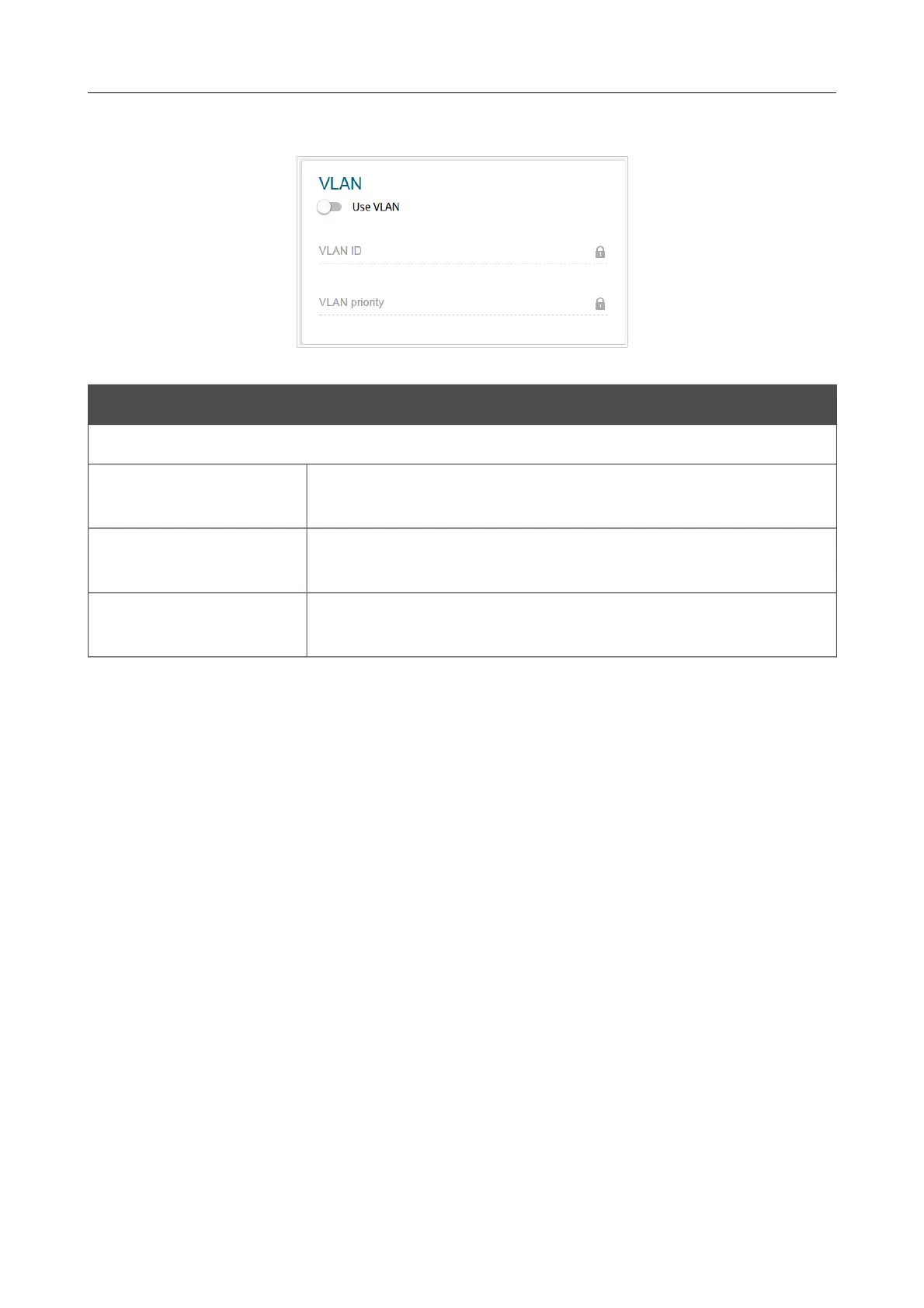DSL-2640U Wireless ADSL2+ Router with Ethernet WAN Support
User Manual
Configuring via Web-based Interface
The VLAN section is displayed for the PPPoE type.
Figure 62. The page for creating a new PPPoE connection. The VLAN section.
Parameter Description
VLAN
Use VLAN
Move the switch to the right to allow the router to use tagged VLAN
connections.
VLAN ID
An identifier for the VLAN. The field is displayed when the Use
VLAN switch is moved to the right.
VLAN priority
A priority tag for the type of traffic transmitted. The field is
displayed when the Use VLAN switch is moved to the right.
When all needed settings are configured, click the APPLY button.
Page 80 of 174
