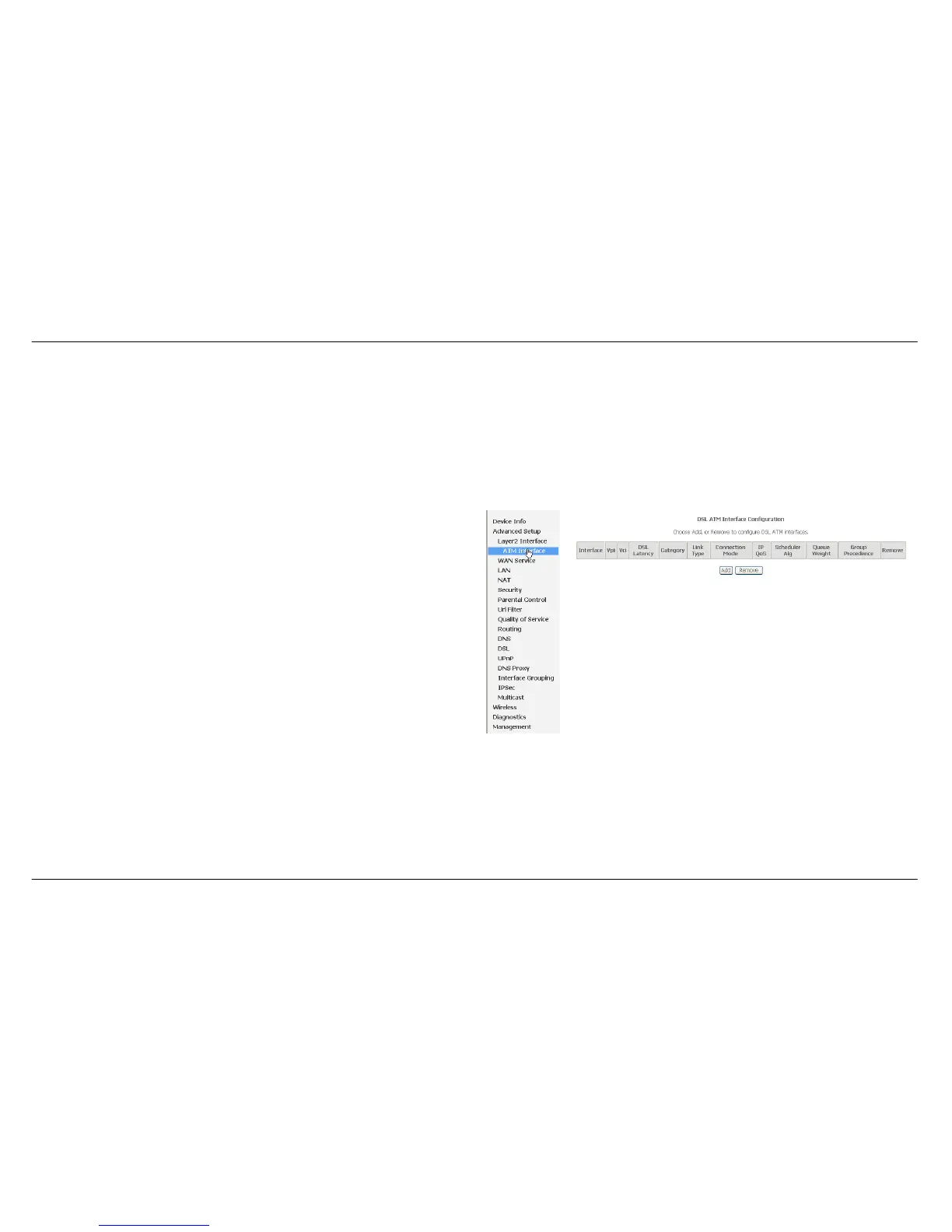Appendix A – Troubleshooting
D-Link DSL-2730U User Manual
26
Advanced Setup
This chapter include the more advanced features used for network management and security as well as administrative tools to manage the Router,
view status and other information used to examine performance and for troubleshooting.
Layer2 Interface
To access the DSL ATM Interface Configuration window, click the ATM Interface button in the Layer2 Interface directory.
This window is used to configure the ATM interface. You can add and
delete ATM interface on this window.
If you are setting up the ATM interface for the first time, click the Add
button.
