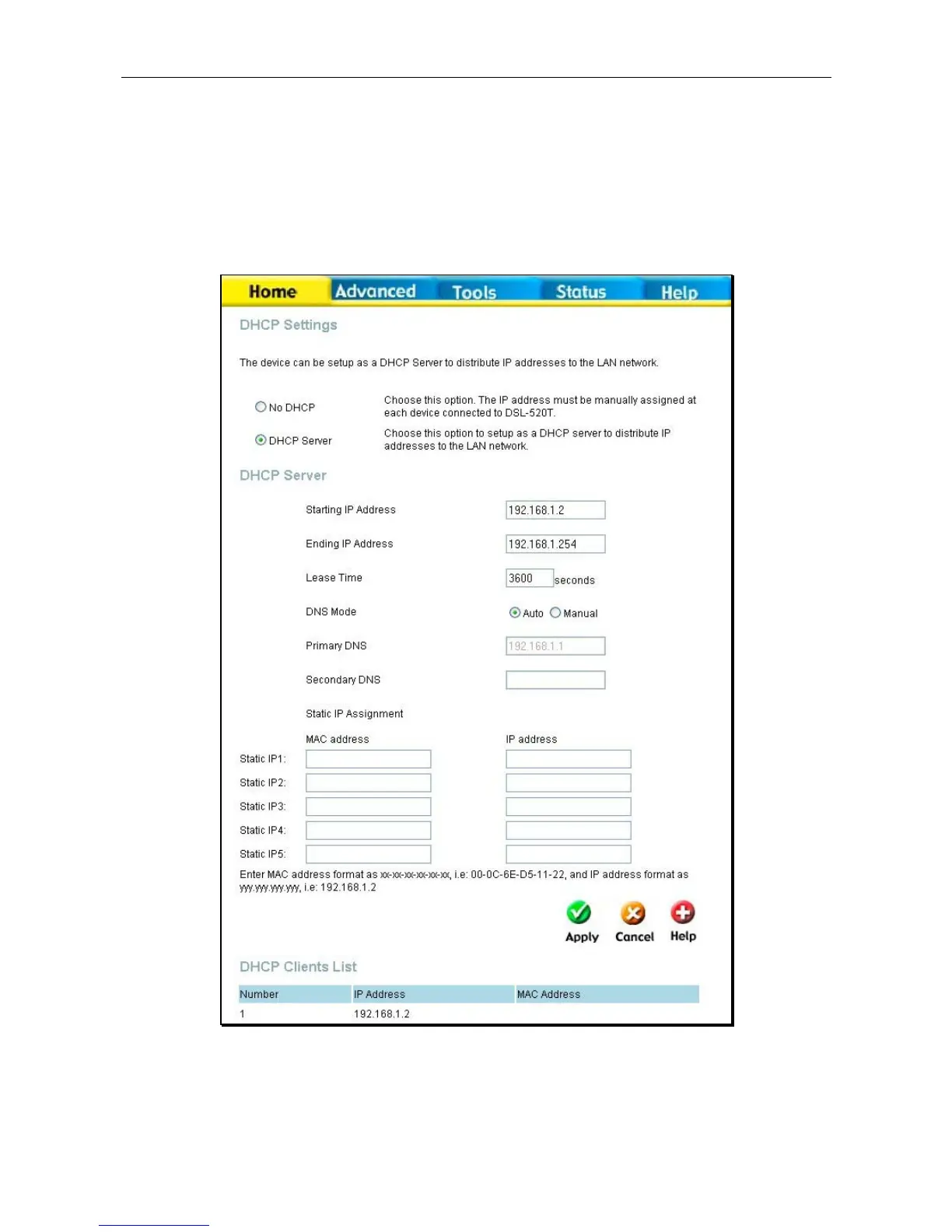DSL-522T ADSL Router User Guide
DHCP
The DHCP server is enabled by default for the Router’s Ethernet LAN interface. DHCP service will supply IP
settings to workstations configured to automatically obtain IP settings that are connected to the Router
though the Ethernet port. When the Router is used for DHCP it becomes the default gateway for DHCP client
connected to it. Keep in mind that if you change the IP address of the Router the range of IP addresses in
the pool used for DHCP on the LAN will also be changed. The IP address pool can be up to 253 IP
addresses.
DHCP Settings window
32
