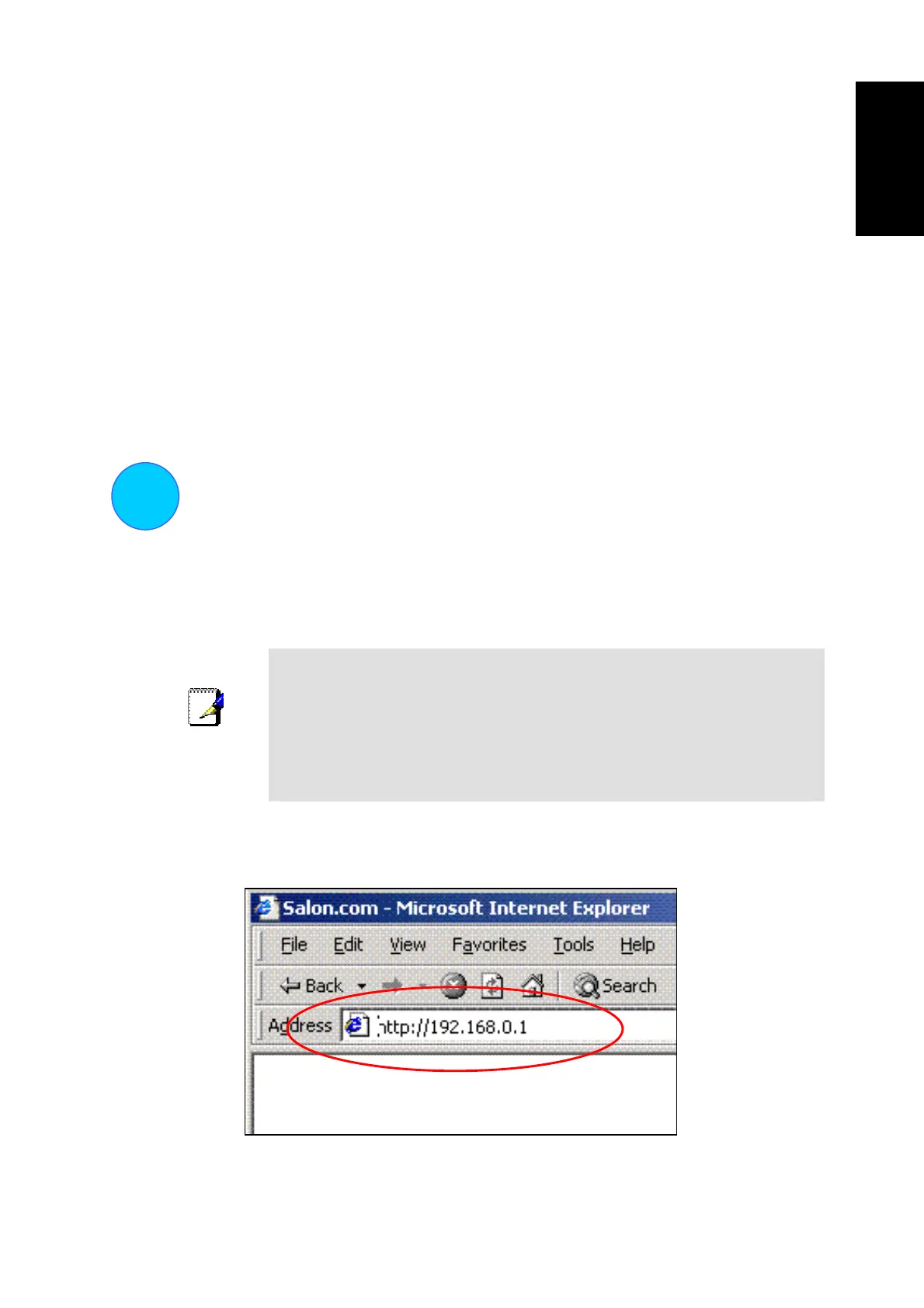ENGLISH
Renew IP Settings in Windows for DHCP Client
If your computer is already configured for DHCP (Obtain IP settings automatically), the IP settings can be
renewed without restarting. Follow the procedures below for your Windows OS.
Windows 95/98/Me
1.
For Windows 95/98/Me click on the Start button, go to the Run and click once to see the command dialog box.
2. Type in winipcfg and click OK. A new screen appears listing information about your network IP settings.
3. In the new screen, click on the Renew All button.
4. Click OK. The IP settings should now be updated so you can use the web manager.
Windows 2000/NT/XP
3
Access the Web-based Manager
The administrator’s computer can now use a web browser to communicate with the Router. To use the embedded
HTML-based management software, the computer must be using a browser with JavaScript enabled. JavaScript
is enabled by default for later versions of Internet Explorer. Also, make sure you are not running any JavaScript-
blocking software use in web documents and that the system is not going through a proxy server for web
documents.
Note
If you are using Microsoft Internet Explorer, you can check if a proxy server is enabled using
the following procedure:
5. In Windows, click on the START button, go to Settings and choose Control Panel.
6. In the Control Panel window, double-click on the Internet Options icon.
7. Click the Connections tab and click on the LAN Settings button.
8. Verify that the “Use proxy server” option is NOT checked. If it is checked, click in the
checked box to deselect the option and click OK.
Access the web manager by typing http:// followed by the default IP address, 192.168.0.1 in the address bar of
the browser. The URL in the address bar should read: http://192.168.0.1.
3
1.
For Windows 2000/NT/XP bring up the Command Prompt screen.
2. Type in ipconfig and press Enter. You will see information about your network IP settings.
3. To renew the IP address type ipconfig /renew
4. The IP settings should now be updated so you can use the web manager.
