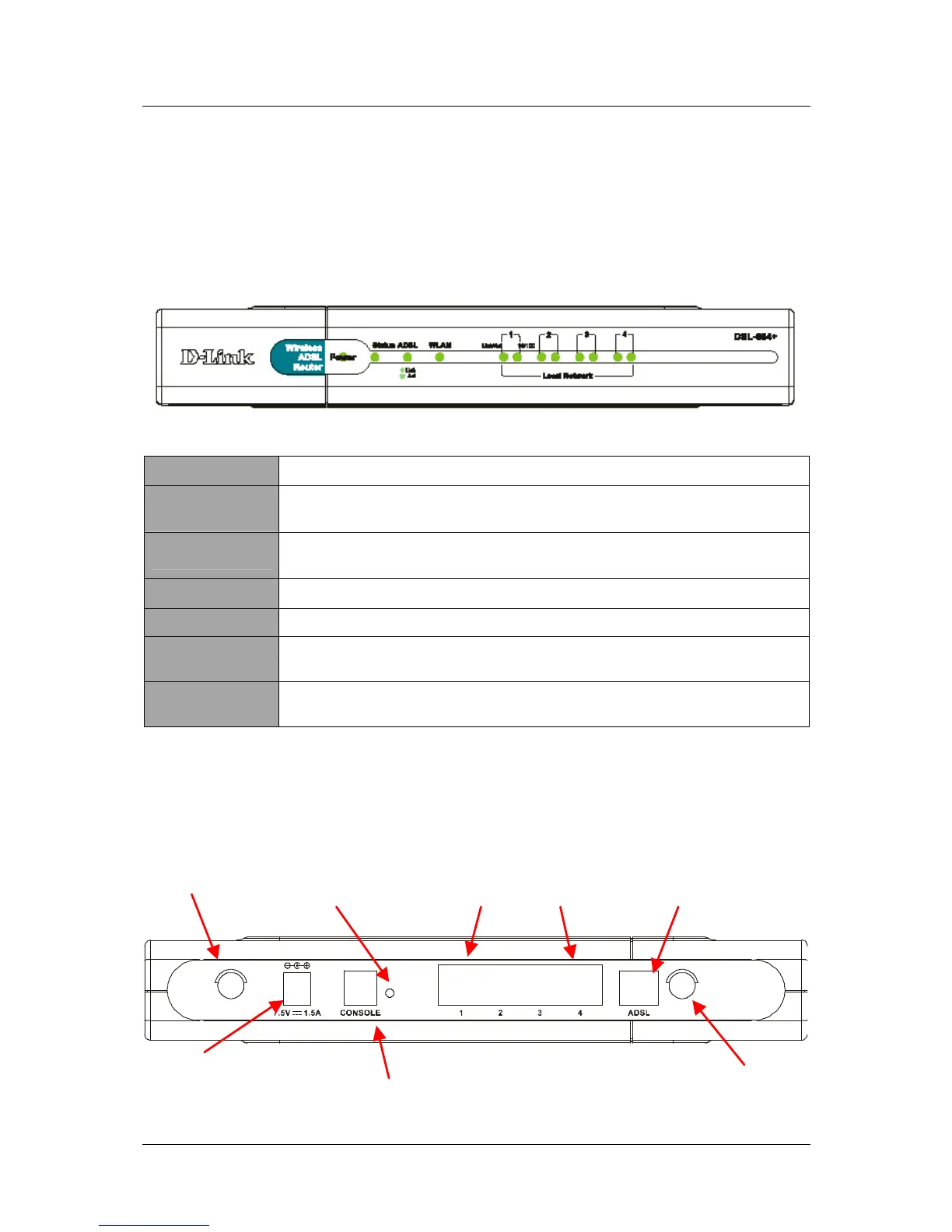Front Panel LED Display
Place the Router in a location that permits an easy view of the LED indicators on the front panel.
The LED indicators on the front panel include the Power, Status, ADSL Link/Activity, and WLAN indicators.
Each Ethernet LAN port displays a pair of indicators for monitoring connection speed (10M/100M), link status
and activity (Link/Act).
Power Steady green light indicates the unit is powered on.
Status
Lights steady green during power on self-test. Once the connection status has
been settled, the light will blink green.
ADSL: Link
Steady green light indicates a valid ADSL connection. This will light after the
ADSL negotiation process has been settled.
ADSL: Act
Blinking green light indicates activity on the WAN interface.
WLAN Blinking green light indicates activity on the WLAN.
Steady green indicates a 100Mbps Fast Ethernet connection. For 10Mbps
Ethernet connection it is dark.
Act
The rear panel of the Router provides access to the AC power adapter cord
connection as well as the port connections.
Rear Panel Cable Connections
Connect the AC power adapter cord and network cables on the rear panel. The power switch and reset button are
also located on the back of the device. Connect the antennas to the antenna posts.
ADSL (WAN Port):
