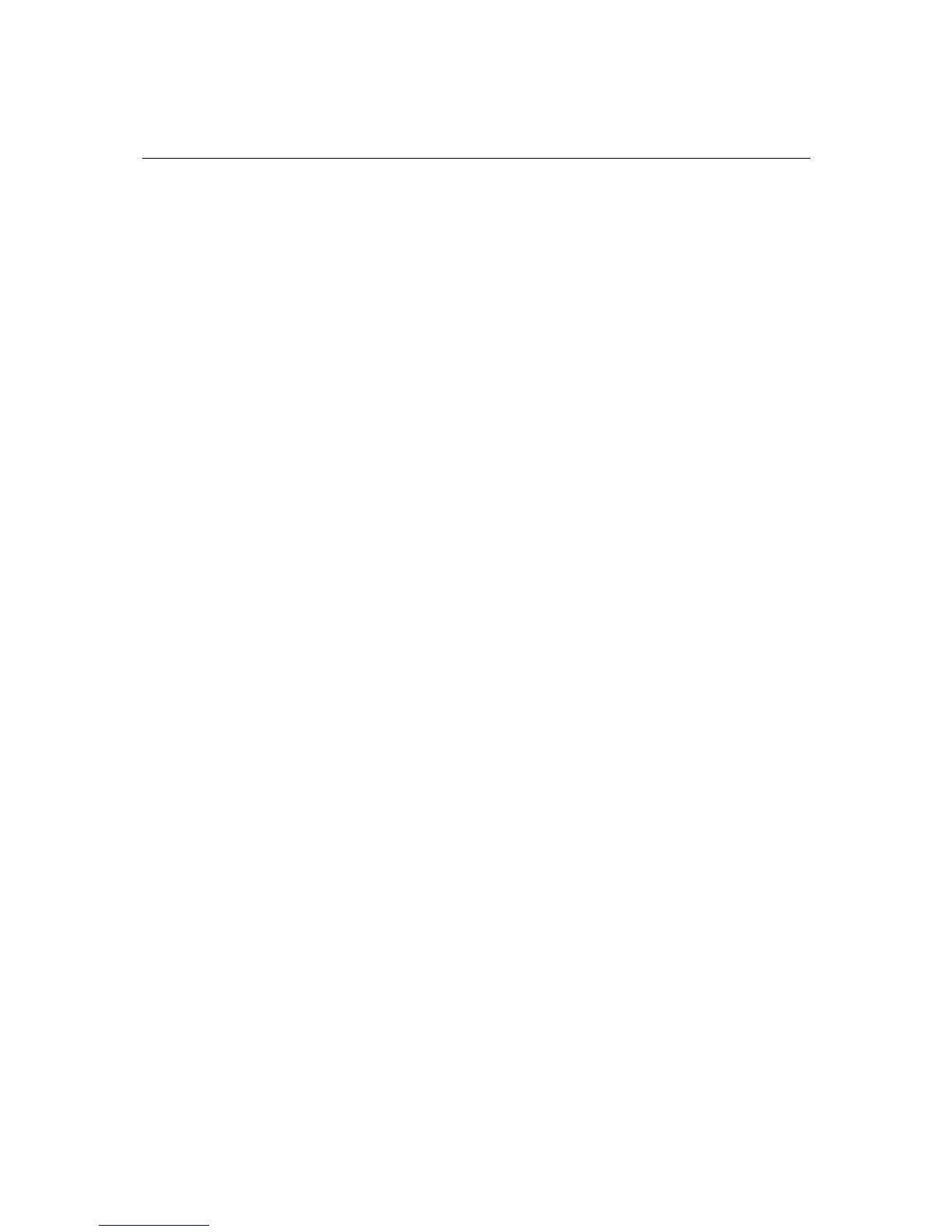TABLE OF CONTENTS
ABOUT THIS GUIDE ................................................................................................VII
Before You Start.................................................................................................................................................. vii
Requirements for Installation.............................................................................................................................viii
PACKING LIST ..................................................................................................................................... IX
INTRODUCTION.........................................................................................................1
PRODUCT FEATURES ............................................................................................................................1
STANDARDS COMPATIBILITY AND COMPLIANCE .......................................................................................3
FRONT PANEL LED DISPLAY.................................................................................................................4
REAR PANEL CABLE CONNECTIONS .......................................................................................................4
INTRODUCTION TO 802.11B WIRELESS ...................................................................................................5
Wireless LAN Basics..............................................................................................................................................5
ADSL Technology..................................................................................................................................................6
HARDWARE INSTALLATION.....................................................................................7
LOCATION.........................................................................................................................................7
Network Connection...............................................................................................................................................8
Connect the Power..................................................................................................................................................8
Factory Reset Button..............................................................................................................................................8
CONFIGURING THE ROUTER FOR THE FIRST TIME.............................................9
Configuring IP Settings on Your Computer..........................................................................................................9
ACCESS THE CONFIGURATION MANAGER .............................................................................................16
Configure the Router........................................................................................................................................... 17
WEB-BASED MANAGEMENT GUIDE......................................................................19
Accessing the Web Manager............................................................................................................................... 19
ROUTER CONFIGURATION....................................................................................................................19
Configuring the WAN Connection..................................................................................................................... 20
Additional Virtual Connections (PVCs)............................................................................................................. 22
Configuring LAN IP Settings.............................................................................................................................. 24
WIRELESS CONFIGURATION .................................................................................................................25
MAC Access Control........................................................................................................................................... 27
SYSTEM MAINTENANCE.......................................................................................................................42
SUMMARY..........................................................................................................................................47
TECHNICAL SPECIFICATIONS...............................................................................53
