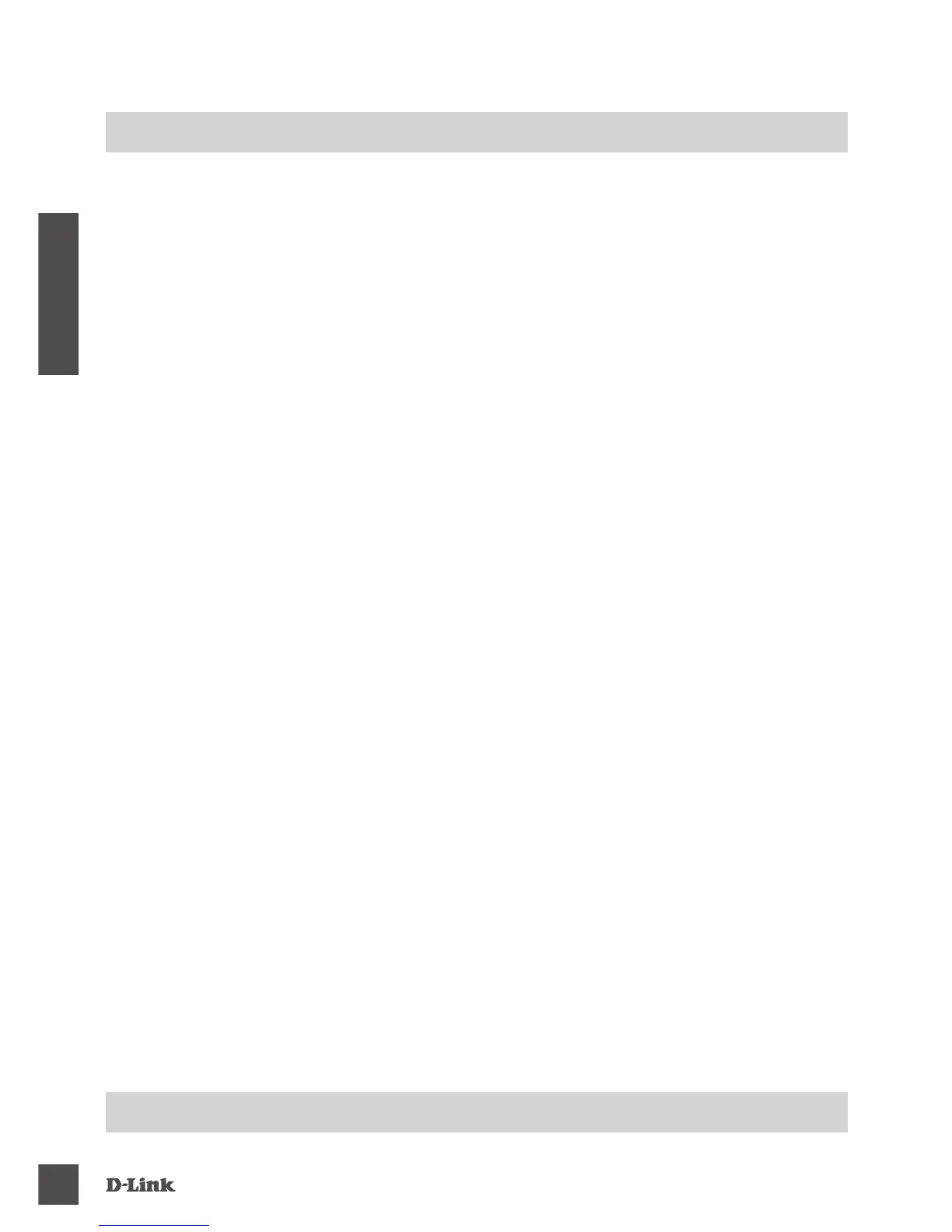DSP-W115
16
ESPAÑOL
SOLUCIÓN DE PROBLEMAS
PROBLEMAS CON LA INSTALACIÓN Y LA CONFIGURACIÓN
1. ¿CÓMO PUEDO REINICIAR DSP-W115?
Al reiniciar el DSP-W115, cambiará los parámetros a los valores predeterminados de fábrica. Para
restablecer los valores predeterminados de fábrica del dispositivo, mantenga pulsado el botón WPS
durante al menos 10 segundos El LED de estado se pondrá rojo cuando suelte el botón para indicar
que el dispositivo se está restableciendo.
2. ¿POR QUÉ NO SE ENCIENDE EL LED DE ESTADO CUANDO ENCHUFO EL DSP-W115?
Si el LED de estado no se enciende:
• Asegúrese de que la toma que está utilizando funciona correctamente. Intente enchufar otro
dispositivo para ver si funciona.
• Si la toma está controlada por un interruptor de luz, asegúrese de que está en posición de
ENCENDIDO.
• Intente utilizar una toma de corriente diferente para ver si el Enchufe Inteligente Wi-Fi funciona en
ella.
3. ¿POR QUÉ NO PUEDO CONECTAR CON MI ROUTER INALÁMBRICO?
Si tiene problemas para conectar con el router inalámbrico, intente enchufar el DSP-W115 en una
ubicación más cercana al router. Después de que el LED de estado del sistema cambie a verde jo,
puede desenchufar la Regleta Inteligente y moverlo a la ubicación deseada.
4. ¿CON QUÉ APLICACIÓN FUNCIONA EL DSP-W115?
El DSP-W115 funciona con la aplicación mydlink™. Puede descargar la aplicación gratuita desde
el App Store (para dispositivos Apple) o desde Google Play (para Android). Escriba "mydlink" para
buscar la aplicación.
5. ¿CÓMO FUNCIONA LA DSP-W115 MIENTRAS ESTOY FUERA DE CASA?
El acceso remoto del DSP-W115 se activa una vez que lo conecta a la red Wi-Fi de su hogar y lo
registra con mydlink. Podrá controlarlo desde cualquier lugar utilizando el iPhone, iPad o Android.
ASISTENCIA TÉCNICA
dlink.com/support
