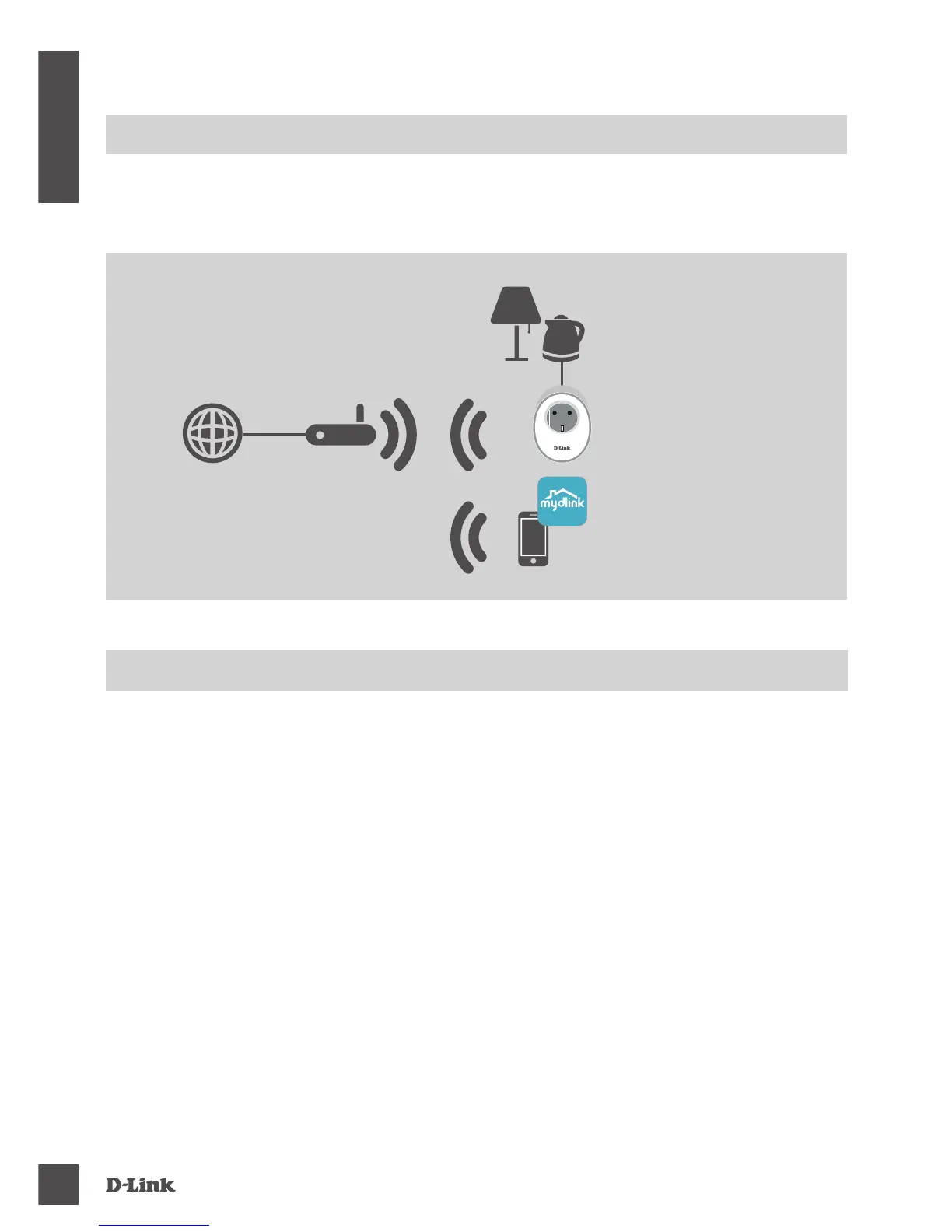DSP-W115
2
ENGLISH
SETUP EXAMPLE
The DSP-W115 Wi-Fi Smart Plug allows you to monitor and control an electrical appliance in your
home from wherever you are. The following diagram shows how you can set up your Smart Home
for use with the DSP-W115.
SAFETY
For your safety, please read the following precautions before installing or using your DSP-W115:
1. Do not open the device or attempt to repair or service it.
2. Use the device in a dry location, and avoid placing it in a humid environment.
3. Do not submerge the device in liquid or attempt to clean it with liquids or solvents. To clean
the device, disconnect it from the power outlet and use a damp towel.
4. This device should only be used indoors.
Internet Router
DSP-W115
Smartphone
with mydlink™ app
Home appliance
