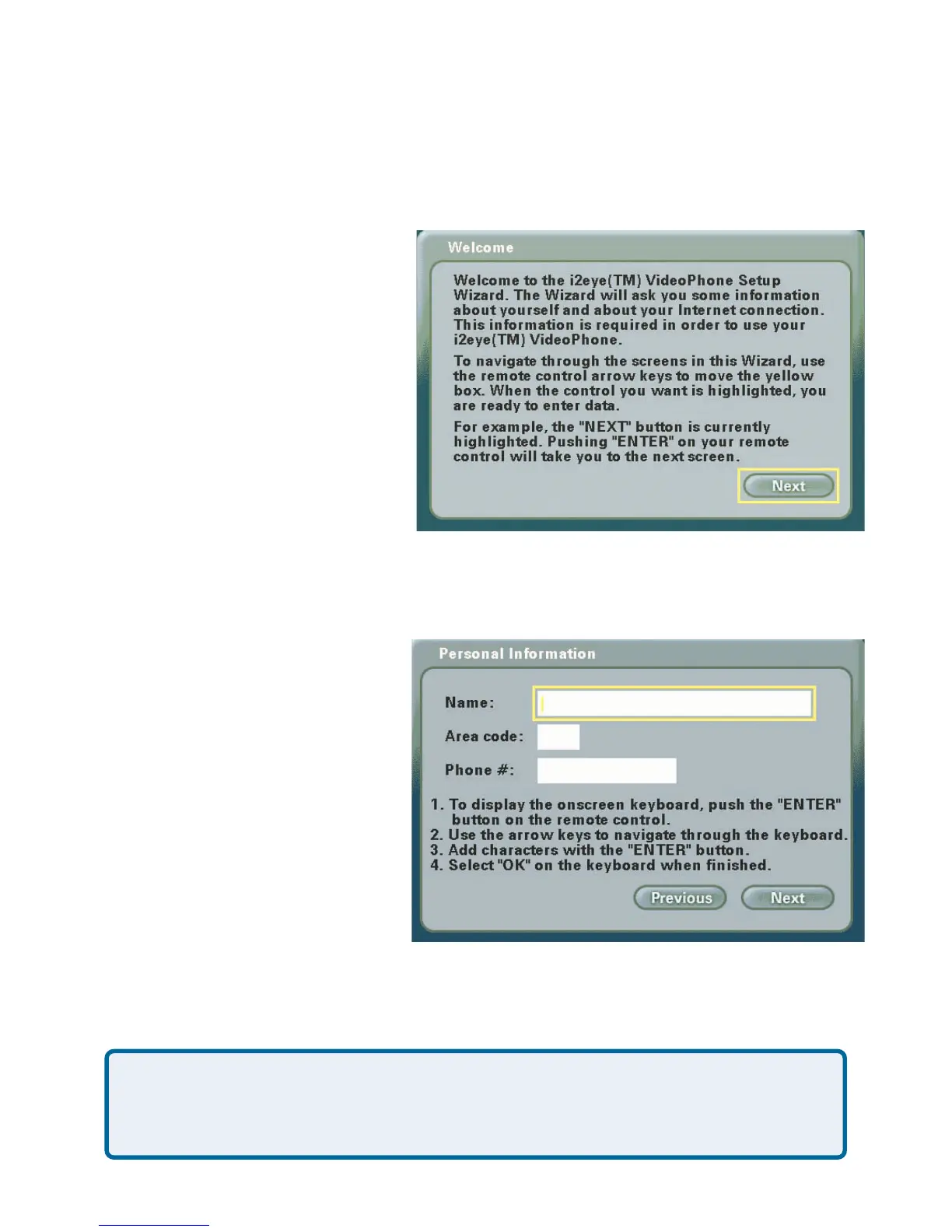10
Personal Information Screen
Using the Setup Wizard
The following descriptions of the Setup Wizard screens will help you
understand the purpose and procedures for providing the required
information.
The first screen that displays on
the initial startup is the Wecome
Screen. This screen explains
what information is needed to
complete the setup and also
explains how to use the remote
control to navigate through the
Setup Wizard. Press ENTER
on the remote control to continue
to the next screen.
This is where you enter your
name, area code and phone
number. The bottom of the
screen has instructions on using
the on-screen keyboard.
Welcome Screen
The phone number you enter is one you create for family, friends and others to
call you. You can use your regular phone number or make up a new one. Only
your name will be displayed at the other end of the video call. Your phone
number will not be visible to anyone else.
After the information is entered highlight the NEXT button and press ENTER on the
remote control to continue.