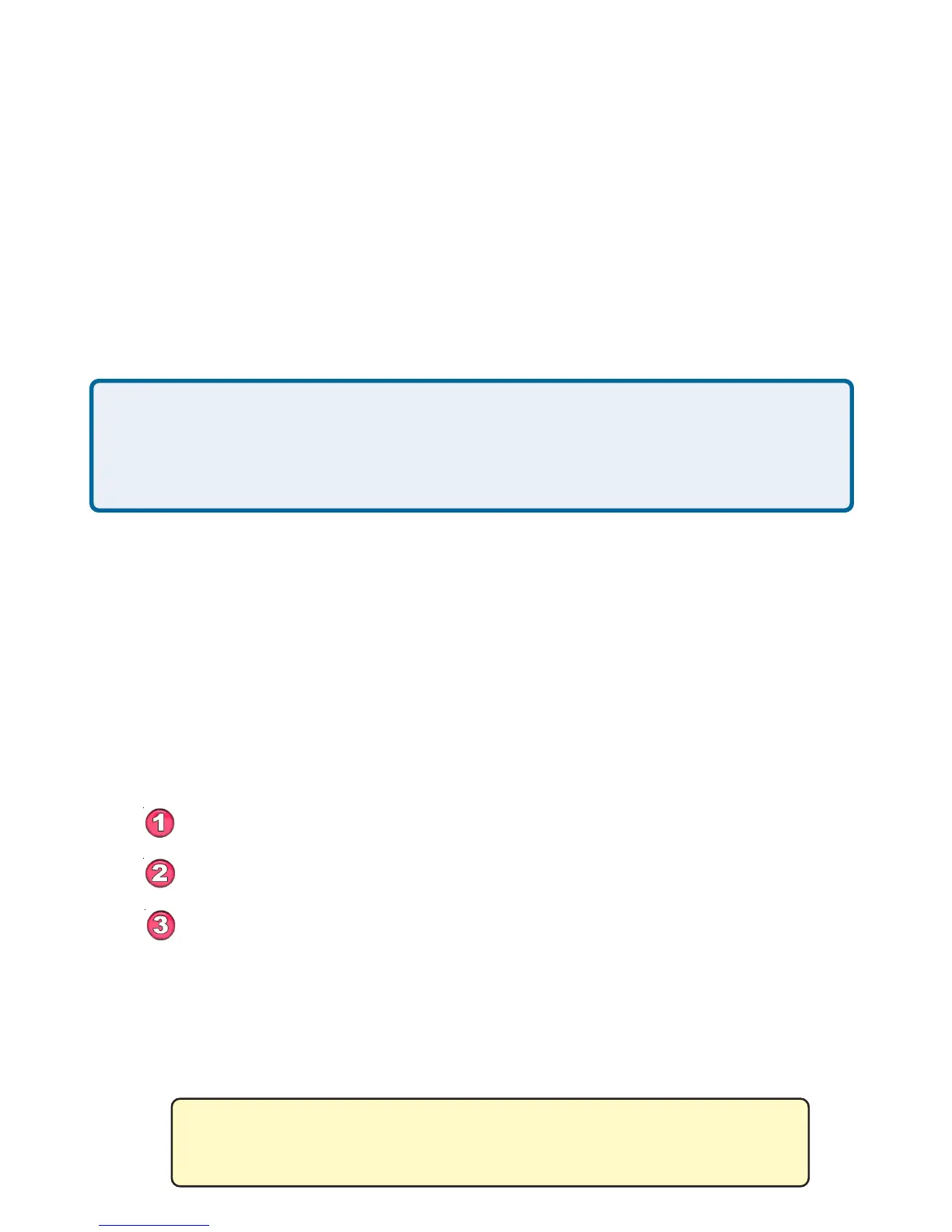17
Speakerphone Mode
The DVC-1000 has a Speakerphone Mode if the call needs to be shared
with more than one person, or when it is desirable to talk without using the
telephone handset. In Speakerphone Mode, the speaker on the television and
the microphone in the DVC-1000 VideoPhone are used.
When a call is answered using the remote control, or a call is placed using
the remote control, the DVC-1000 VideoPhone is automatically in
Speakerphone Mode.
When in Speakerphone mode, you should face the DVC-1000 VideoPhone
unit when you speak so the microphone will pick up all your words. Speak
louder as you move further from the microphone. The recommended
distance from the microphone in speakerphone mode is 6 to 8 feet.
If Speakerphone mode is not enabled by pressing the
‘Speakerphone’ button on the remote control, hanging up the
handset will hang up the video call.
Making a Speakerphone Call into a Private Call
If you are sharing a VideoPhone call with a group using the Speakerphone
Mode and wish to conduct a private conversation, pick up the telephone
handset and turn down the audio on the televison. The others in the group will
not be able to hear the conversation.
Making a Private Call into a Speakerphone Call
Press the Speakerphone button on the DVC-1000 remote control.
When the dialog appears on the video display telling you to hang
up the phone, go ahead and hang up the phone.
Speakerphone mode is now active.
Using the DVC-1000 (continued)
If a VideoPhone call is in progress using the telephone handset,
Speakerphone mode can be enabled:
Speakerphone mode is a half-duplex audio mode , which means that only one end of the
call may talk at a time. If you are talking, you will not hear the person on the other end.
Because half-duplex allows only one side to talk at a time, if you are in a loud environment,
you will have difficulty hearing the other side because the loud side stays active, and audio
may not come through from the other side.