
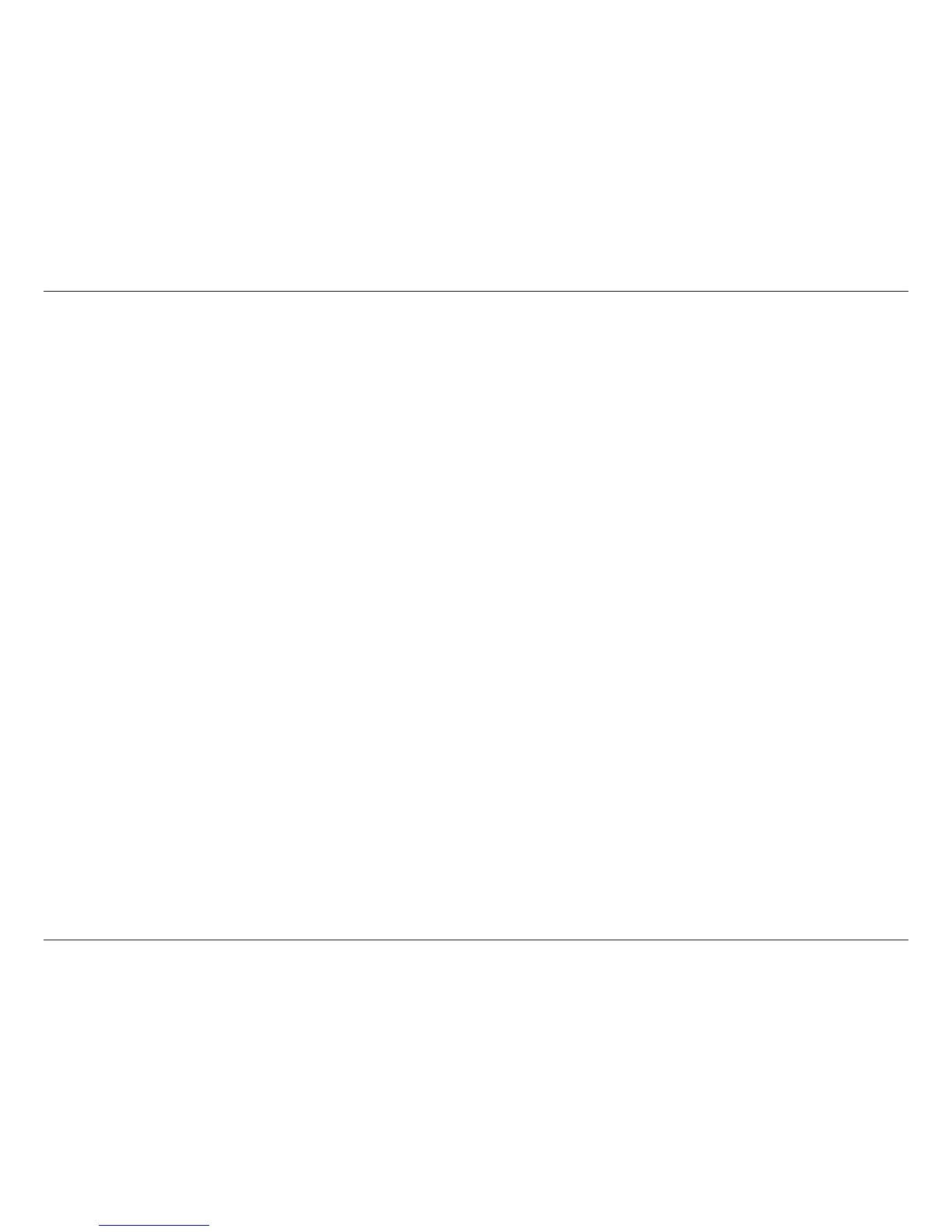 Loading...
Loading...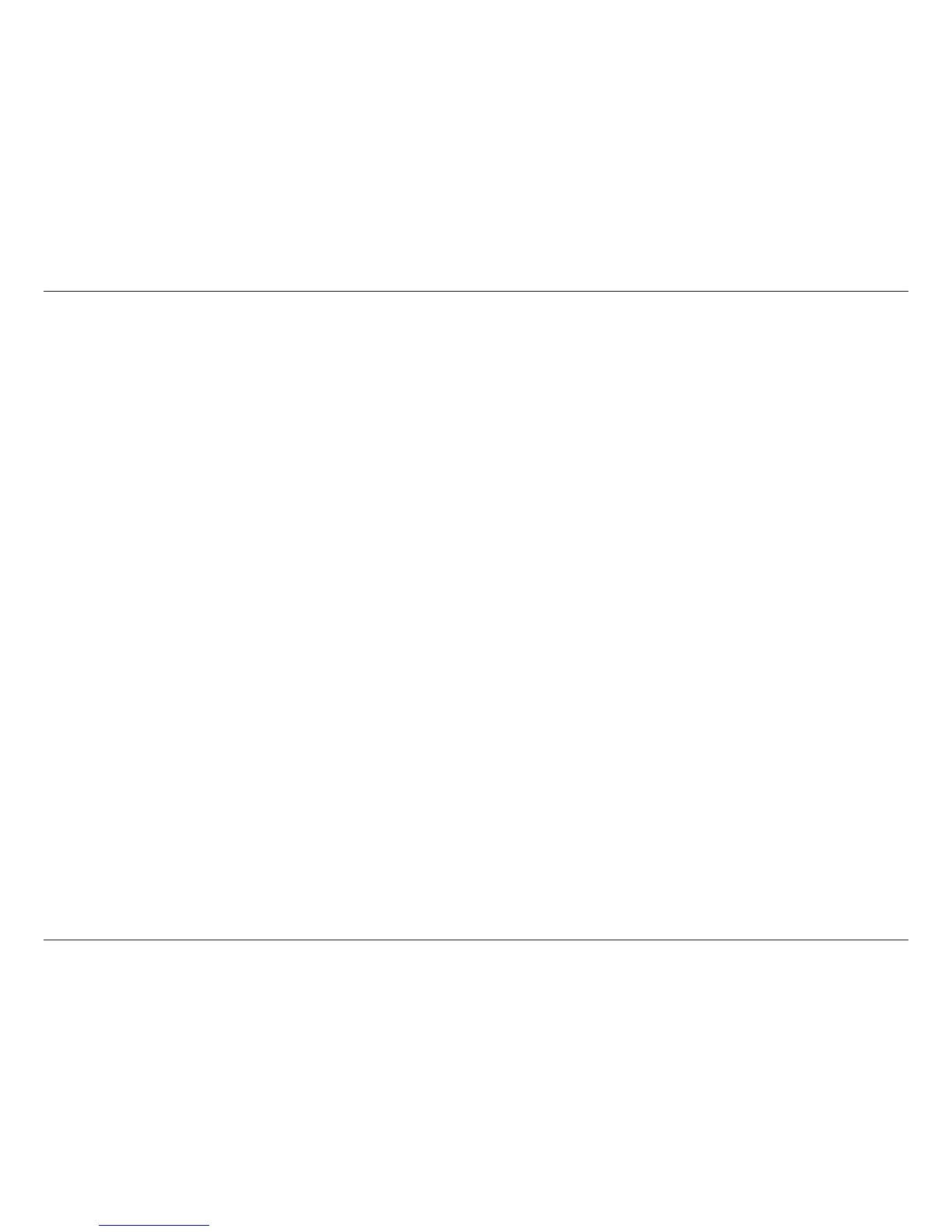
Do you have a question about the D-Link DWA-125 and is the answer not in the manual?
| Security algorithms | WPA, WPA2, WPS |
|---|---|
| Maximum data transfer rate | 125 Mbit/s |
| Weight (imperial) | 0.1 lbs |
| Compliance industry standards | IEEE 802.11n, IEEE 802.11g, IEEE 802.3, IEEE 802.3u |
| Supported data transfer rates | 11/54/150 Mbit/s |
| Non-operating relative humidity (non-condensing) | 10 - 90 % |
| Certification | FCC Class B, Wi-Fi, IC |
Lists items included with the D-Link DWA-125 adapter.
Details the necessary hardware and software for the D-Link DWA-125 adapter.
Provides an overview of the D-Link DWA-125 USB Adapter and its benefits.
Highlights key capabilities and advantages of the DWA-125 wireless adapter.
Illustrates and describes the physical components of the DWA-125 adapter.
Prepares the user for the installation process by listing verification steps.
Guides on uninstalling previous wireless adapter software to prevent conflicts.
Explains how to disable built-in wireless adapters to avoid conflicts.
Provides tips for optimal placement and performance of the wireless adapter.
Details the steps for installing the DWA-125 USB Adapter driver from the CD.
Guides on connecting to a wireless network using WPS push button method.
Introduces the software used for configuring the DWA-125 adapter.
Explains how to view and connect to available wireless networks using the Site Survey.
Describes the Wi-Fi Protected Setup system for easy network connection.
Details the physical steps for connecting via WPS push button.
Explains how to connect using the WPS PIN method.
Allows users to create, edit, and manage wireless network profiles.
Guides on creating a new wireless network profile with specific settings.
Explains how to edit an existing wireless network profile.
Describes how to access help and information within the utility.
Displays firmware and utility version information for the DWA-125.
Provides steps for connecting to a wireless network using Windows Vista.
Provides steps for connecting to a wireless network using Windows XP.
Explains the WPA standard and its improvements over WEP.
Guides on setting up WPA/WPA2 using the D-Link manager.
Details WPA/WPA2 setup specific to the Windows Vista operating system.
Guides on setting up WPA/WPA2 using the Windows XP utility.
Explains advanced WPA/WPA2 setup using RADIUS server.
Provides steps to verify proper installation of the DWA-125 adapter.
Addresses issues where the computer fails to detect the DWA-125 adapter.
Troubleshoots connectivity problems to wireless networks and the internet.
Explains the concept of wireless/Wi-Fi technology.
Highlights D-Link's position and offerings in the wireless market.
Describes the fundamental principles of wireless communication.
Defines WPAN technology, like Bluetooth.
Discusses the various user groups and benefits of wireless technology.
Identifies common locations and scenarios where wireless technology is utilized.
Offers practical advice for optimizing wireless network setup and performance.
Advises on optimal placement of routers for better signal distribution.
Provides guidance on minimizing interference from other electronic devices.
Emphasizes securing wireless networks using WPA or WEP.
Explains the two primary networking modes: Infrastructure and Ad-Hoc.
Guides on verifying the assigned IP address using command prompt for XP/Vista.
Details manual static IP configuration for Windows XP/2000.
Details manual static IP configuration for Windows Vista.
Outlines the terms and conditions of the product's limited warranty.
Details the warranty coverage for the product's software component.
Specifies conditions under which the warranty does not apply.
Provides instructions on how to submit a warranty claim.
Presents the FCC compliance and usage guidelines for the device.
States compliance with Canadian industry standards and regulations.