
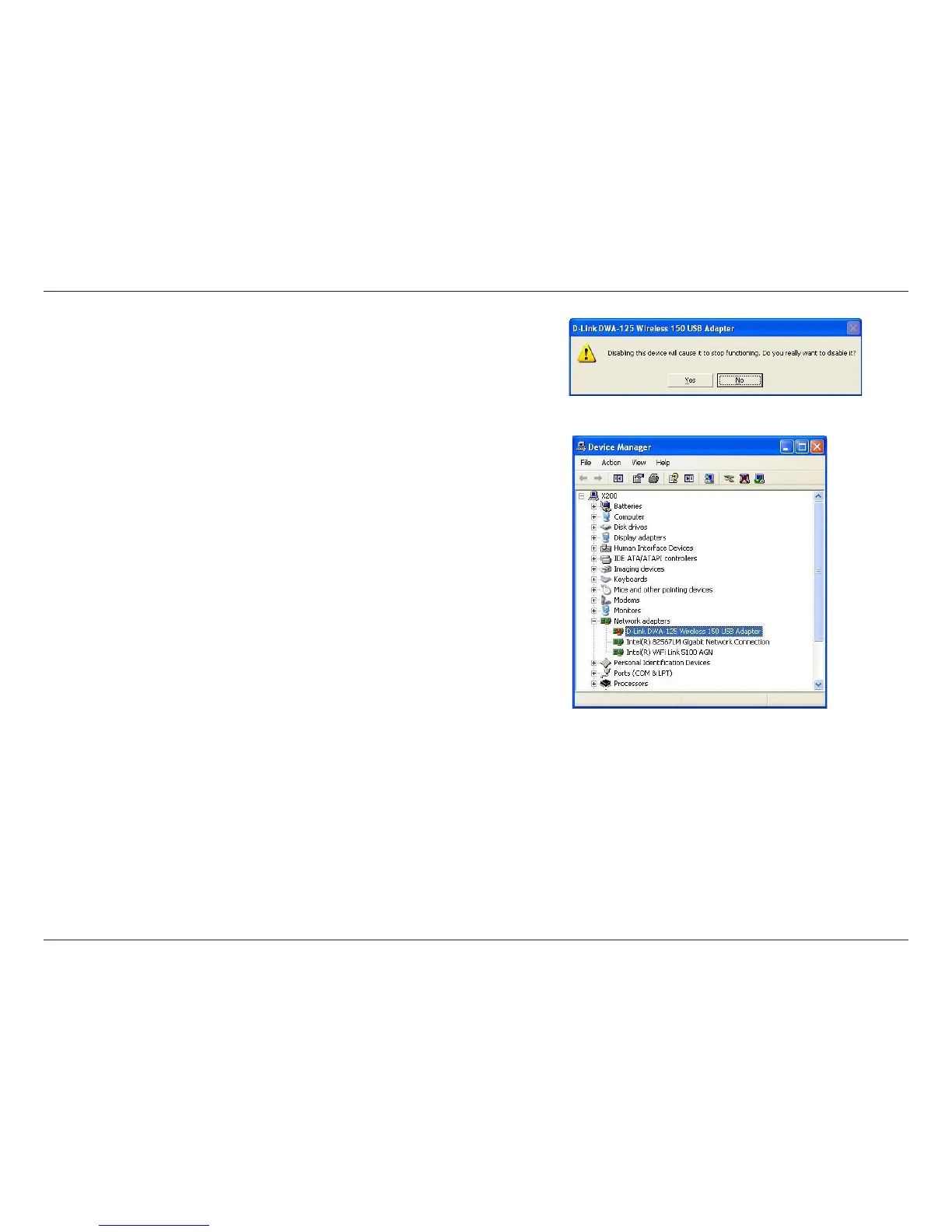 Loading...
Loading...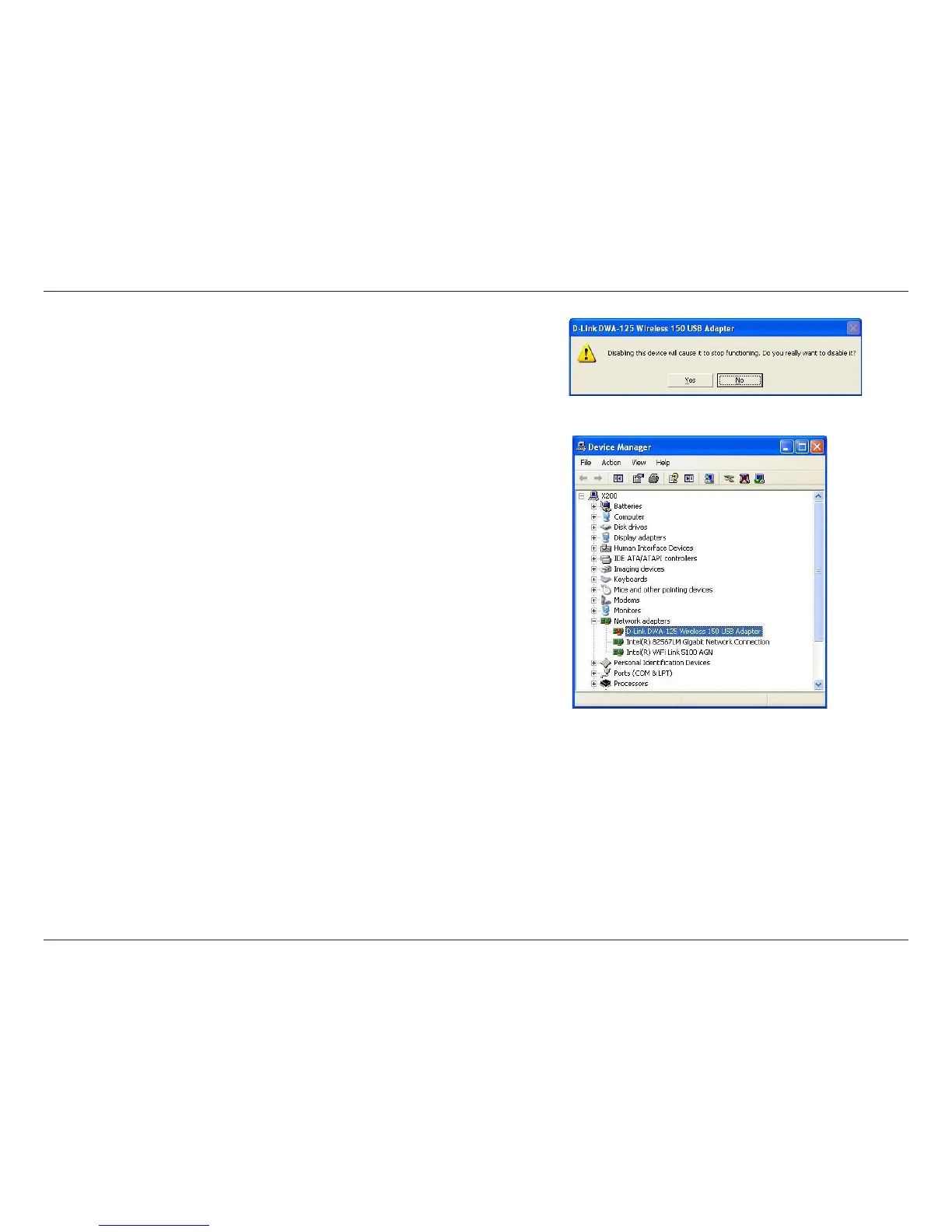
Do you have a question about the D-Link DWA-125 and is the answer not in the manual?
| Security algorithms | WPA, WPA2, WPS |
|---|---|
| Maximum data transfer rate | 125 Mbit/s |
| Weight (imperial) | 0.1 lbs |
| Compliance industry standards | IEEE 802.11n, IEEE 802.11g, IEEE 802.3, IEEE 802.3u |
| Supported data transfer rates | 11/54/150 Mbit/s |
| Non-operating relative humidity (non-condensing) | 10 - 90 % |
| Certification | FCC Class B, Wi-Fi, IC |