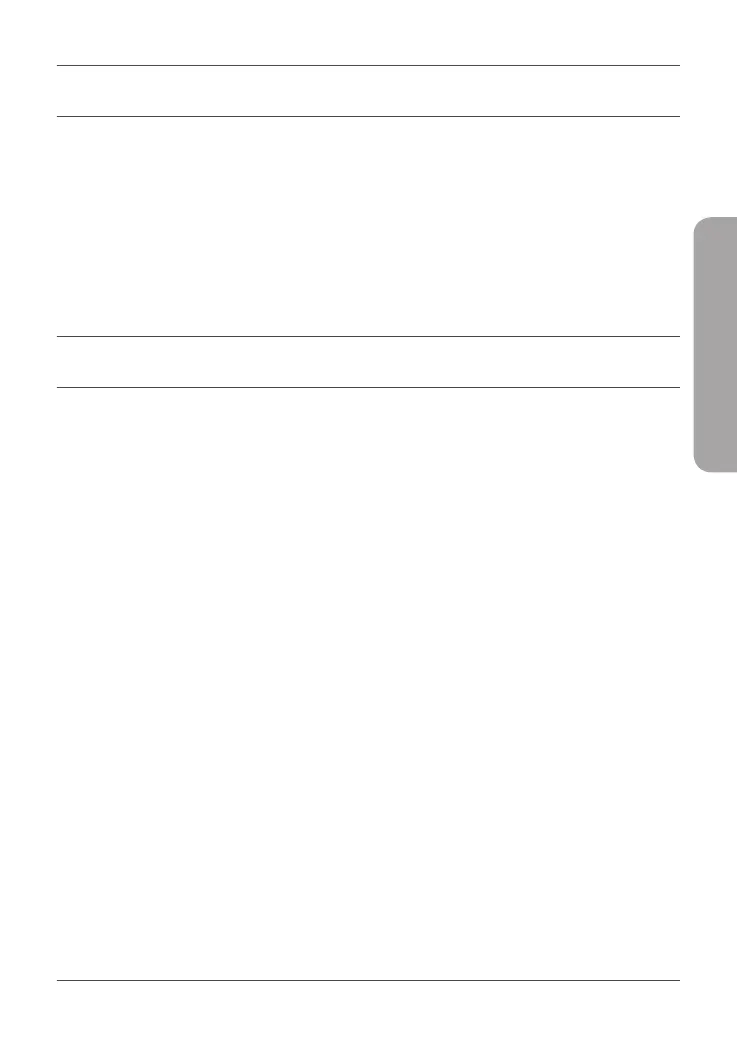39
POLSKI
WYMAGANIA SYSTEMOWE
• Dostępne gniazdo USB
• Windows® 10, 8, 7, Mac OS 10.13
• Sieć bezprzewodowa 802.11ac, 802.11n lub 802.11g
• Napęd CD (jeśli jest potrzebny)
ZANIM ROZPOCZNIESZ
Przed zainstalowaniem nowej karty sieci bezprzewodowej firmy
D-Link wykonaj następujące czynności:
• Usuń wcześniejsze instalacje kart sieci bezprzewodowej.
• Wyłącz wbudowane karty sieci bezprzewodowej i/
lub Ethernet. Przed instalacją upewnij się, że pobrałeś
odpowiednie sterowniki z witryny internetowej.
• Sprawdź nazwę (SSID) i ustawienia zabezpieczeń sieci
bezprzewodowej, z którą chcesz się połączyć.