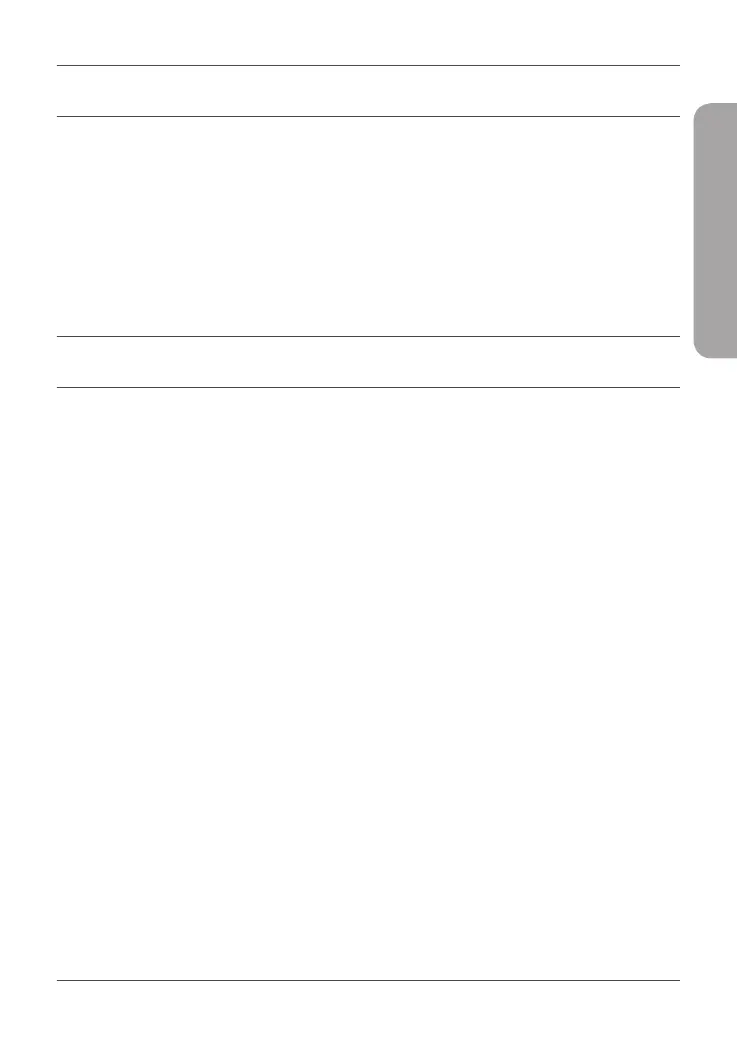9
DEUTSCH
SYSTEMVORAUSSETZUNGEN
• Ein freier USB-Port
• Windows® 10, 8, 7, Mac OS 10.13
• Drahtloses Netzwerk mit 802.11ac, 802.11n oder 802.11g
• CD-ROM-Laufwerk (falls nötig)
VOR DER INBETRIEBNAHME
Vor Installation Ihres neuen D-Link Wireless Adapters ist
Folgendes zu beachten:
• Entfernen Sie alle früheren Installationen kabelloser Adapter.
• Deaktivieren Sie alle integrierten kabellosen Adapter bzw.
Ethernet-Adapter. Falls Sie nicht vorinstallierte Treiber
einrichten, vergewissern Sie sich, dass Sie vorher auf die
zum Herunterladen der Treiber erforderlichen Websites
zugegriffen haben.
• Vergewissern Sie sich, dass der Netzwerkname (SSID) und die
Sicherheitseinstellungen der Netzwerke, mit denen Sie sich
verbinden möchten, korrekt sind.