
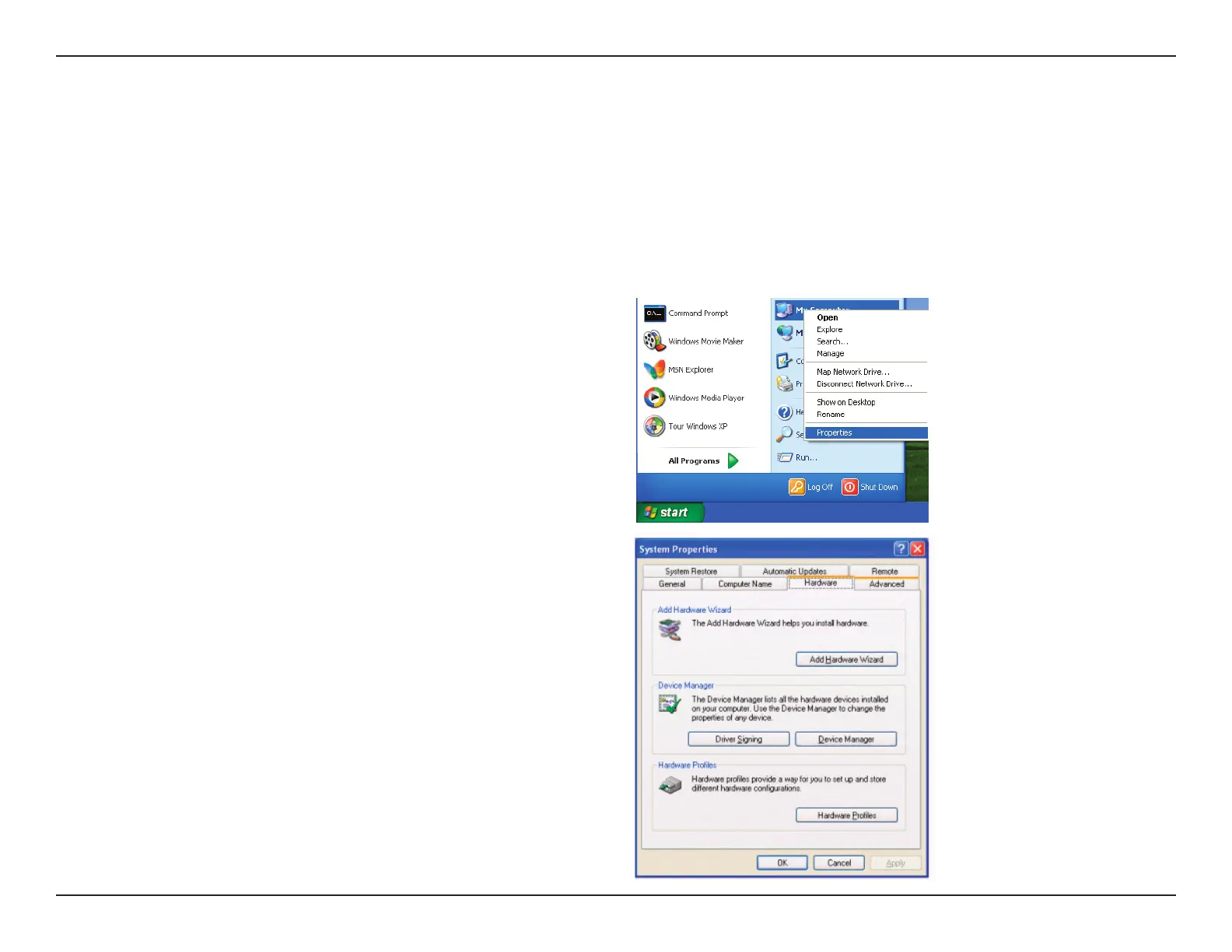 Loading...
Loading...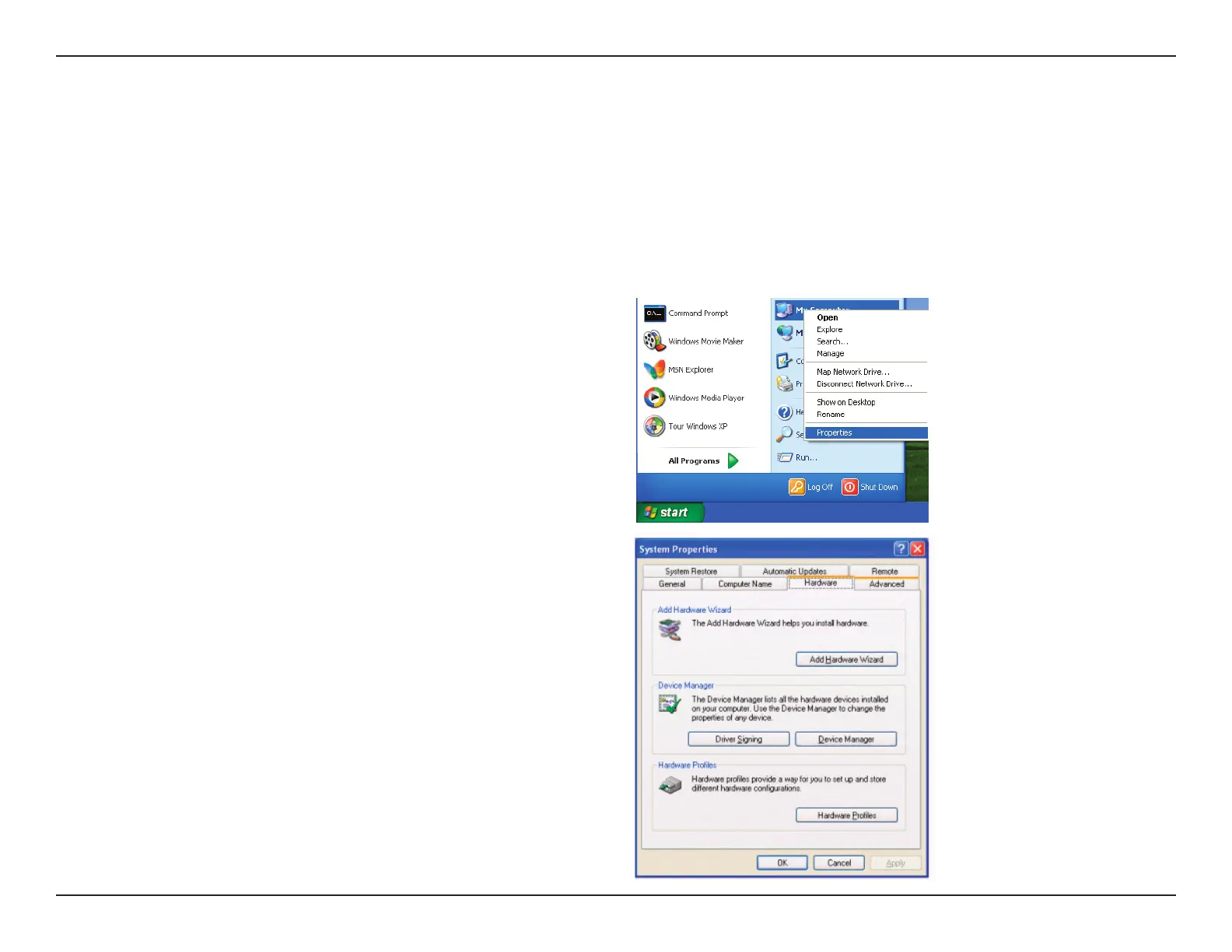
Do you have a question about the D-Link DWA-171 and is the answer not in the manual?
| Frequency Band | 2.4 GHz / 5 GHz |
|---|---|
| Interface | USB 2.0 |
| Antenna Type | Internal |
| Wireless Standard | 802.11ac |
| Standards | IEEE 802.11ac, IEEE 802.11n, IEEE 802.11g, IEEE 802.11b |
| Maximum Data Rate | 433 Mbps |
| Security | WPA/WPA2 |
| Operating Systems Supported | Windows 10, 8, 7, Vista, XP |











