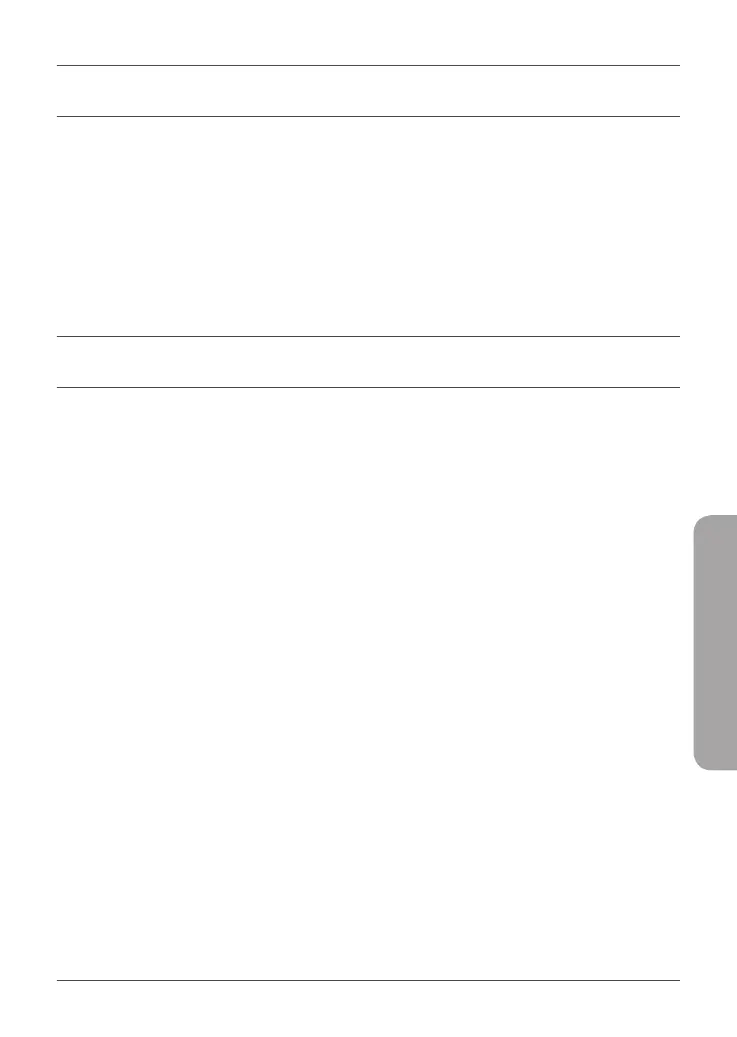105
ROMÂNĂ
CERINŢE DE SISTEM
• Un slot USB disponibil
• Windows® 10, 8, 7, Mac OS 10.13
• O reţea wireless 802.11ac, 802.11n sau 802.11g
• Unitate CD-ROM (dacă este necesar)
ÎNAINTE DE A ÎNCEPE
Înainte de a instala noul dvs. adaptor wireless D-Link, verificaţi
următoarele:
• Ștergeţi orice instalare anterioară de adaptoare wireless.
• Dezactivaţi orice adaptoare wireless și/sau Ethernet
încorporate. Inaintea instalarii adaptorului de retea trebuie
sa descarcati driver-ii necesari pentru sistemul D-voastra de
operare.
• Verificaţi numele (SSID) și setările de securitate ale reţelei la
care doriţi să vă conectaţi.