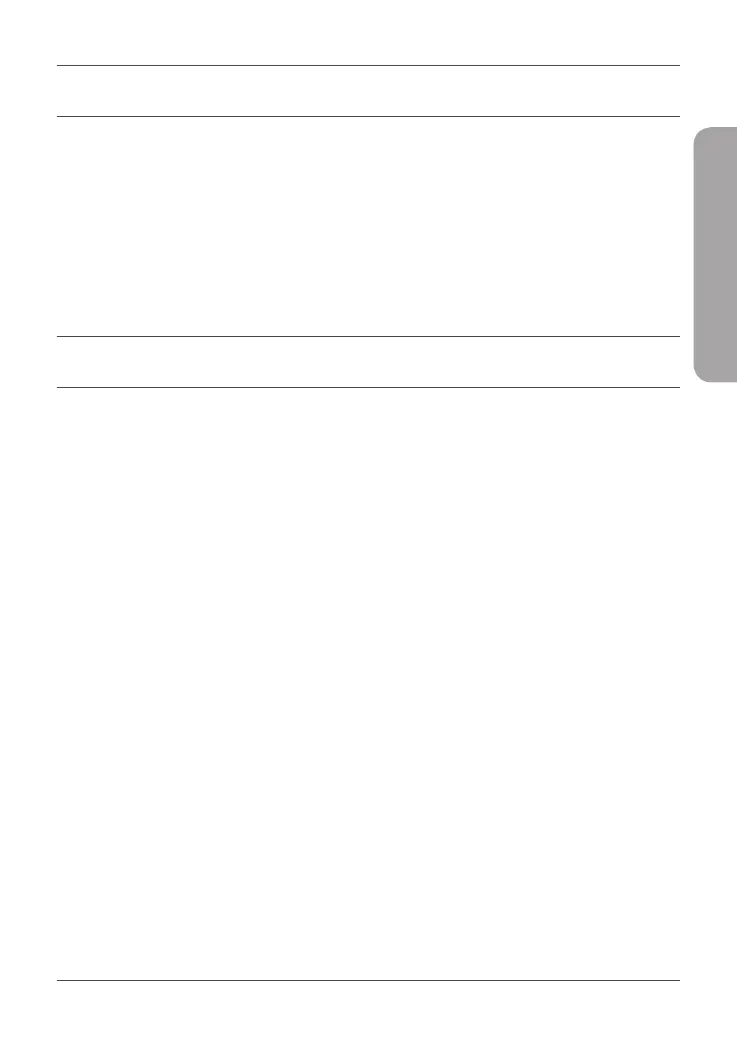15
FRANÇAIS
CONFIGURATION SYSTÈME REQUISE
• Un port USB disponible
• Windows® 10, 8, 7, Mac OS 10.13
• Un réseau sans fil 802.11ac, 802.11n ou 802.11g
• Lecteur de CD-ROM (si nécessaire)
PRÉREQUIS
Avant d’installer le nouvel adaptateur sans fil D-Link, vérifiez les
points suivants :
• Désinstallez tous les adaptateurs sans fil déjà installés.
• Désactivez tous les adaptateurs sans fil et/ou Ethernet
intégrés. Pour la configuration des pilotes non préchargés,
assurez-vous d’avoir préalablement accédé aux sites Web
requis pour télécharger les pilotes.
• Vérifiez le nom du réseau sans fil (SSID) et les paramètres de
sécurité du ou des réseaux auxquels vous souhaitez vous
connecter.