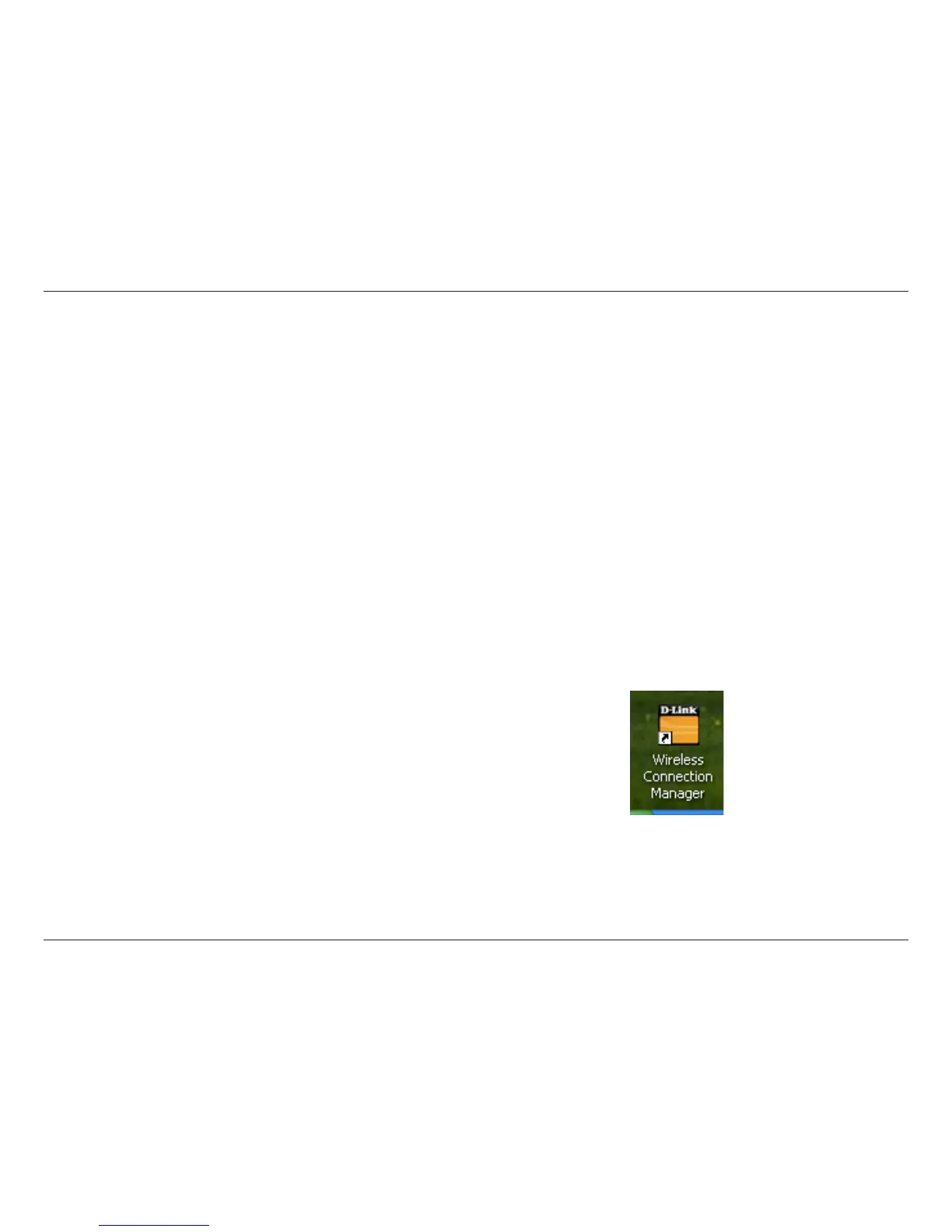18D-Link DWA-548 User Manual
Section 3 - Conguration
Conguration
D-Link Wireless Connection Manager
This section will show you how to congure your new D-Link wireless adapter using the D-Link Utility as well as Windows® XP
Zero Conguration and Windows® 7/Vista® WLAN Auto Conguration.
The D-Link DWA-548 uses the Wireless Connection Manager as the management software. The manager provides the user an
easy interface to change any settings related to the wireless adapter. Clicking on the Wireless Connection Manager icon on
the desktop will start the Conguration.
If you are using Windows® 7, Vista®, or XP, please skip to pages 25, 26 or 27 respectively.
Double-click the Wireless Connection Manager icon on your desktop.