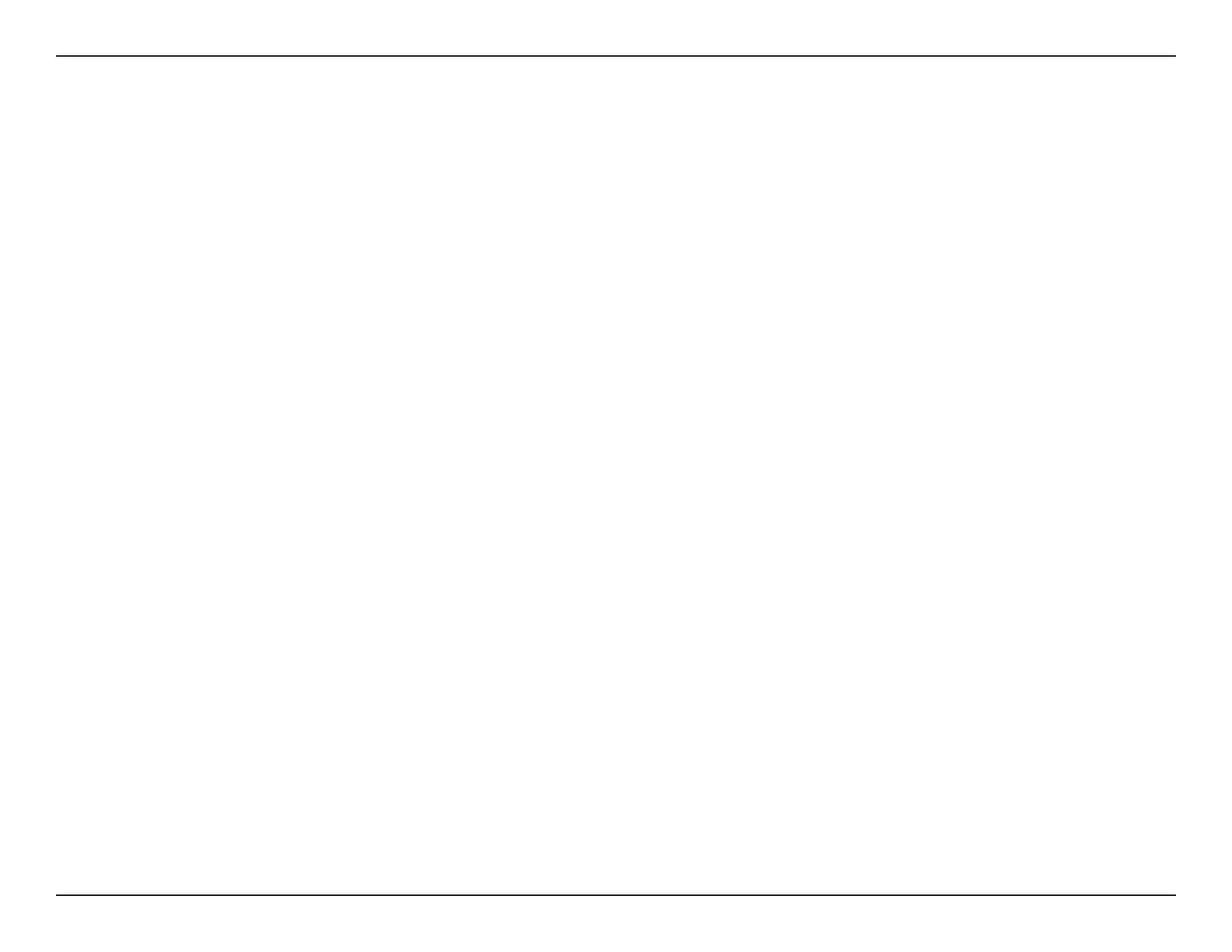2D-Link DWA-582 User Manual
Table of Contents
Product Overview ..............................................................3
Package Contents ........................................................................... 3
System Requirements ...................................................................3
Introduction ..................................................................................... 4
Features ..............................................................................................5
Hardware Overview ....................................................................... 6
LEDs .................................................................................................6
Installation ......................................................................... 7
Getting Started ................................................................................ 7
Remove Existing Installations ................................................ 7
Disable Other Wireless Adapters ........................................... 8
Wireless Installation Considerations ......................................10
Driver/Software Installation .....................................................11
Hardware Installation ..................................................................14
Connecting to a Wireless Network .........................................15
Using Windows 8 .........................................................................15
Using Windows 7 .........................................................................17
Conguring Wireless Security ..............................................19
Wireless Security .............................................................22
What is WPA™? ...............................................................................22
Troubleshooting ..............................................................23
Wireless Basics .................................................................27
Networking Basics ...........................................................31
Check your IP address .................................................................31
Statically Assign an IP address .................................................32
Technical Specications ..................................................33
Table of Contents