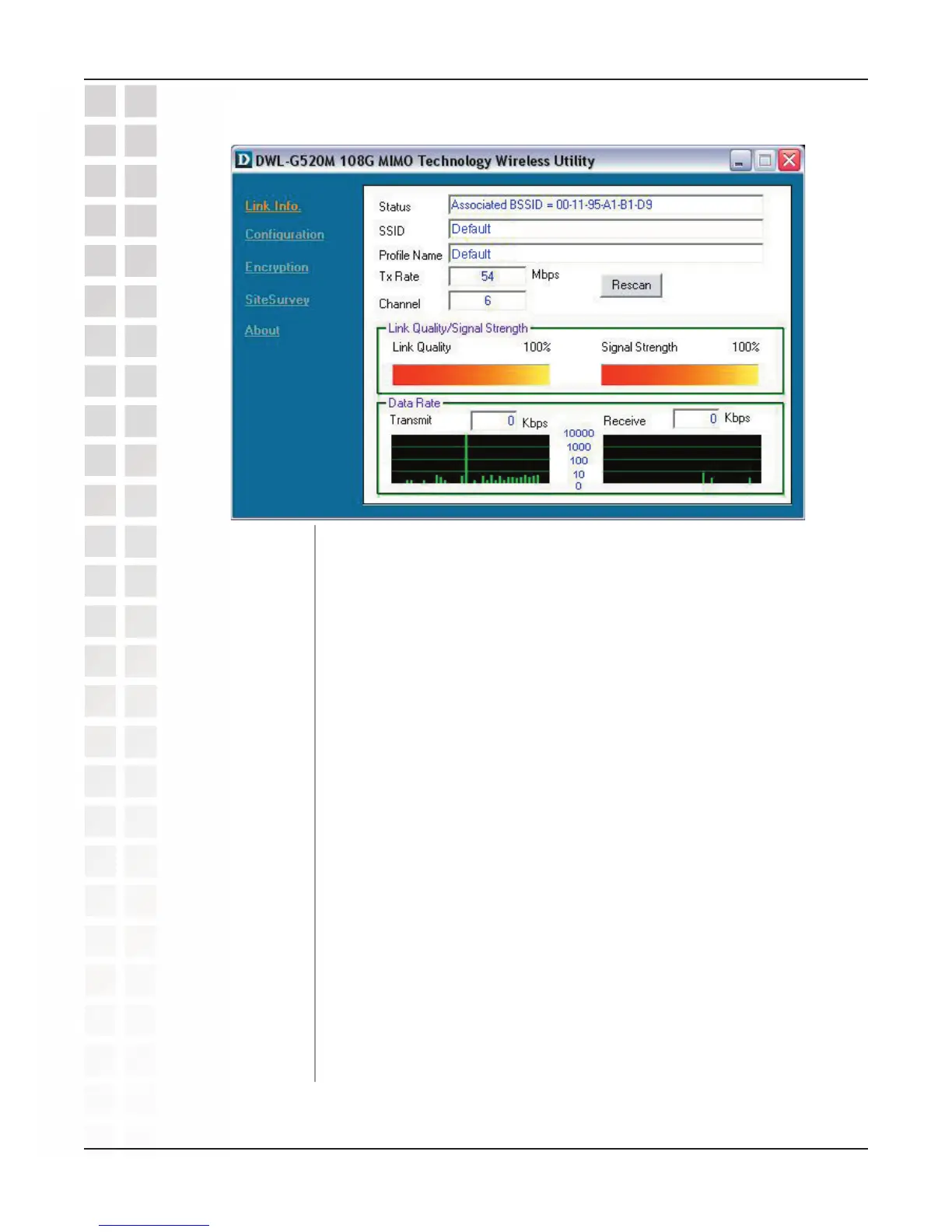13
DWL-G520M User’s Manual
D-Link Systems, Inc.
Using the Configuration Utility
Status:
SSID:
Displays the MAC address of the access point or router to which the
DWL-G520M is associated.
The Service Set Identifier is the name assigned to the wireless
network. The factory SSID setting is
default.
Tx Rate:
The default setting is Auto; Tx Rate settings are automatically
determined for a maximum wireless signal rate of up to 54Mbps
(108Mbps* in Turbo mode).
Channel:
The default setting is Auto. The channel selection is automatically
determined by the DWL-G520M.
Link Info
Rescan:
Rescans for the strongest signal with the current SSID and associates
with that access point or router.
Link Quality:
Displays the Link Quality of the DWL-G520M’s wireless connection
to the access point or router.
Signal Strength:
Displays the signal strength and the link quality of the DWL-G520M’s
wireless connection to the access point or router
Data Rate:
Displays the statistics of the data packets that are transmitted and
received.
* Maximum wireless signal rate derived from IEEE Standard 802.11g specifications. Actual data throughput will vary. Network
conditions and environmental factors, including volume of network traffic, building materials and construction, and network
overhead lower actual data throughput rate.
