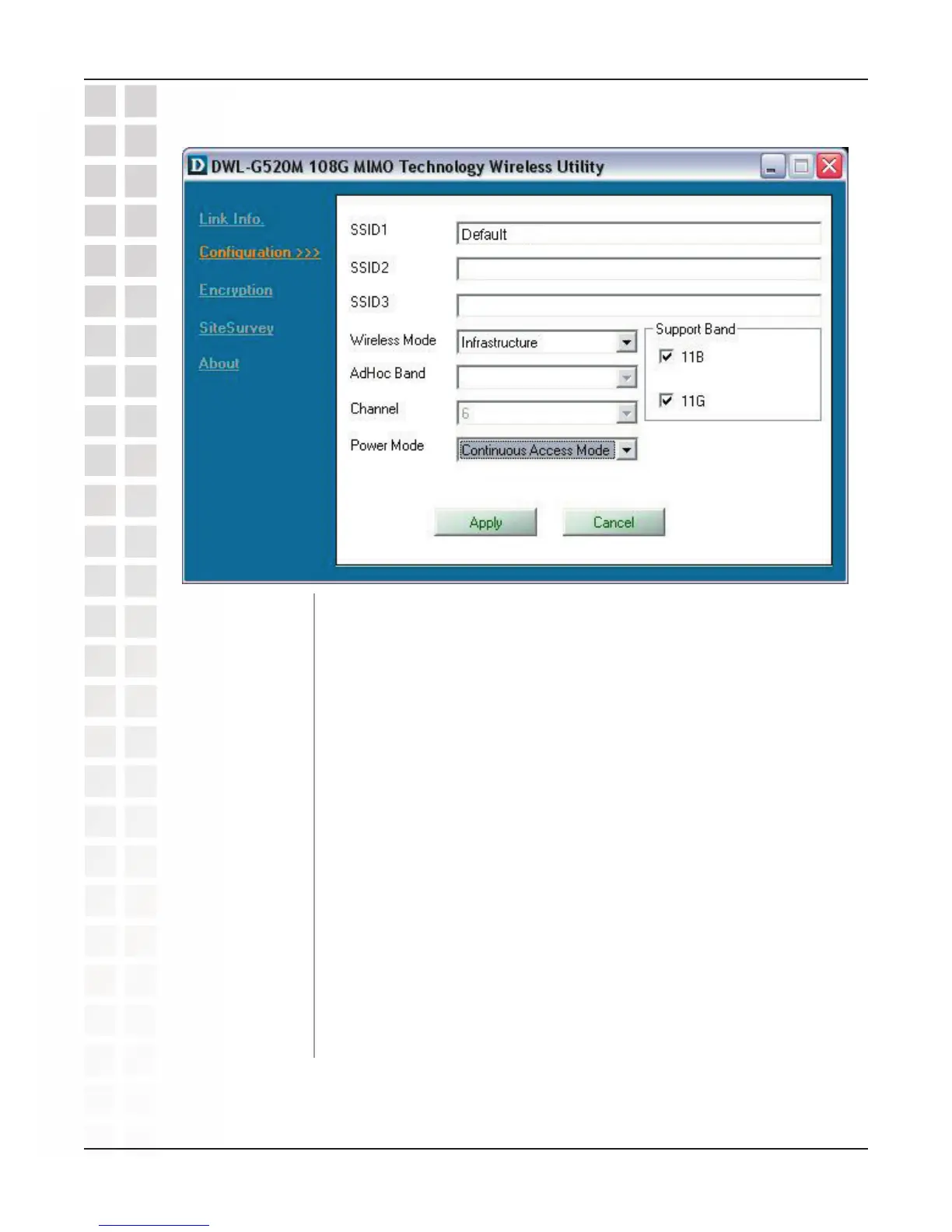14
DWL-G520M User’s Manual
D-Link Systems, Inc.
Using the Configuration Utility
SSID (1-3):
Wireless Mode:
Channel:
Ad-Hoc Band:
Power Mode:
Support Band:
The Service Set Identifier is the name assigned to the wireless
network. The factory SSID setting is default. You can enter up to 3
wireless networks to connect to.
Select Infrastructure if you want to connect to an access point or
wireless router. Ad-Hoc mode is used for peer-to-peer networking.
The channel selection is automatically determined by the
DWL-G520M. When in Ad-Hoc mode, you may select a channel
manually. The default channel is 6.
Configuration
Continuous Access Mode is the default setting. For best results leave
this setting at the default.
Select the wireless mode of your wireless network.
11G - Connect to an 802.11g only network.
11B - Connect to an 802.11b only network.
Check both to connect to an 802.11b/g mixed network.
Select 11G or 11B (see Support Band below).
