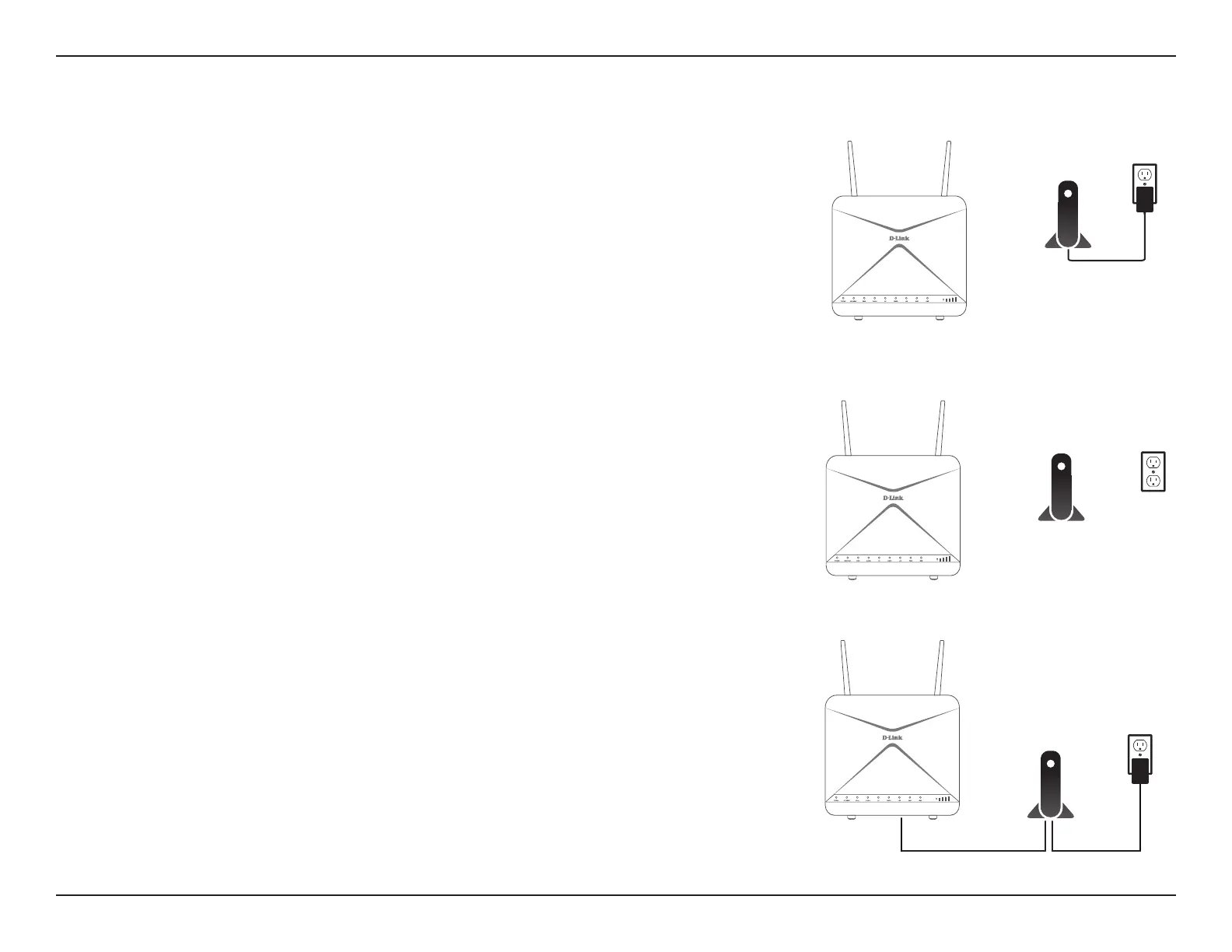12D-Link G415 User Manual
Section 2 - Installation
Hardware Setup
Step 1
Position your G415 near your Internet-connected modem. Place it in an open
area for better wireless coverage.
Step 2
Turn o and unplug the power to your cable or DSL broadband modem. This
is required. In some cases, you may need to turn it o for up to ve minutes.
Step 3
Use the Ethernet cable to connect your modem to the port labelled
INTERNET on the router.
MODEM
MODEM
MODEM
