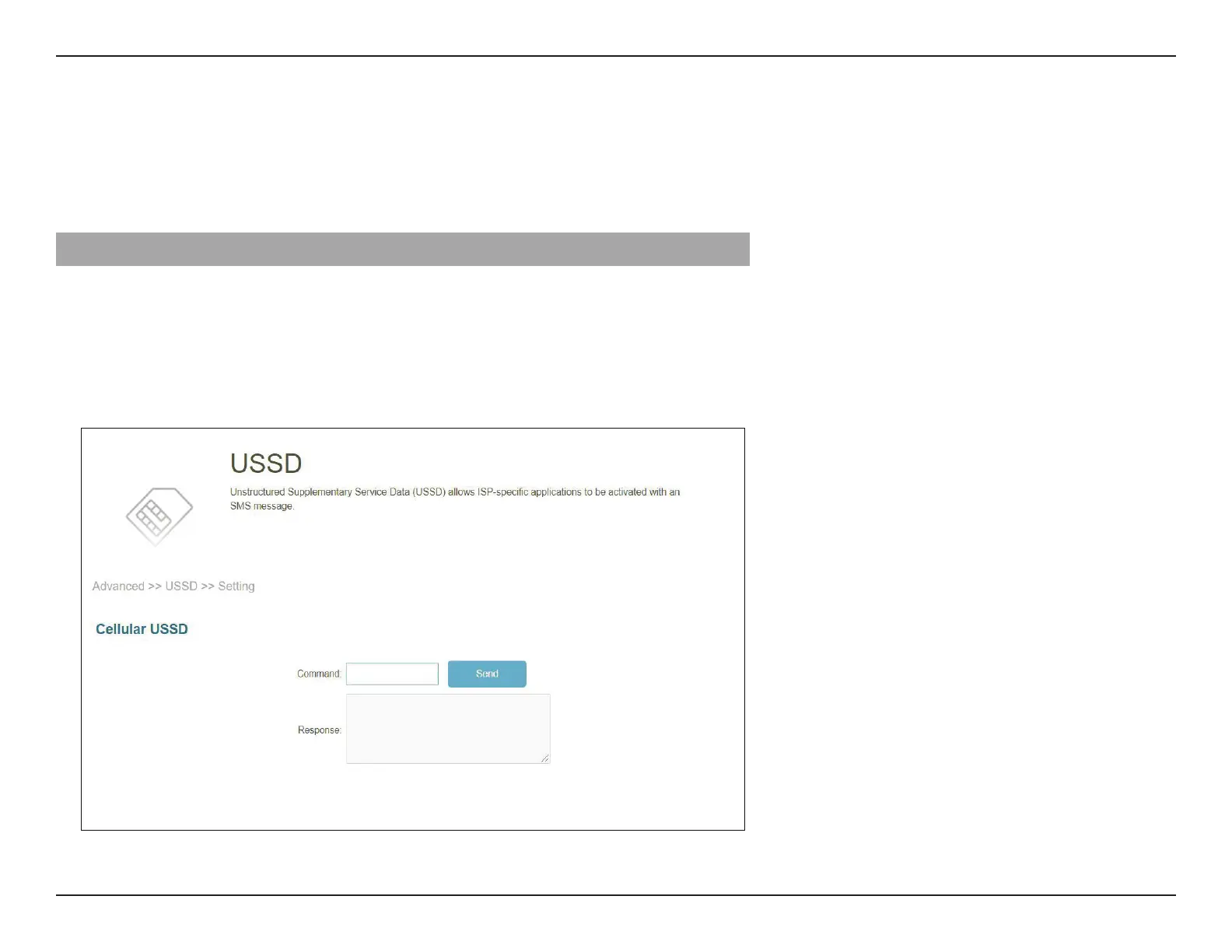69D-Link G415 User Manual
Section 3 - Conguration
USSD
Go to Features -> USSD to interact with your ISP with USSD . Unstructured Supplementary Service Data (USSD) allows ISP-
specic applications to be activated with an SMS message.
Cellular USSD
Command: Enter an application activation code and click Send. This
will allow you to activate applications by sending an SMS
message to your ISP.
Response: Displays an acknowledgement of receipt from your internet
service provider.
