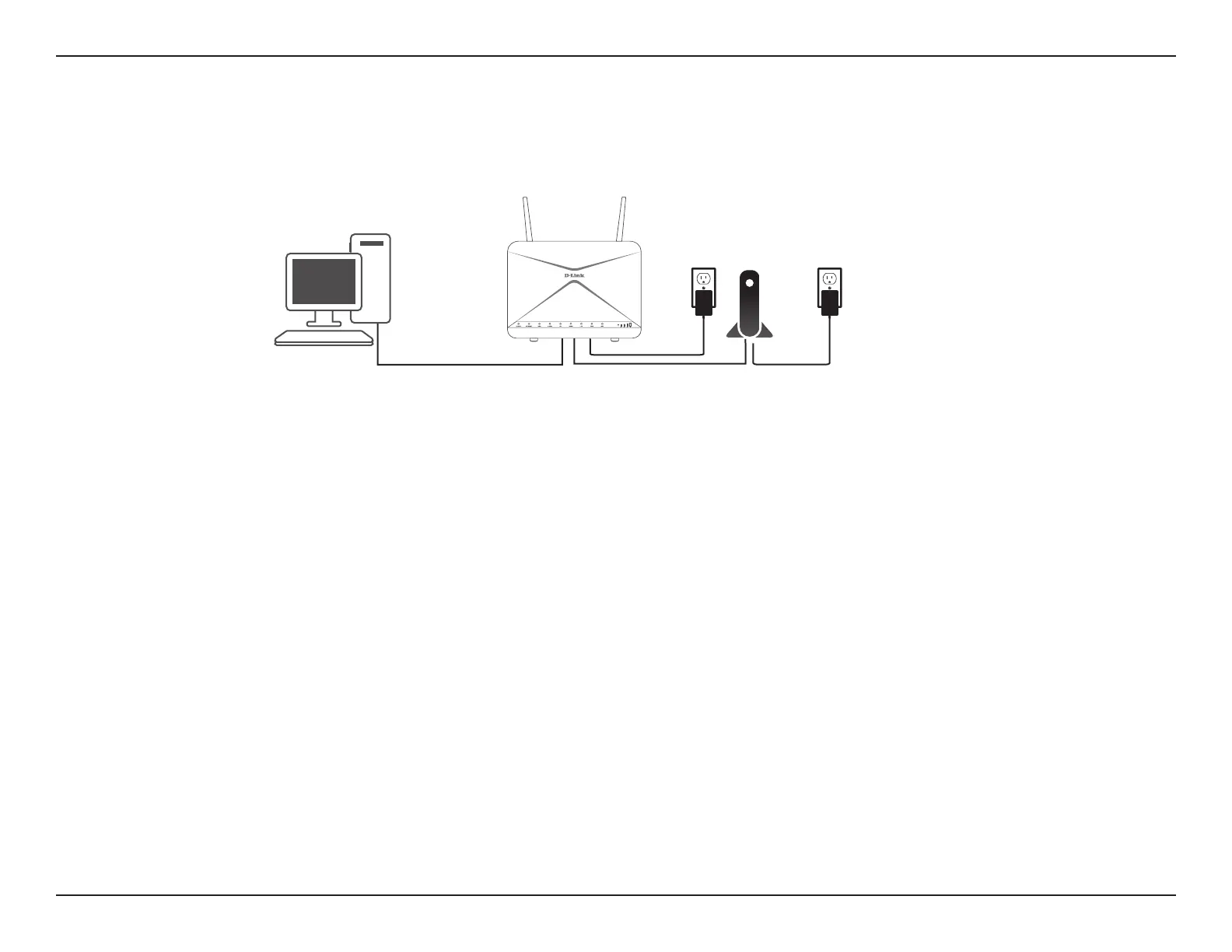14D-Link G415 User Manual
Section 2 - Installation
If you are conguring the router from a PC with a wired Ethernet connection, plug one end of an Ethernet cable into the
port labelled 1 on the back of the router, and the other end into the Ethernet port on your computer.
Step 7
If you are connecting to a broadband service that uses a dynamic connection (not PPPoE), you may be online already. Try
opening a web browser and connecting to a website. If the website does not load, proceed to Setup Wizard on page 15.
MODEM
