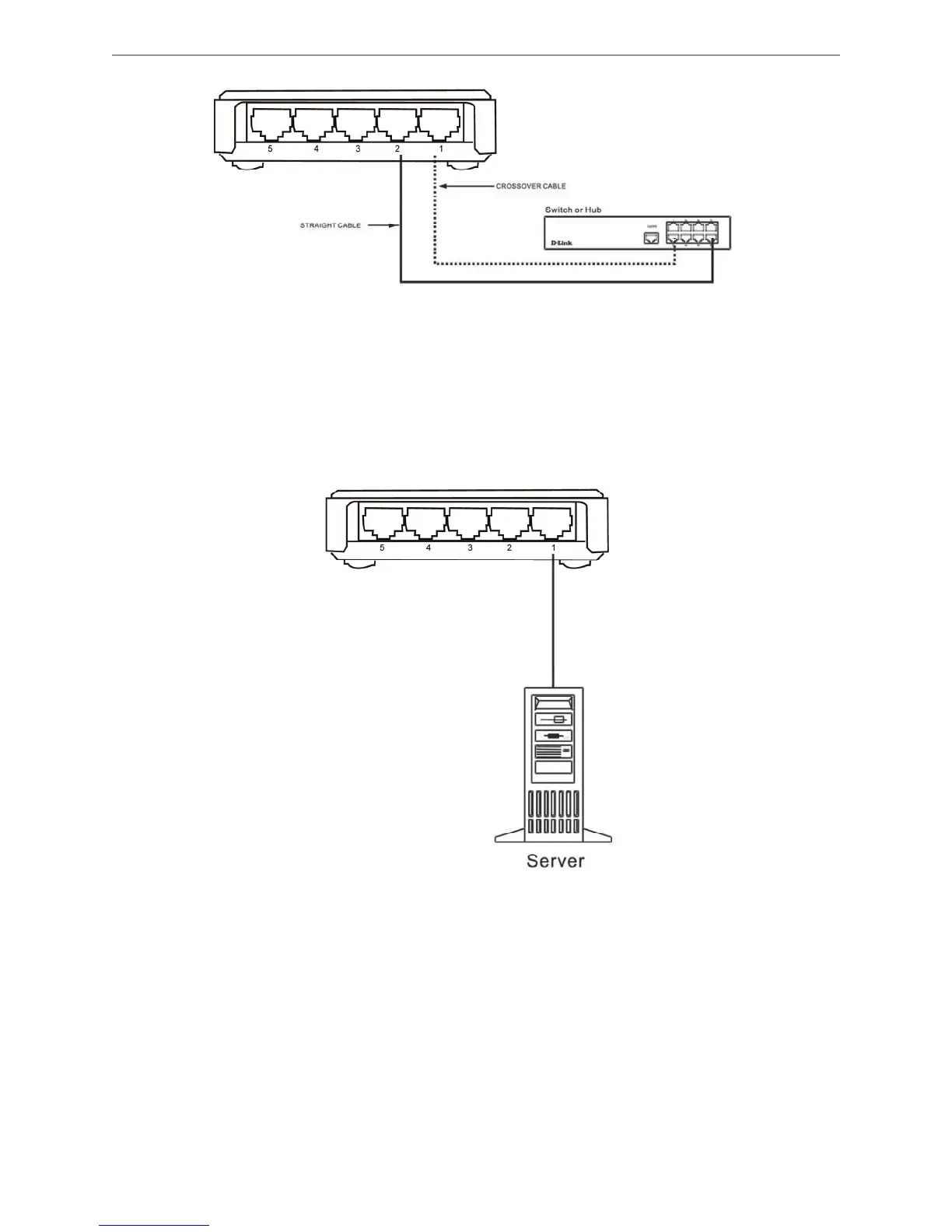D-Link GoSwitch5G/GoSwitch8G Unmanaged Gigabit Ethernet Switch
9
Figure 3-2. Switch connected to a port on a hub or switch using either a straight or crossover cable–any
standard Ethernet cable is fine
Connecting To Network Backbone or Server
Any of the five Gigabit Ethernet ports are ideal for uplinking to a network backbone or network server.
Figure 3-3. Connection to a Server