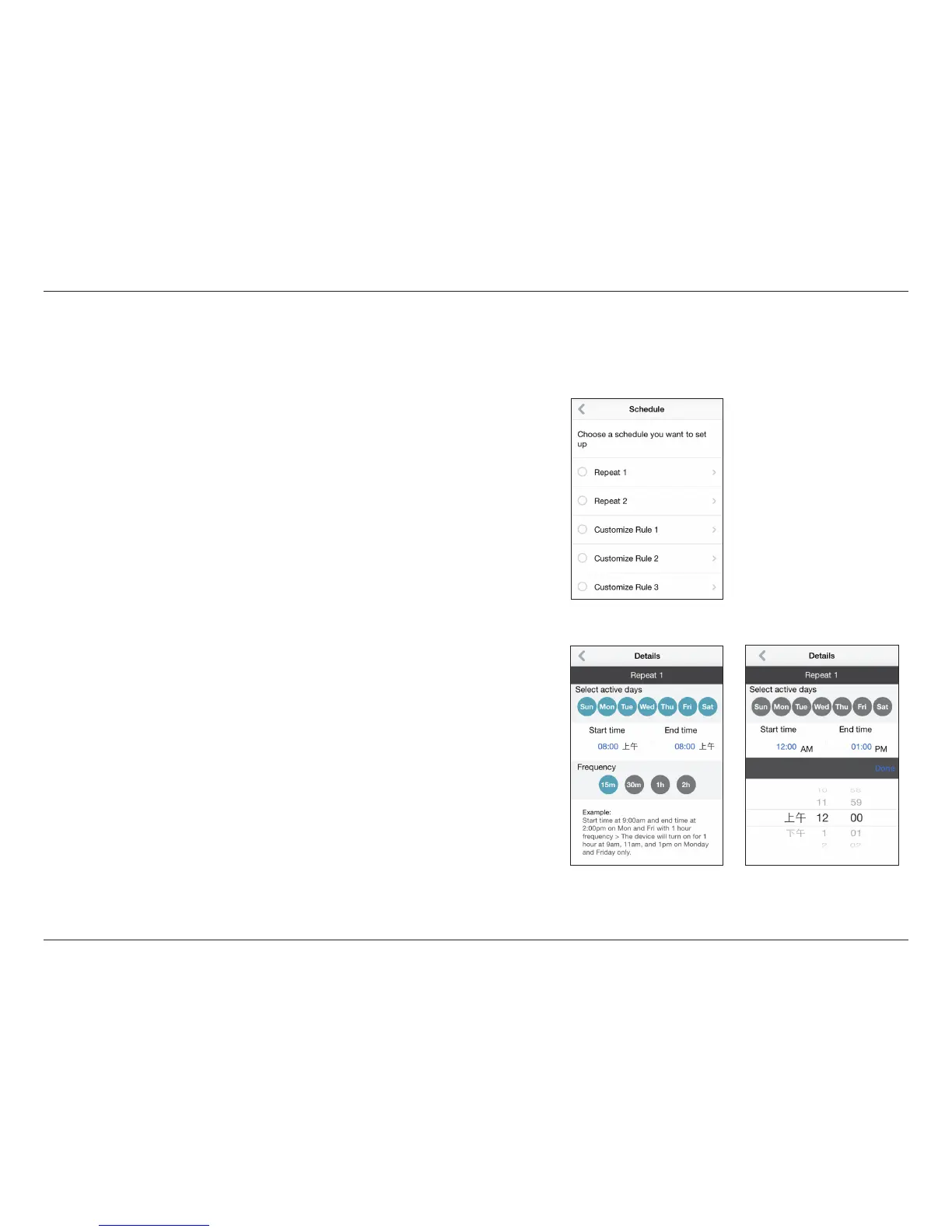18D-Link DSP-W215 User Manual
Section 3 - Conguration
Schedule
In this section you can customize schedules that control when your DSP-W215 will be active.
There are two types of schedules you can configure: Repeat and
Customize Rule.
Tapping Repeat will take you to the next page where you can select the
active days, Start and End time, and Frequency (or duration) that the
device will be active. This type of schedule is suited for schedules using
the same Start and End times and Frequency.
After the schedule is set, go back to the previous page and tap the radio
button next to the rule to activate it.
