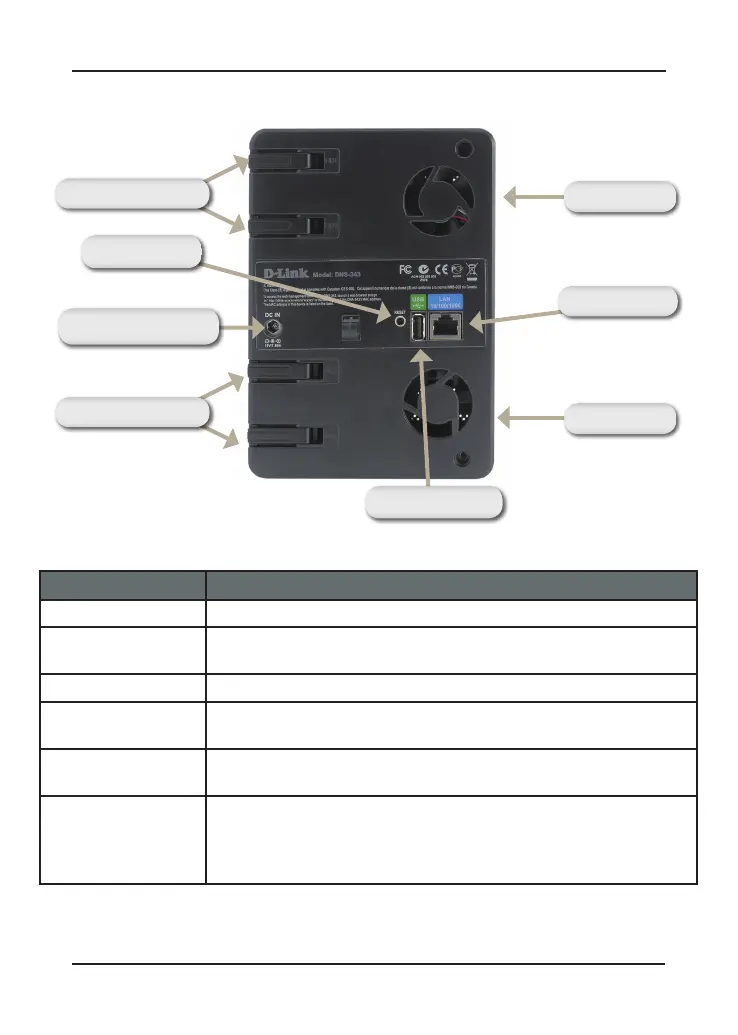4D-Link DNS-343 Quick Install Guide
Hardware Overview
Rear View
COMPONENT DESCRIPTION
Drive Eject Levers Use the provided levers to eject the SATA hard drives.
Reset Button Press this button for over 5 seconds to reset the unit to factory
defaults.
Power Receptacle Connect the 19V / 7.89A power supply to the receptacle.
USB Connector 1x USB 2.0 (Type A) connector. USB Host port for Print Server or
USB UPS monitoring.
Gigabit Ethernet Port Use the Gigabit Ethernet Port to connect the DNS-343 to the local
network.
Cooling Fans The cooling fans are used to cool the hard drives and feature
speedcontrol.Whentheunitisrstpoweredon,thefansrotate
at a low speed and they will switch to a high speed when the
temperature rises above 49° C.
Cooling Fan
Ethernet Port
USB Connector
Cooling Fan
Drive Eject Levers
Drive Eject Levers
Reset Button
Power Receptacle
