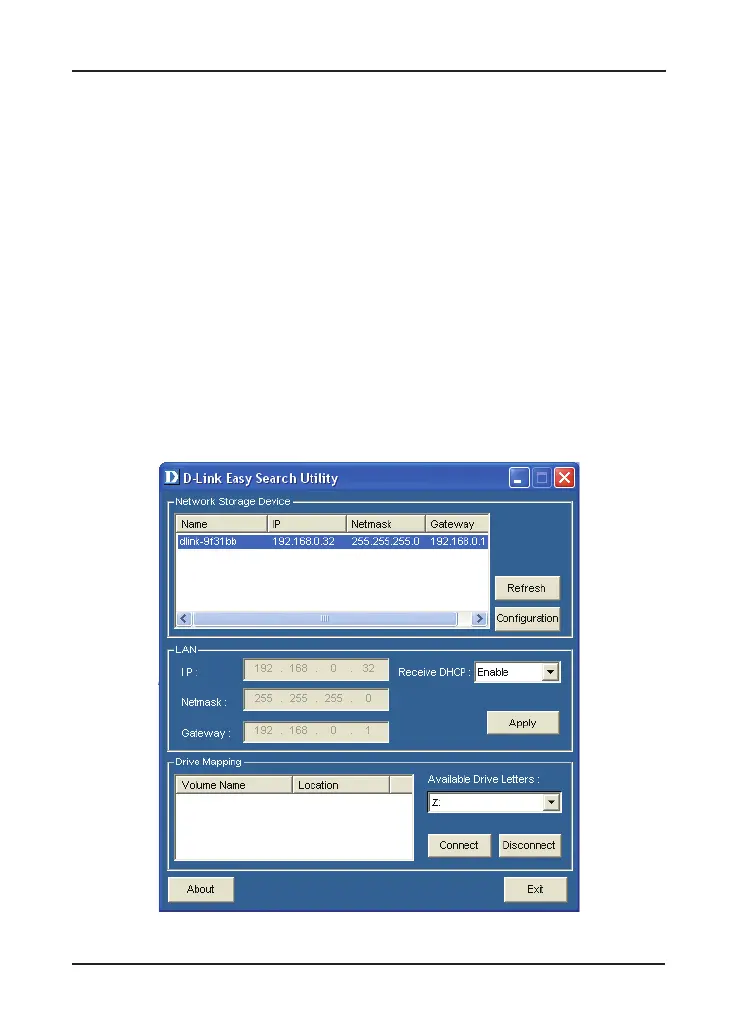8D-Link DNS-343 Quick Install Guide
Easy Search Utility
Easy Search Utility
When rst powered on, during the initial boot sequence, the
DNS-343 will wait to be assigned an IP address via DHCP. If it does
not receive a DHCP assigned IP address, by default it will boot up
with a self-assigned IP address of 192.168.0.32.
The Easy Search Utility provided on the DNS-343 CD-ROM makes
it simple to nd any DNS-343 devices on your network, and it is
recommended to use the Easy Search Utility when accessing and
conguringtheDNS-343forthersttime.EachDNS-343willhave
a unique name of dlink-xxxxxx where ‘xxxxxx’ is the last six digits of
its MAC address.
