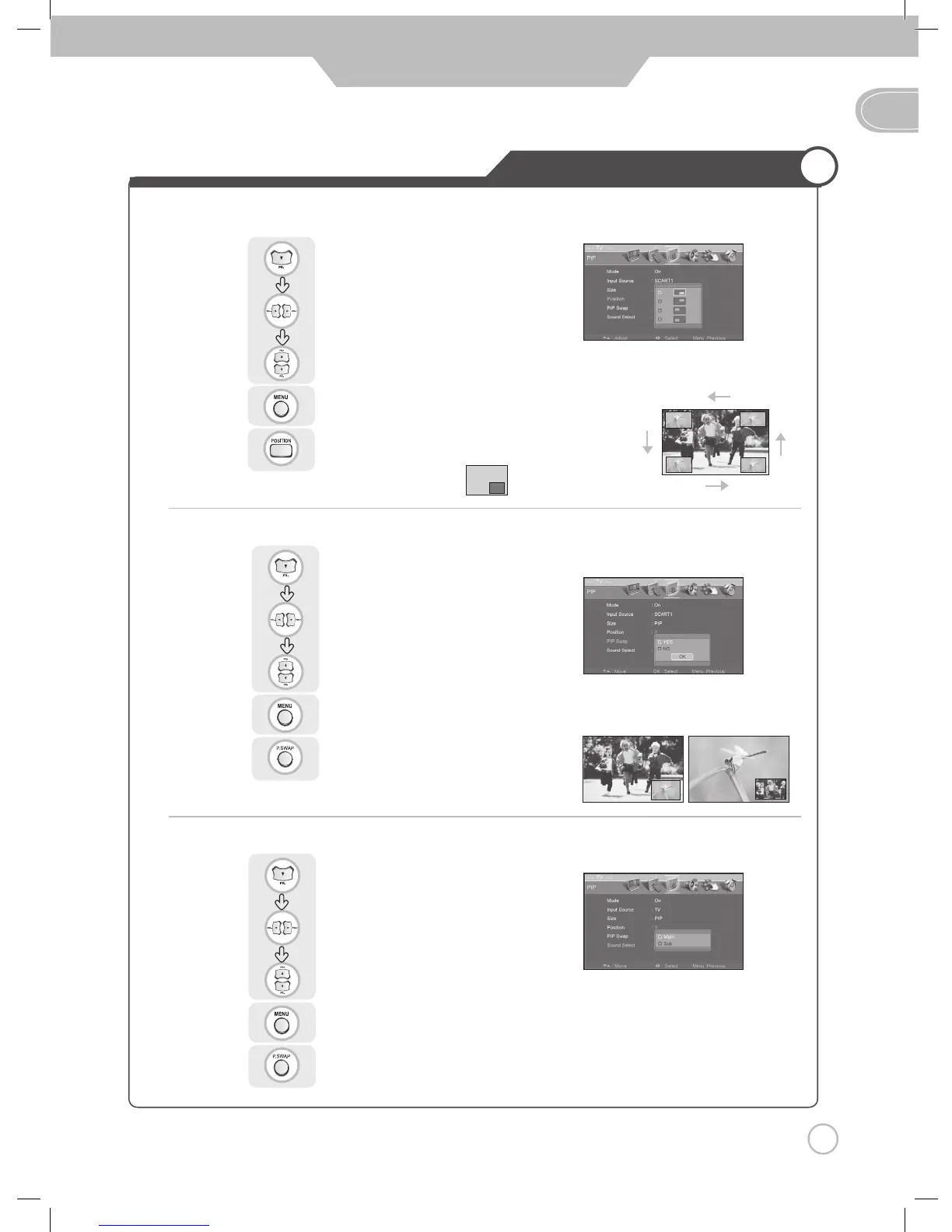35
Viewing Picture in Picture
Application
Main Picture/Sub Picture Swap
Selecting Sub Picture Sound
Selecting Position
• Or press button on the remote control.
• Sub-picture position can be selected only from the .
Press to move to "Position".
Press to select.
Use to select the desired position.
Press to go back to the previous menu.
• Or press button on the remote control.
• The main picture and the sub picture will swap.
Press to move to "PIP Swap".
Press to select.
Use to select the "YES".
Press to go back to the previous menu.
•
Or press button on the remote control.
Press to move to "Sound Select".
Press to select.
Use to select the "Main" or "Sub".
Press to go back to the previous menu.
GB
