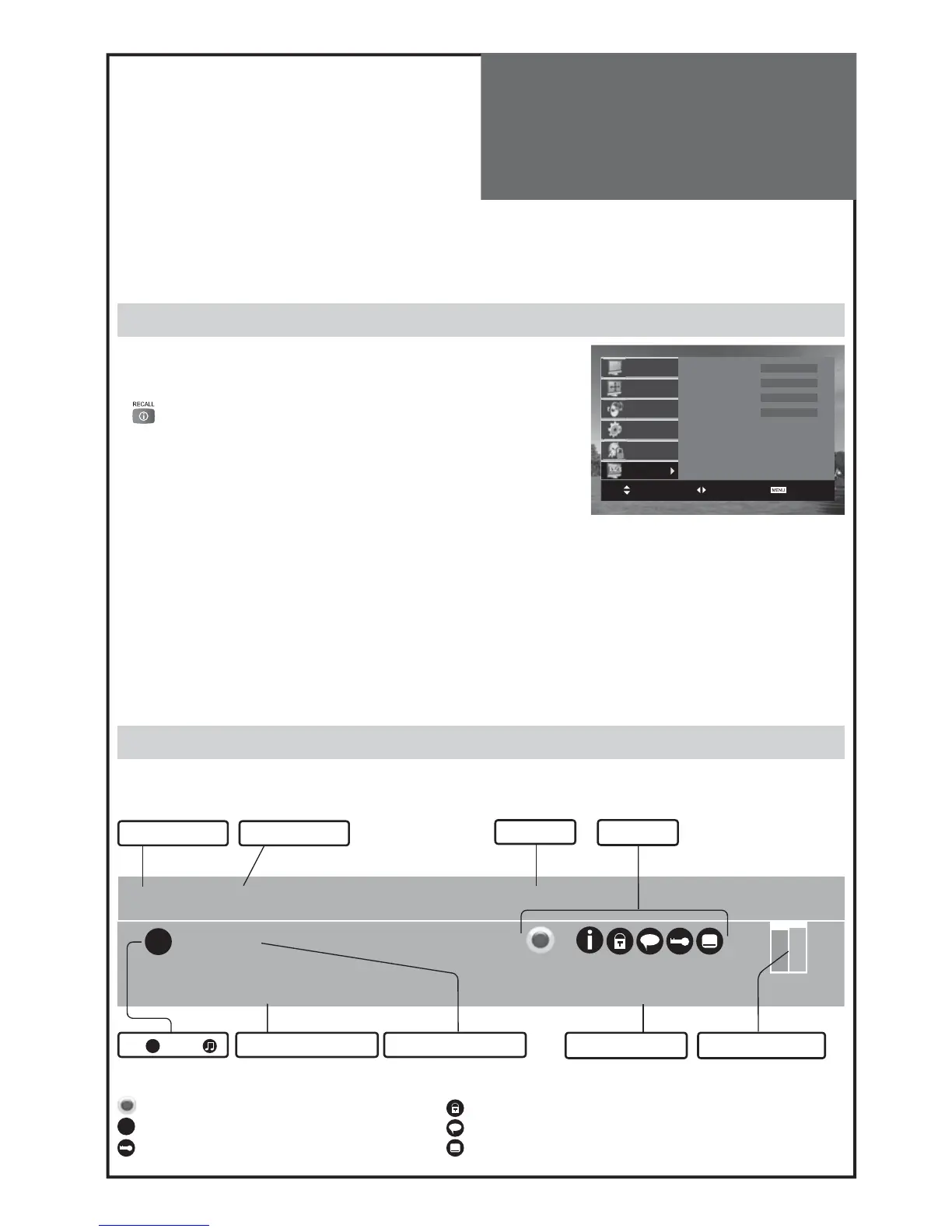29
TV
Channel number
Symbols
Clock
Now / next program title
Signal level & quality
Program time
1 BBC ONE 08:50
Fav 1
Now: Breakfast 06:00 - 09:45
Next: Beat the Burglar 09:15 - 10:00
Channel name
Favourite list number
TV
TV
or Radio
Picture
Screen
Sound
Install
Function
DVB
Select Access Exit
Favourite Lists Access
Configuration Access
Parental Control Access
EPG Access
How To Install and Use
DVB (Digital Video
Broadcasts)
The very first time that you switch to DVB mode, the Country UNITED KINGDOM will appear on the screen. Press the
OK button to commence automatic scanning of the Digital TV Channels.
After auto scanning has completed the TV and radio channels are separated. To select radio channels press the FA-
VOURITE button on the remote.
DVB Menu
- Press the “
MENU
” button to display the main menu. Then, select DVB
menu. You may see the DVB during any DVB menu directory, press
MENU OSD. Whenever you need more information press “
INFO
” button
(
), then you will see more detailed information on the screen.
And in some menus, you can use the cyan, yellow, red and green but-
tons. Those buttons function depend on which menu it is.
- Favourite List : Lock some channels that are not suited for younger
members of the family, skip/add the channel list as you wish.
- Configuration : Add new channel, set audio language, subtitle language, as you wish. Upgrade the software.
View the signal information.
- Parental Control : Enable or Disable the menu protection system and allows the PIN code to be changed.
- EPG : Electronic Program Guide.
Note :
• This menu is activated only in digital mode.
• Once you access the DVB menu, the OSD shown screen is different to the Analogue’s one and OSD may seems to
be grainy.
• When you switch from Analogue to Digital, “No signal” may display on the screen for a while.
About the information on the banner
- When you select a digital program, an information banner is displayed for a few seconds at the bottom of the
screen.
Symbols description
MHEG (teletext) locked channel set in favourite list
i
detail information multi audio language
scramble channel subtitle