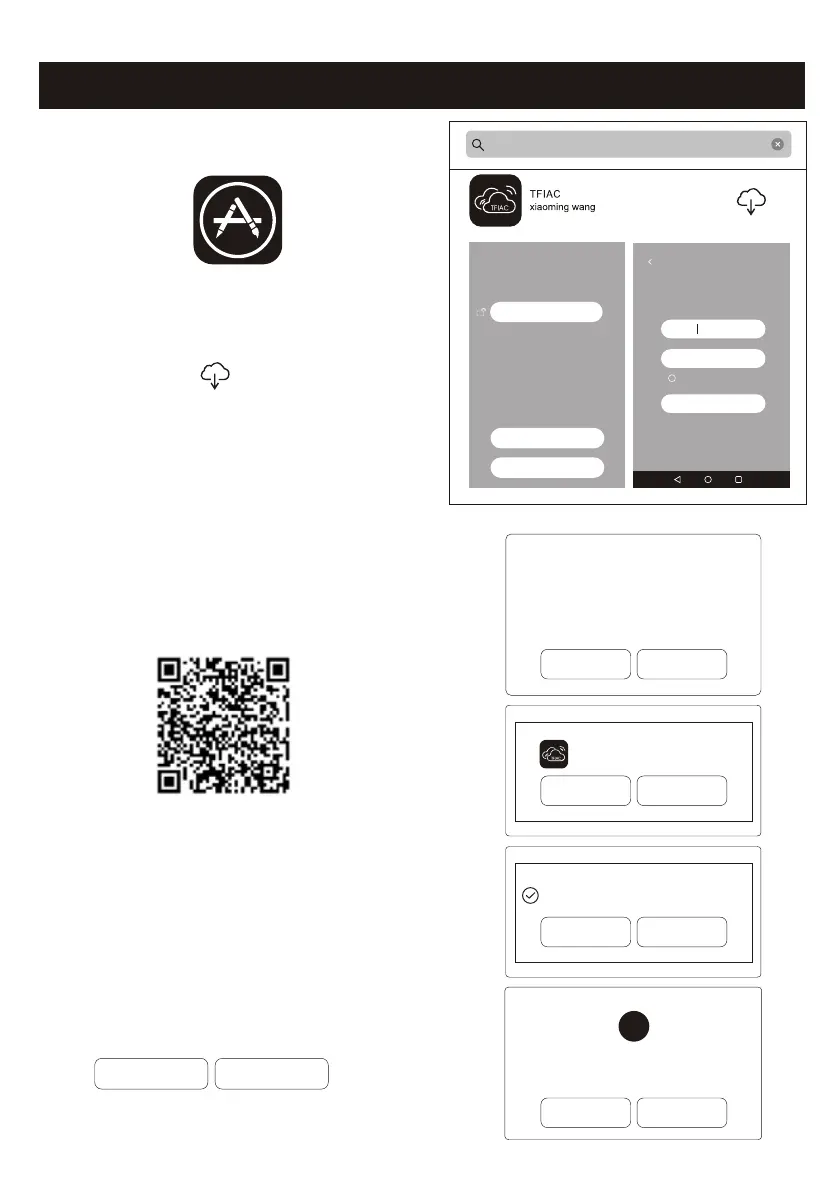Downloading and Installing the App
2.Install the APP for iPhone(IOS system)
Step1. Tap the "APP Store"icon on the iPhone.
Step2. Type "tfiac" in the search window and search
the app.
Step3. Tap the button to download and install
the APP.
Step4. When finished installing, an"OPEN" button will
display on the screen, if you are ready, tap
"OPEN" to start the APP.
3.Another way to download and Install the APP
Step1. Scan the following QR code.
Step2. Tap Download on the screen (for iPhone,
please enter into the App Store and follow
item2 of this topic to finish the installing).
""
Step3. After downloaded the APP, tap Install button
on the screen or find the OEMExport.apk in
the download lists and open it.
Step4. Select I understand the risk, install anyway .
Step5. Tap Install anyway to install APP.
Step6. When finished installing, if you are ready, tap
OPEN to start the APP on the successful
screen.
""
""
""
""
""
Note: Source UC Browser for above steps ,you can choose
other tools.
App Store
tfiac
Download Notification
File Name: OEMExport.apk
Saved in:Internal Storage/Downloads
Size: 3.7M
Cancel Download
Cancel Install
OEMExport.apk
Downloaded . Safe.
Done Open
Warning
This app has not undergone HiApp compatibility
and security testing. Install at your own risk.
Install anyway
Cancel
!
3
Cancel
Official version
I understand the risk, install anyway
Device List
TAC_E3ED03 offline
Add Device
About
Add Device
Add new device
Wi-Fi:
Password:
Show
Start Config
Back
