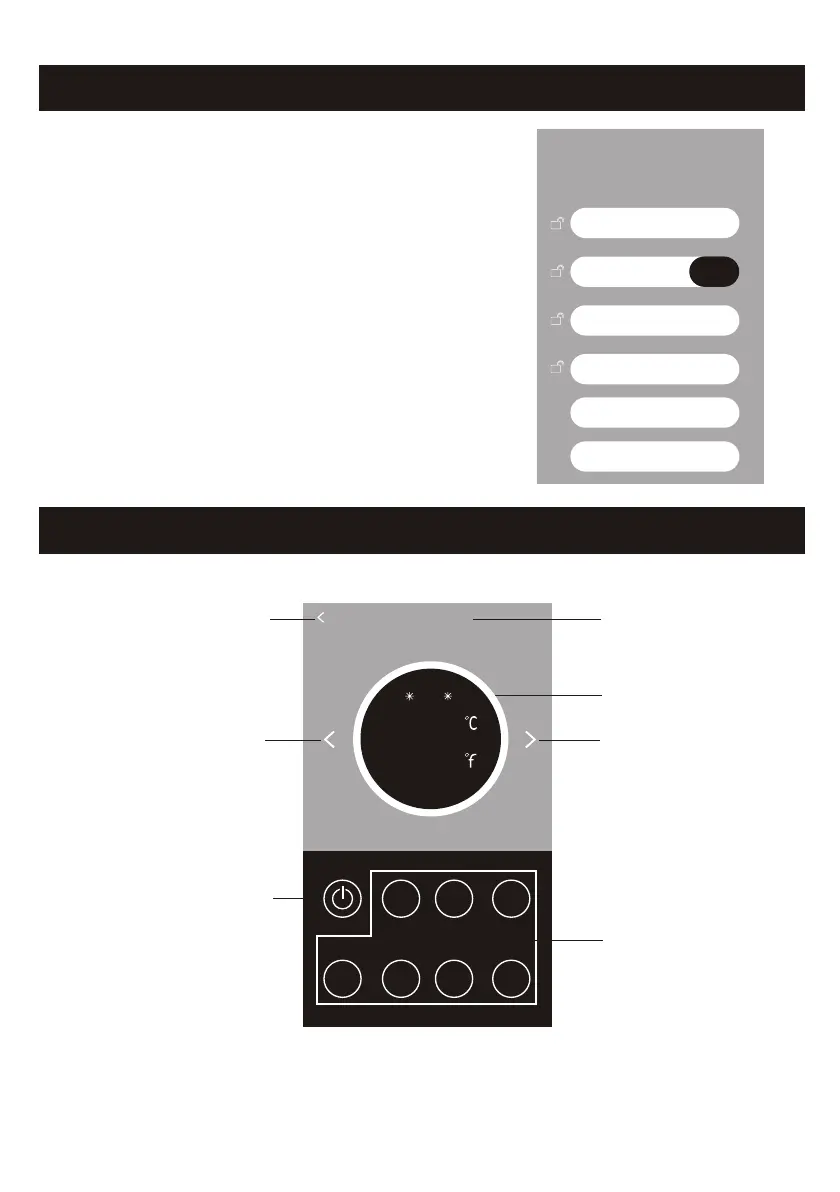Delete device in the Device list
1. How to delete one device?
Slide the device list bar from right to left until pop up
Delete button, then tap it to delete the device. Tap
any other place of the bar to cancel delete .
2. Why the deleted devices pop up again?
In the home network, the APP will search all devices
connected to the router constantly and show it in the
Device list, you just delete the device list but don't
disconnect the device to the router, so it will pop up
again.
""
""
7
Device List
TAC_FD1D2D
offline
remote
Add Device
About
TAC_D25DD2
TAC_FD4459
TAC_AE1835 offline
Delete
Tap the device List bar on Device List screen to enter the main control screen.
Note: The function buttons are in two rows on the bottom of this screen, if the cycle and the
words of the button change to bright (in white colour), it means it is working, otherwise
(dark in gray colour) means it's out of gear.
Air conditioner control-Main control screen
Back to the Device List screen
Name of the device
Current mode
Increasing temperature
Decrease temperature
Power on/off
Timer Auto Swing
Mode
Turbo
Eco
Sleep
23
TAC_A67F7B
Cool
Back
Function Buttons
