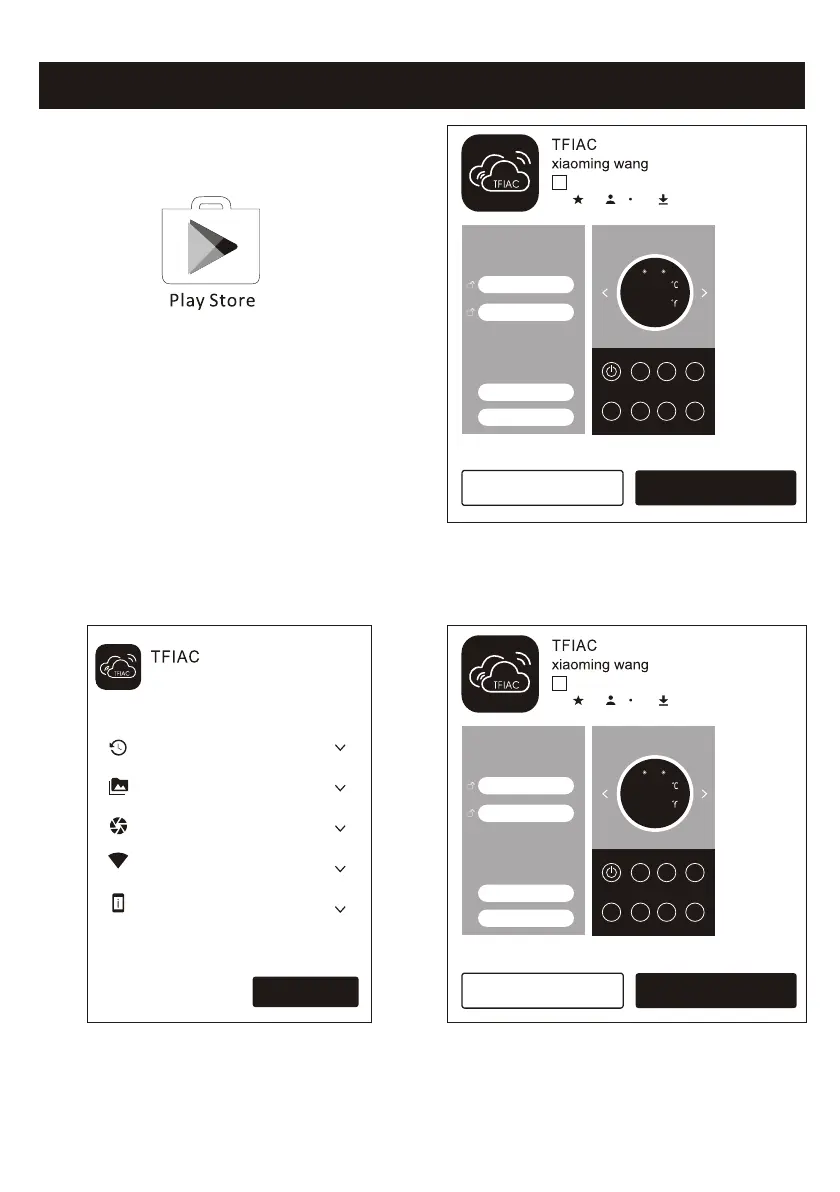Downloading and Installing the App
1. Install the APP for Android Smart phone
Step1. Tap the Play Store icon on the Smart phone.
Step2. Type tfiac in the search window and search
the app.
Step3. Tap the INSTALL button on the TFIAC screen.
Step4. Tap the ACCEPT button on the access screen.
Step5. When finished installing, an OPEN button will
display on the screen, if you are ready, tap
OPEN to start the APP.
""
""
""
""
""
""
3+
3.7 (3 ) 100
Timer Auto Swing
Mode
Turbo Eco
Sleep
23
TAC_A67F7B
Cool
Device List
TAC_E3ED03 offline
offline
Add Device
About
TAC_D25DD2
Family Intelligent Air Control.
MORE INFO
INSTALL
needs accerss to
Device & app history
Photos/Media/Files
Camera
Wi-Fi connection
information
Device ID & call
information
ACCEPT
Google Play
2
3+
3.7 (3 ) 100
Timer Auto Swing
Mode
Turbo Eco
Sleep
23
TAC_A67F7B
Cool
Device List
TAC_E3ED03 offline
offline
Add Device
About
TAC_D25DD2
Family Intelligent Air Control.
UNINSTALL OPEN
