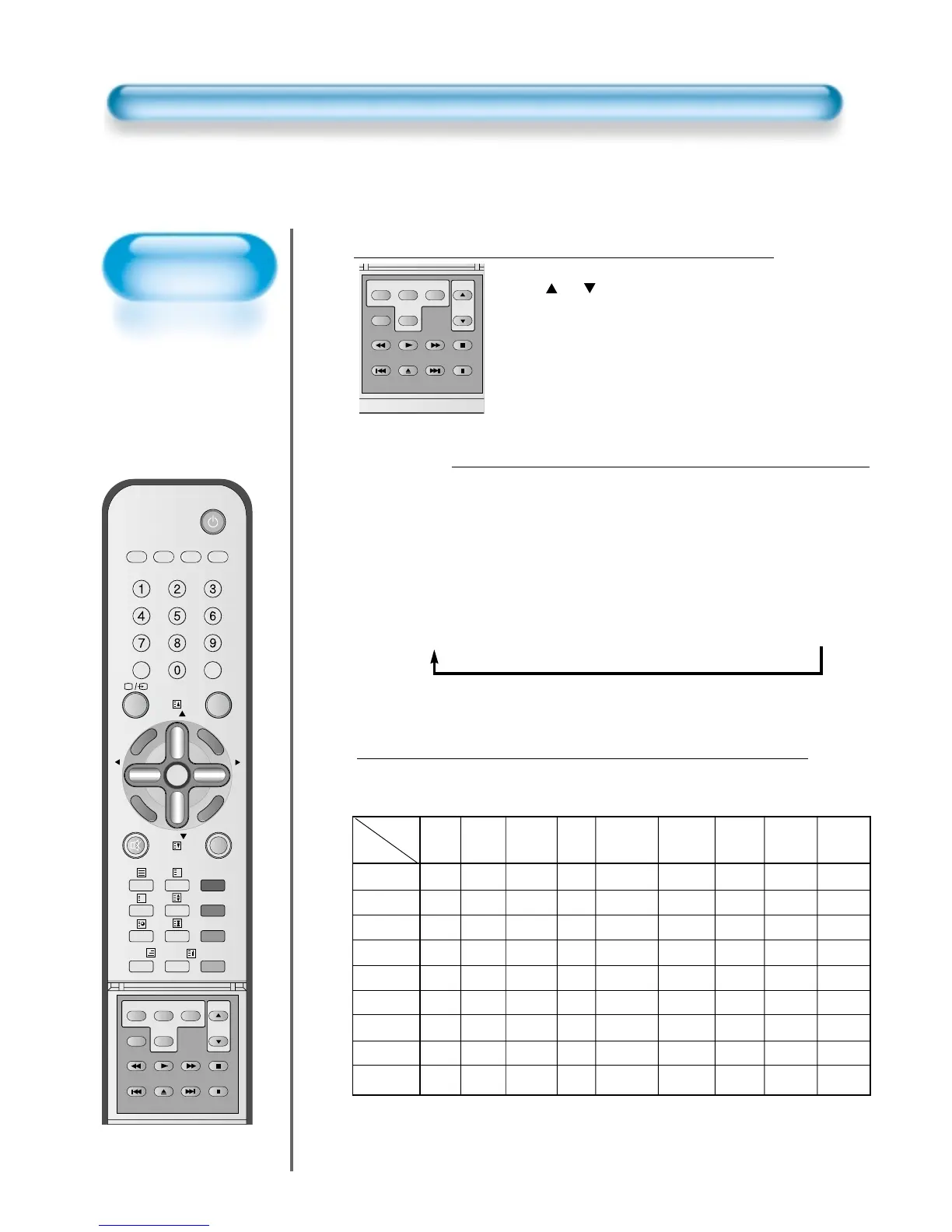Select the program
• Using program Up/Down buttons
(
PR /PR )
, you may select the
desired channels for sub-pictures.
• The PR Up/Down buttons select the
TV channels.
Available PIP Input Combinations
• Main-pictue and sub-pictue input combinations
are listed below for reference.
•
Note : - When AV1 or AV2 is RGB input, PIP/POP function cannot be
selected or used.
- If the resolution of input is not proper at PIP mode, it will show
‘Out of Range’ on the screen.
6
4
Select the Input Source
• Various signal sources can be displayed within
the sub-picture under PIP mode.
• Once the PIP mode is on, you may change the
input source of the sub-picture by pressing the
'SOURCE' button.
• Pressing the 'SOURCE' button repeatedly will
cycle through following order.
T V -> Component1 -> Component2 -> AV1 -> AV2 -> AV3
5
54