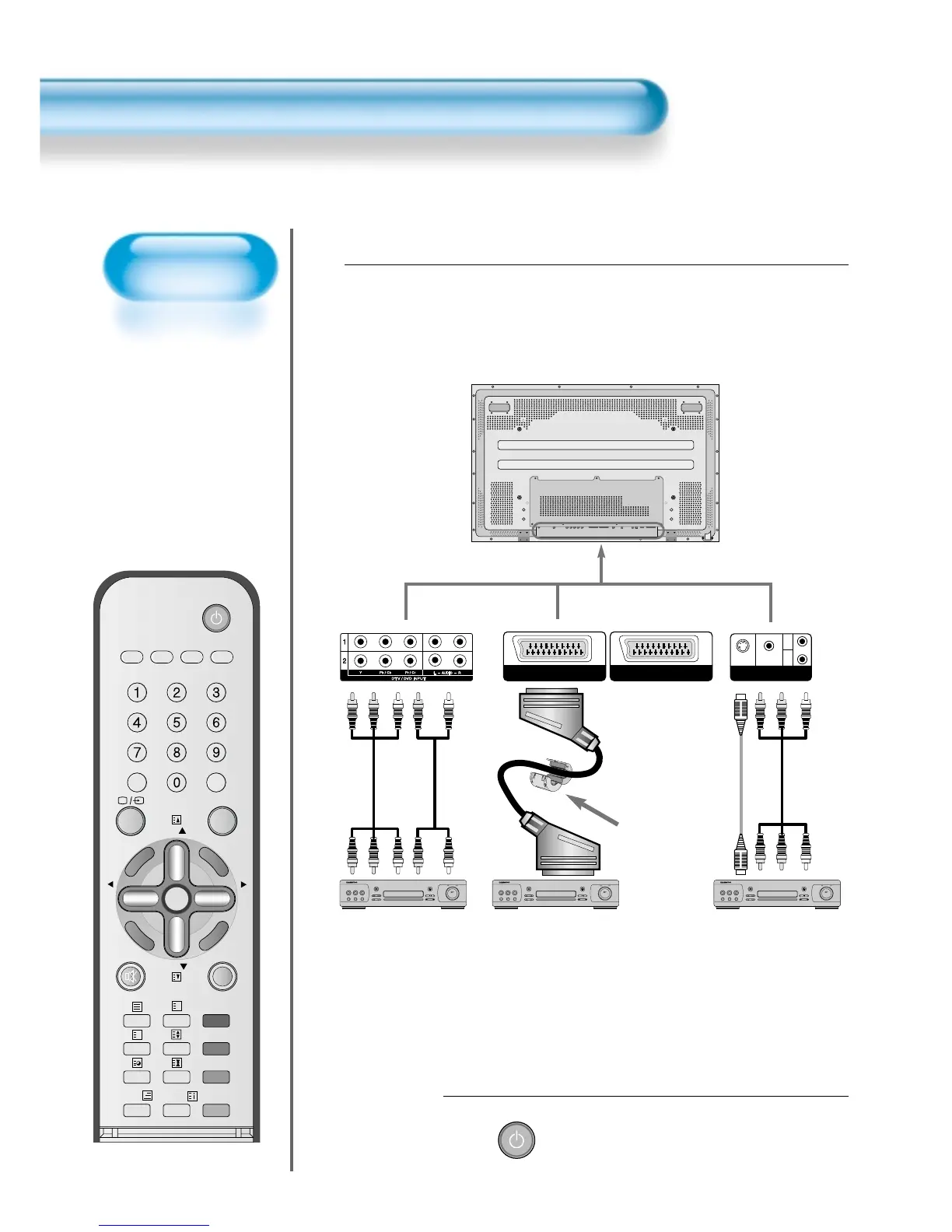Press the Power Buttons
• Turn the PDP and the DVD ON.
2
Connect a DVD Player to the PDP.
• Prepare the AV cable.
• Connect the DVD(Output) to the PDP(Component or Video Input) as shown below.
• When connecting to an external AV source, be sure to match the colours.
• If using the scart cable for connection, put the ferrite core to the middle of the cable for
preventing EMI.
1
Video
Component
DVD DVD
Video/
Audio
S-
Video
Audio
Video/
Audio
DVD
Ferrite Core
• N.B. :
Video input can be via scart cable S-Video lead or yellow phono jack.
The red and white plugs are for left and right audio to accompany
the yellow video lead or to be used with the S-Video lead to produce
sound.