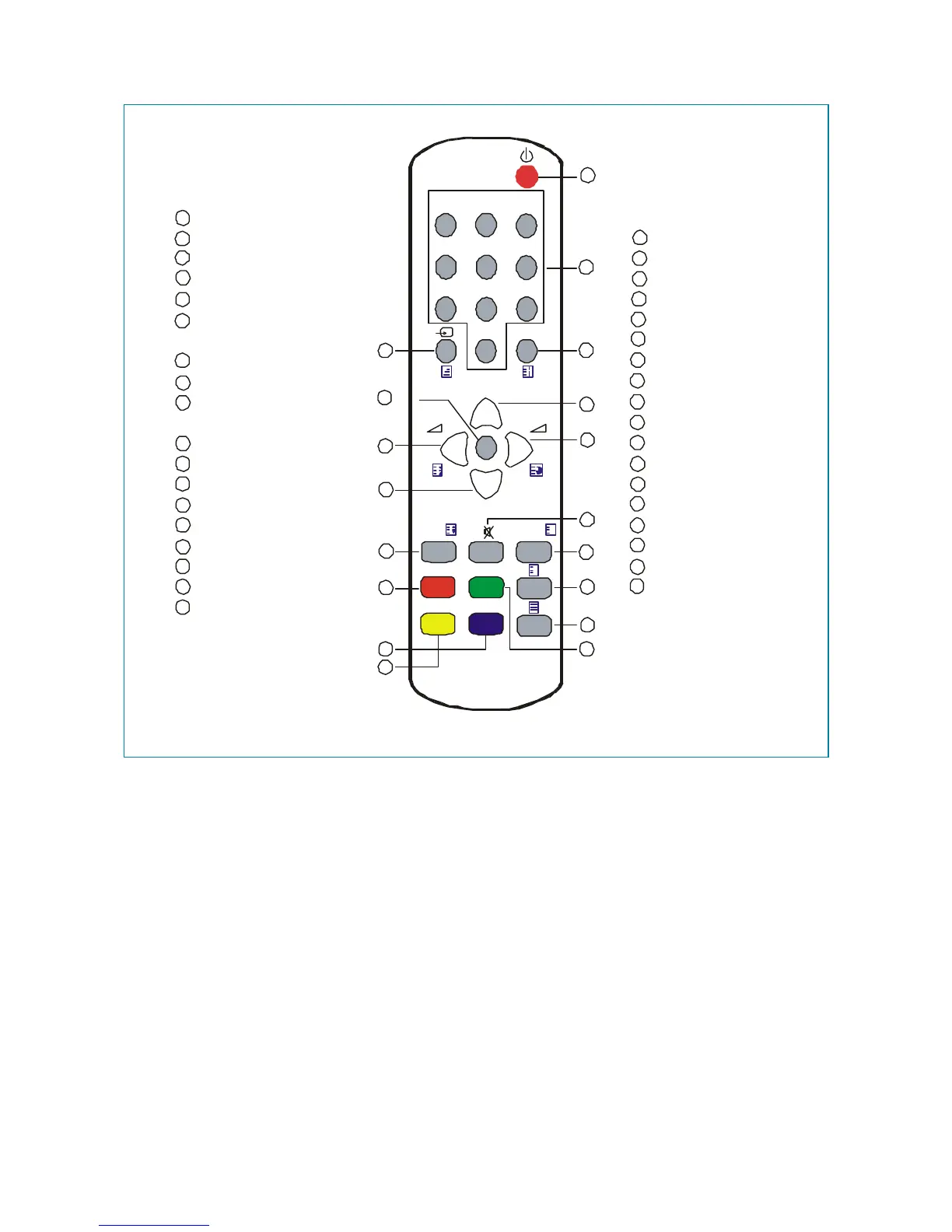* How to enter “Service Mode” with user remocon.
1. Select CH number 91.
2. Adjust sharpness to minium.
3. Exit from Menu mode
4. Quickly press the key sequence : Red --> Green --> Menu
5. You can see the “Service Mode OSD”
* To exit “Service Mode”, then press “Power off”
TV mode
POWER
NUMBER 0-9
NORMAL
AV
PR(CURSOR) UP
VOLUME UP
(CURSOR RIGHT)
MENU
PR(CURSOR ) DOWN
VOLUME DOWN
(CURSOR LEFT)
MUTE
RECALL
SLEEP
MOVE (Edit mode only)
SKIP (Edit mode only)
DELETE
(Edit mode only)
MODE (Picture System Change)
TELETEXT mode
POWER
NUMBER 0-9
INDEX
MIX
PAGE UP
SUBPAGE
MENU
PAGE DOWN
HOLD
MUTE
REVEAL
SIZE
CANCEAL
Green Key
Red Key
TV/TEXT
Cyan Key
Yellow Key