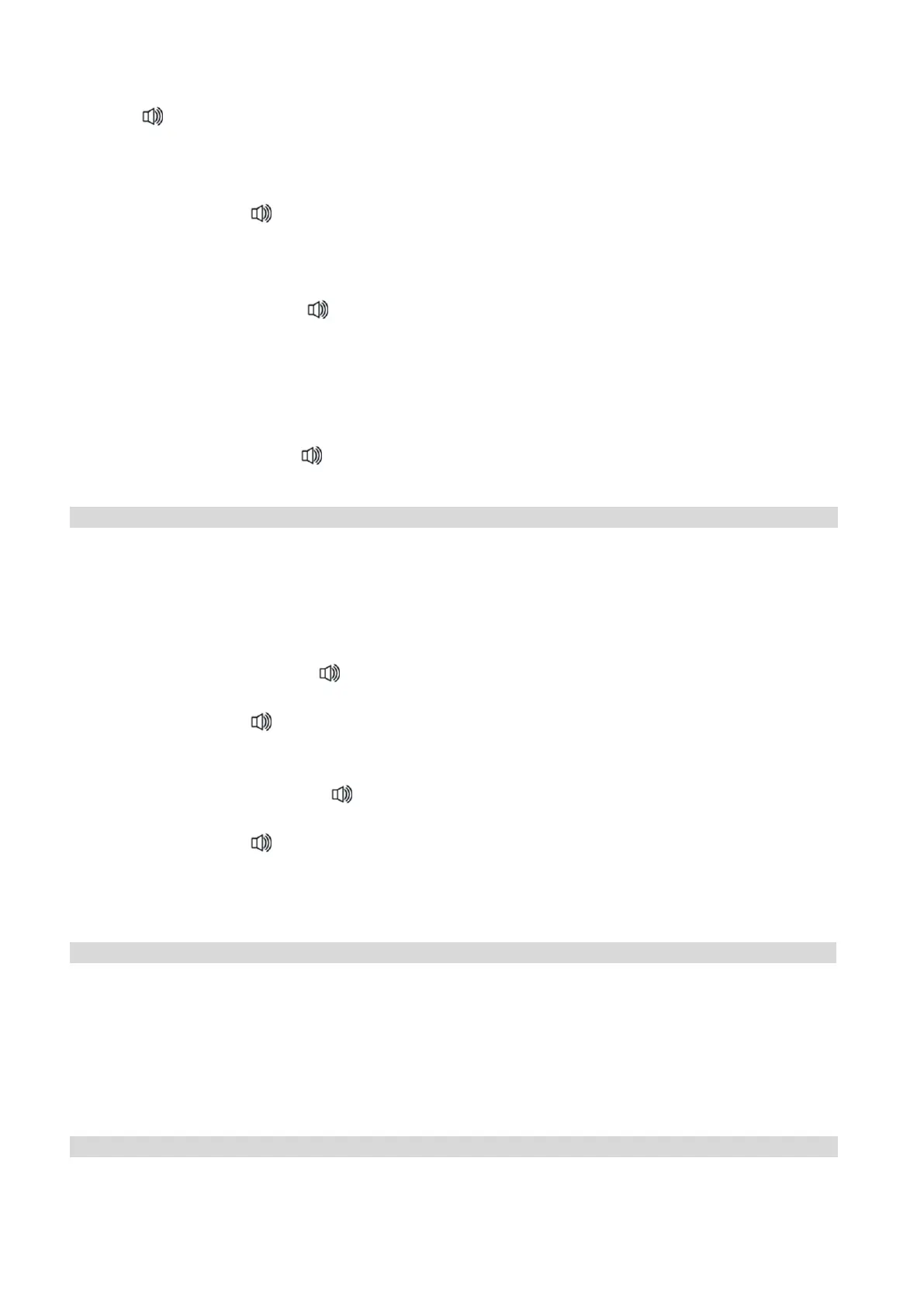DTC-410
17
From Speakerphone
1. Press key
2. When you hear the dial tone, dial the desired number.
3. The LCD will start the talking time after 6 seconds.
4. To end the call, press key again.
Note: In order to have a better speakerphone sound, you should from the base about 32cm or less to talk.
Redial function
1. Pick up the handset or press key.
2. Press REDIAL/P key, the last dialed number will be dialed again
Pre-dial function
1. In on-hook state, dial the desired number, if any mistake, shortly press DEL key to erase wrong digit one by
one, or press R key return to the standby mode directly.
2. Pick up the handset or press key to dial out the number.
ANSWER A CALL
When the phone receives an outside call, you can answer the call by below ways:
From handset
1. Pick up the handset to answer the call.
2. Put back the handset to the base cradle to end the call.
Switching to speakerphone
1. When using the handset, press key and return the handset to the base.
2. To end the call, press key again.
From speakerphone
1. When the telephone rings, press key to answer the call. The phone is in speakerphone talking mode.
2. To end the call, press key again.
Note: Generally telecom transmits the incoming message between the first ring and the second ring. So please
answer the phone after the second ring.
CALLER ID MESSAGE
The feature is available if you have subscribed the Caller Identification service with your network service
provider. The number will be shown on the LCD when the phone is ringing. If the number matches with one of
the entries in your phonebook, the caller’s name stored in the phonebook will be displayed with the number.
While there are new calls, “NEW” icon will flash on display. If the new incoming call is a repeated numbers,
“REP” will be shown, the repeat new caller ID will be counted one time. Screen shows “Total New” to indicate
all of caller numbers and new caller ID quantity.
MENU SETTINGS
In on-hook state, press the MENU button to enter the setting mode. Use the UP/CID or DOWN/OUT button to
navigate among different items. When you choose one item, press the MENU button again to go into its