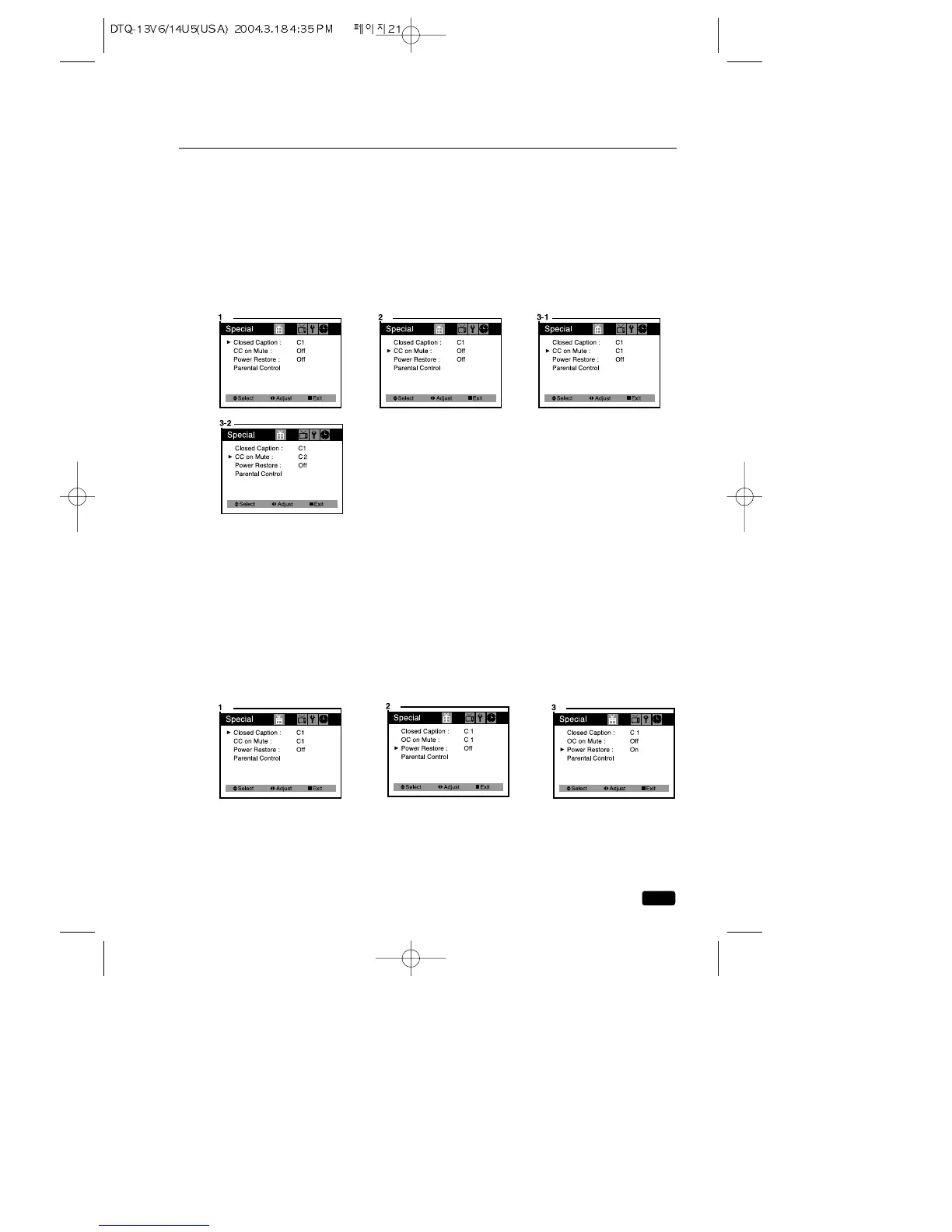21
Chapter 5 :
Additional Features
CC on Mute
When the sound is muted, user can select the caption display. It will display the caption content
instead of sound mute.
1
With the TV turned on, press the MENU button until “Special” menu will be displayed.
2
Use the VCHW buttons to select “CC on Mute” item.
3
Use the CVOLB buttons to select “C1” or “C2”.
Power Restore
User can select the On/Off status when the power cord put into the wall outlet. If user have a cable
box with AC outlet, then user can connect the TV power cord to the AC outlet and control the TV
without TV remote control. This function is rarely used for home use, so special care is needed
while using.
1
With the TV turned on, press the MENU button until “Special” menu will be displayed.
2
Use the VCHW buttons select “Power Restore” item.
3
Use the CVOLB buttons to select “On” or “Off”.