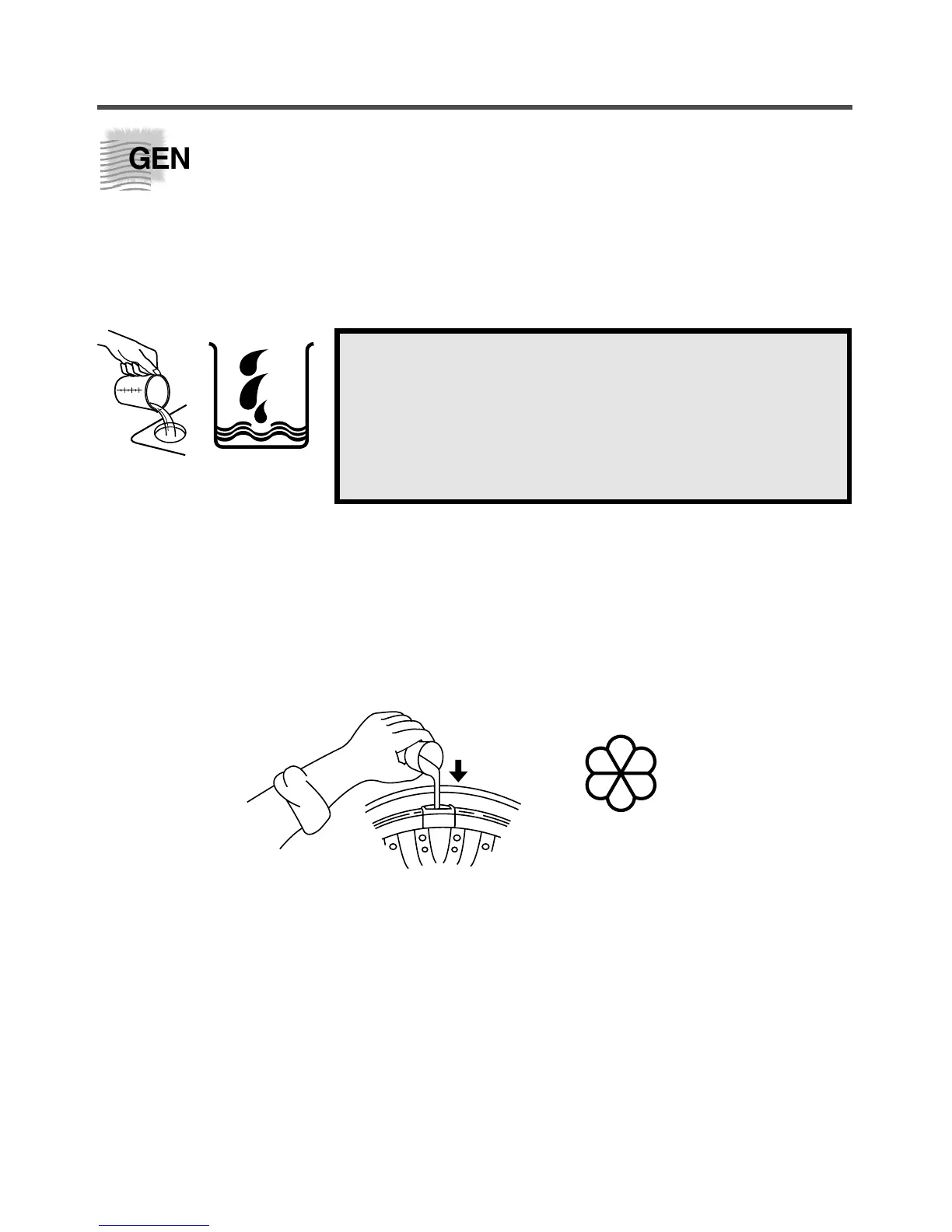10
1. Add measured detergent to the washer, (Follow manufacturer’s directions for safe use)
2. OPTIONAL STEP
If desired, add measured liquid chlorine bleach to the bleach inlet. use only liquid chlorine in
the bleach inlet
* Follow manufacturer’s direction for safe use.
3. OPTIONAL STEP
If desired, add measured liquid fabric softener to the softener inlet.
• Pour liquid fabric softener into the dispenser using the amount recommended on the
package. Avoid dripping or spilling any fabric softener on the load.
• The dispenser is for liquid fabric softener use only.
4. Close the washer lid (door)
5. Press the power button.
6. Select the course. The full automatic course has four settings; FUZZY, LIGHT, HEAVY, SUIT.
(See page 9)
7. Press the “START/HOLD” button.
NOTE
• Do not let bleach splash, drip, or run down into washer
basket.
Undiluted bleach will damage any fabric it to touches.
• Do not use this dispenser to add powdered chlorine or
color safe bleach to your wash load. The dispenser is for
liquid chlorine bleach use only.