15
Cleaning the Lint Filter
1 Pull the Filter frame up
ward.
2 Turn the lint filter inside out,
wash to the lint off with
water.
3 Return the filter as it was,
and insert the filter frame
into the slot
Cleaning the water inlet filter
• Clean the filter when water leaks form, the water inlet.
1 Pull the power plug
out before cleaning
it.
2 Turn off the water
supply to the washer
and sperate the inlet
hose.
3 Pull the inlet filter
out.
4 Remove the dirt
from the inlet filter
with a brush.
Cleaning the drain filter
• In case “U” shape drain hose, this filter’s equipped at the cack side of washer.
• This drain filter is to screen the foreign stuffs such as threads, coins, pins, buttons etc...
• If the drain filter is not cleaned at proper time(every 10 times of use), Drain problem could
be caused, see page
1 Put down the remained
water in the hose. And put a
container under the filter to
collect water.
4 Clean the drain filter
removing the foreign stuffs.
2 Turn the cap counter
clockwise.
5 Put in the filter along the
guiding prominence of the
case. Please note the left
position of the filter adjusting
the groove to the guide rib.
3 Pull out the filter assembly
off the case of the main
body.
6 Turn the cap clockwise
tightly.
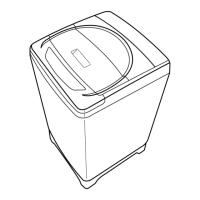
