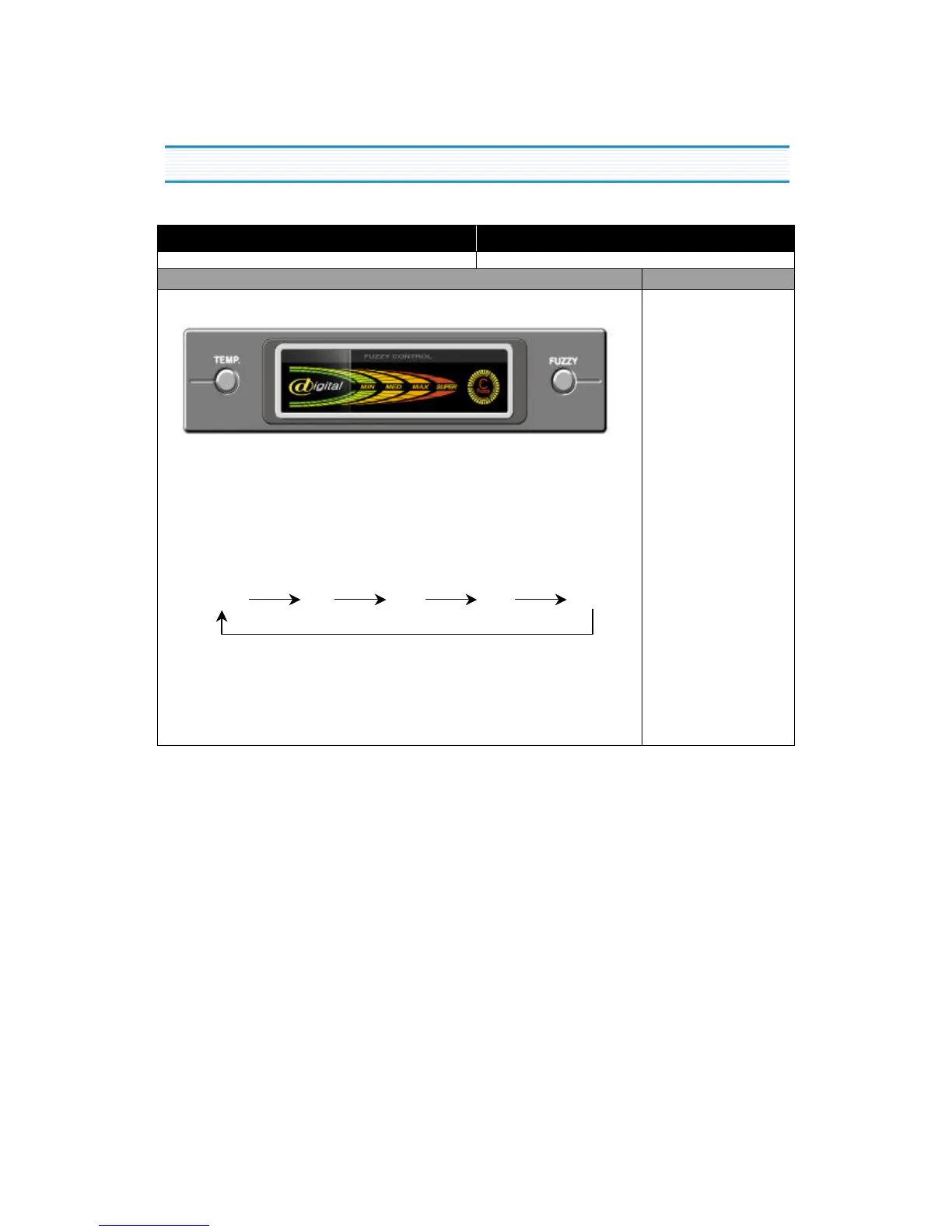1. DISPLAY
INPUT CONTROL OBJECT
CUSTOM LEDF-PCB Buttons ; TEMP CONTROL Button
1.
2.
3.
4.
CONTENTS REMARK
MIN MED
MAX SUPER
3. OPERATION AND FUNCTION
Custom LED Display
Normal State
1) Inital State ; Compartment Icons indicate Medium-mode
("MED" LDE BAR are lit.)
TEMP CONTROL Button
1) Temperature Regulation of Freshfood Compartment
2) Medium-right Icons are lit by pressing the button.
Temperature Regulation of Freezer Compartment
1) Temperature is regulated by moving the lever to the lift and/or the
right
2) Temperature has nothing to do with PCB control.
