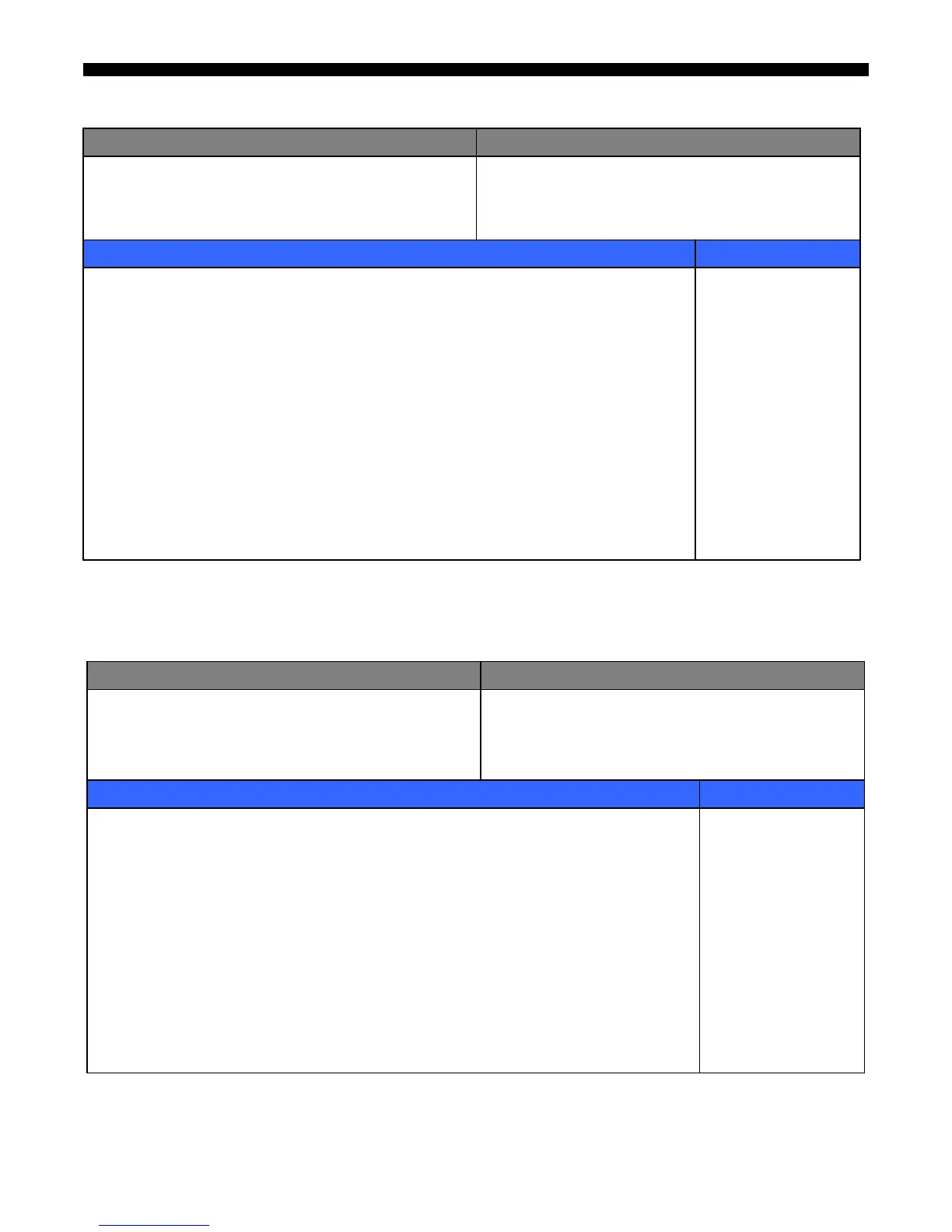18
1. Control refrigerator compartment lights
R-Lights turn ON/OFF by R-door switch ON/OFF.
(※ For 10 minutes after sensing door open, the lights turn off automatically
through door close is not sensed.)
2. Control of freezer compartment lights.
F-Light turn ON/OFF by F-door switch ON/OFF.
(※ For 10 minutes after sensing door open, the lights turn off automatically
through door close is not sensed.)
3. Dispenser lamp control ( for only model with water/ice dispenser )
Dispenser lamp turns ON/OFF by Dispenser switch.
Dispenser lamp turns ON for 4 seconds after sensing switch close.
INPUT CONTROL OBJECT
CONTENTS REMARKS
1. Refrigerator door switch
2. Freezer door switch
3. Dispenser switch
4-5. Control of Interior Lights
1. Start
Push “WATER” button 5 times while pushing “REFRIGERATOR SET” button simultaneously..
2. Control
1) All other electrical components are OFF except for F-fan / R-fan
2) Fan Control
Door open → Fan ON / Door close → Fan OFF.
3. Stop
1) During Demo mode, push “WATER” button 5 times while pushing “REFRIGERATOR SET”
button simultaneously.
2) Power in again
INPUT CONTROL OBJECT
CONTENTS REMARKS
1. REFRIGERATOR SET
2. WATER button
3. Door switch
Comp
F/R-Fan
Heater
4-6. Demonstration
88 Display CLED
