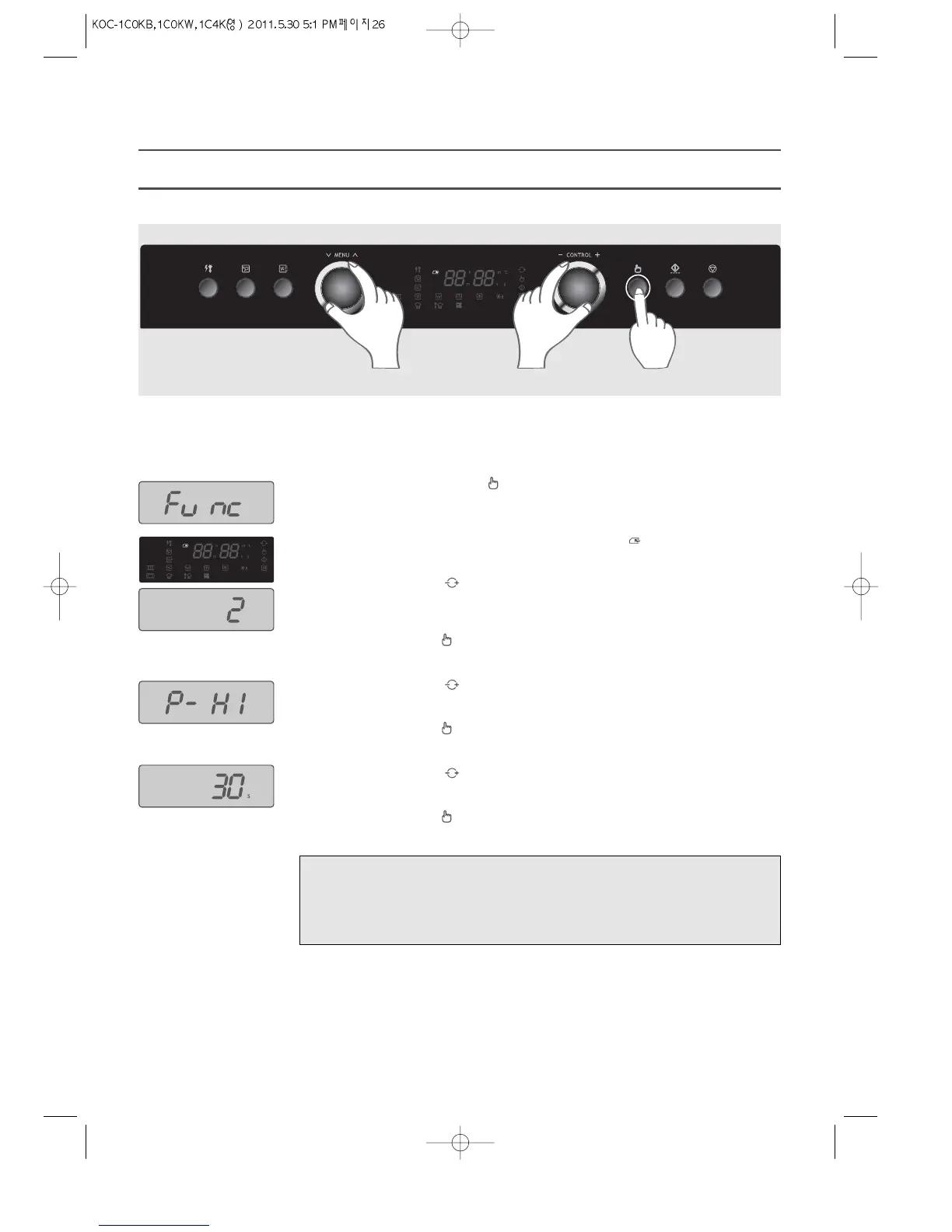26
You can save the microwave cook used frequently in the memory.
SETTING THE MEMORY COOK
Example: If you want to save 30 seconds of microwave cook at full power into the second
memory storage...
1. Press and hold the Selection button for 3 seconds.
The display shows “Func”.
2. Turn the Menu the Dial knob until the display lights Memory cook.
3. Turn the Control Dial knob to select one of memory storage.
(example: When you select the second memory storage )
4. Press the Selection button .
5. Turn the Control Dial knob to select the microwave power level.
(example: at full power)
6. Press the Selection button .
7. Turn the Control Dial knob to enter the cooking time.
8. Press the Selection button . Then the setting is completed.
Note :
• You can program three memory cooks in the memory storage.
• Microwave cook is only available for Memory cooking.
• If power is shut down, all the memory cooks stored in the memory storage are lost.
And they will be changed to the default memory cooks programmed in the factory.
231468
